How to grant access for a developer to one site
Introduction
FASTPANEL® includes an option to provide limited access to the panel with custom rights to a particular website.
How to set up additional access to the site
To start with, go to site card and open "Access to management" menu
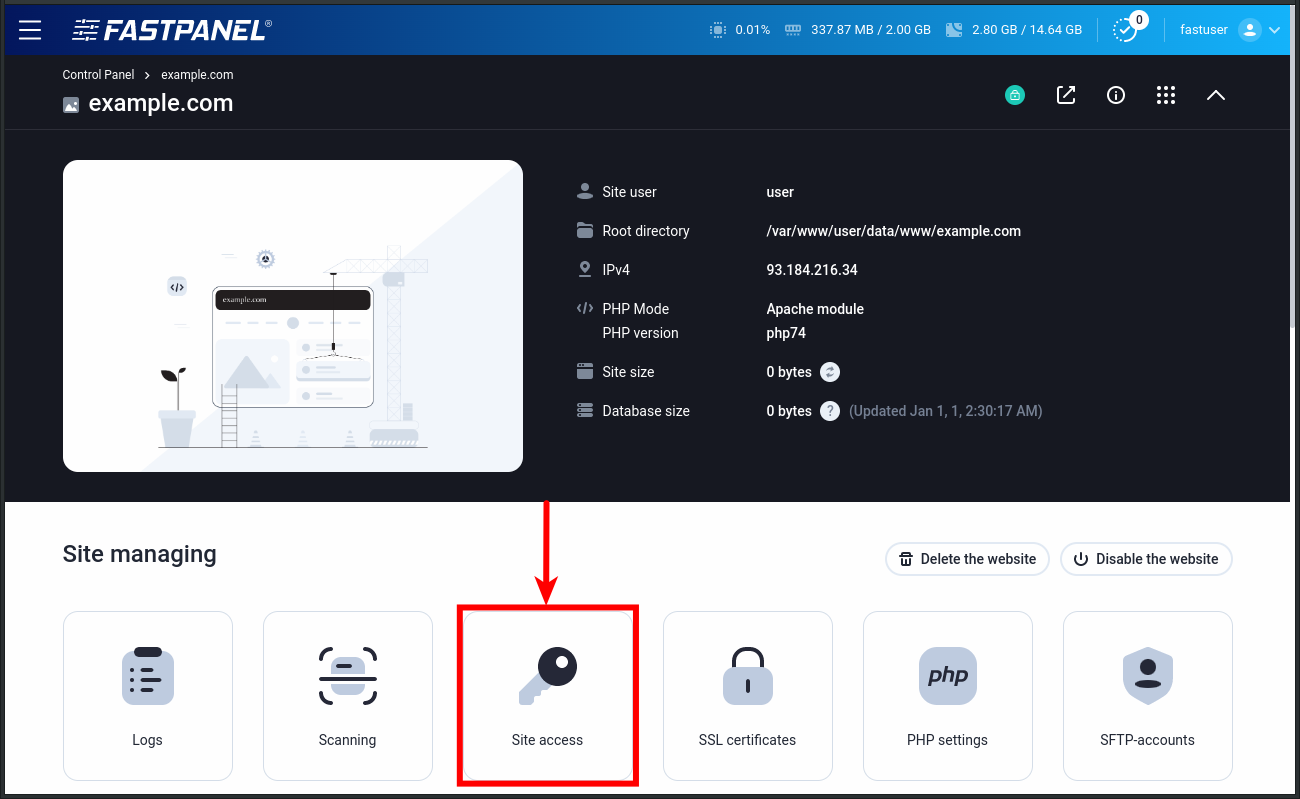
"Access to management" menu shows the list of users who are granted permissions to manage the site. The list contains the following columns:
- User’s email address
- User’s permissions
- User’s settings
To grant access click "Add access" and in the window that opens enter the email address to grant access to
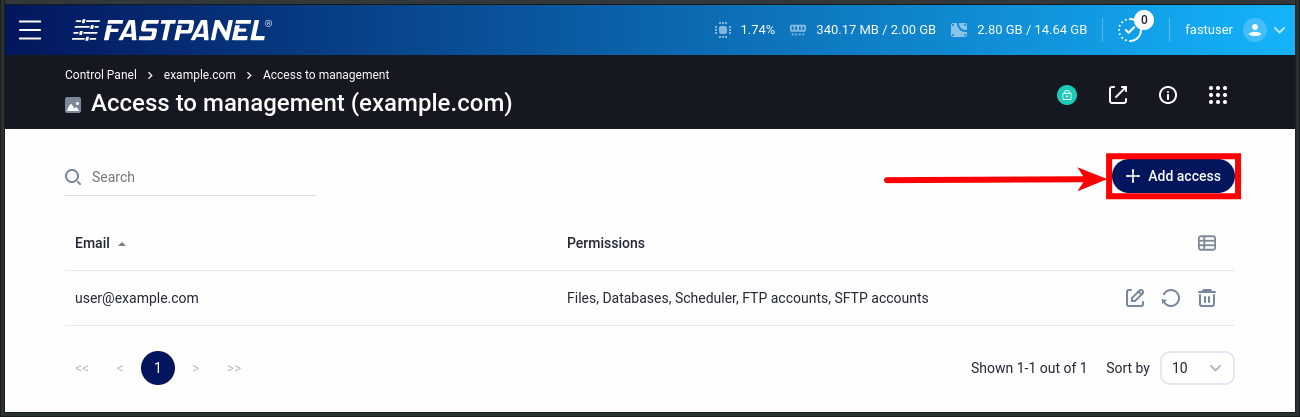
Then specify permissions for the user. They could be as follows:
- Files - access to the site files
- Database - access to the site database
- Scheduler - access to task management for the site
- FTP - accounts - access to the site FTP account settings
You can choose any privileges combination
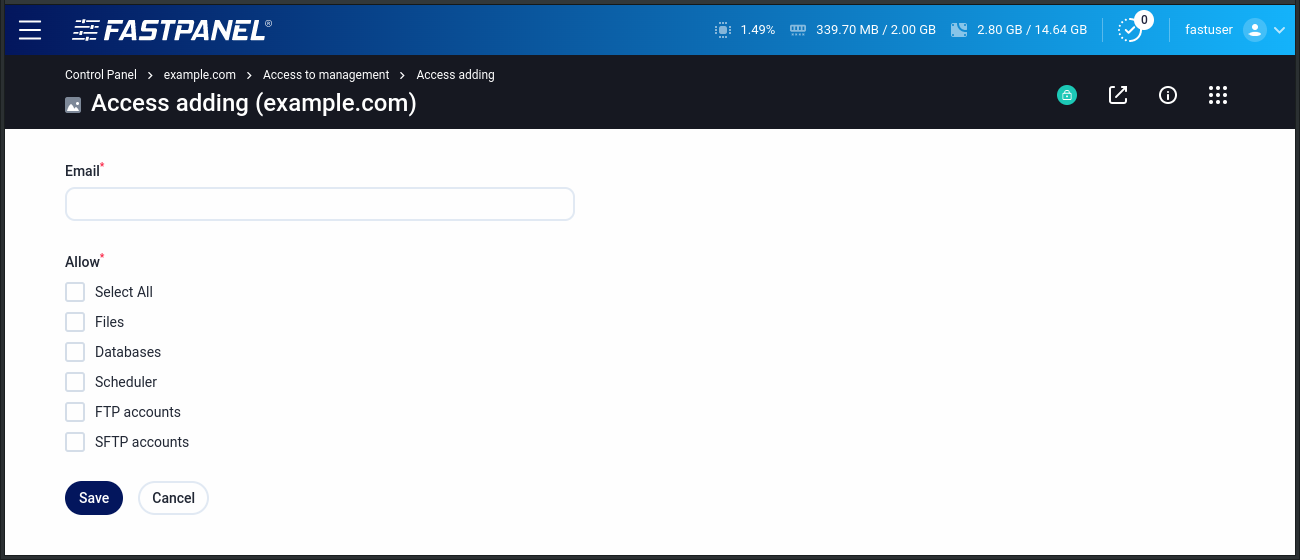
After a user is created, an email with panel access credentials will be sent to the address specified. These additional users can assess the panel just like any other user by using the type link: https://{IP}:8888/
You can grant access the same way during the last step of website creating via the Site Creation Wizard.