User control
Introduction
FASTPANEL® is a multi-user control panel that allows you to use the following benefits:
- Differentiation of access to the server
- Individual file permissions
- Individual settings and access levels to the control panel for each user
- Ensuring non-proliferation of infection in the event of hacking one of the users
User control
Working with users (creating, deleting, editing) is done in the "Users" section

This section contains a list of all users available to the current user that was created in the control panel

For each user the following actions are possible:
- Change user password
- Enter the control panel with the rights of a specific user
- Temporary block/unblock a user
- Edit user settings
- Delete a user
User creation form
It is required to fill in the following fields to create a user:
- User name
- Password
- Role - user or reselled
- Maximum sites allowed
- Quota - disk space usage limitation for a user
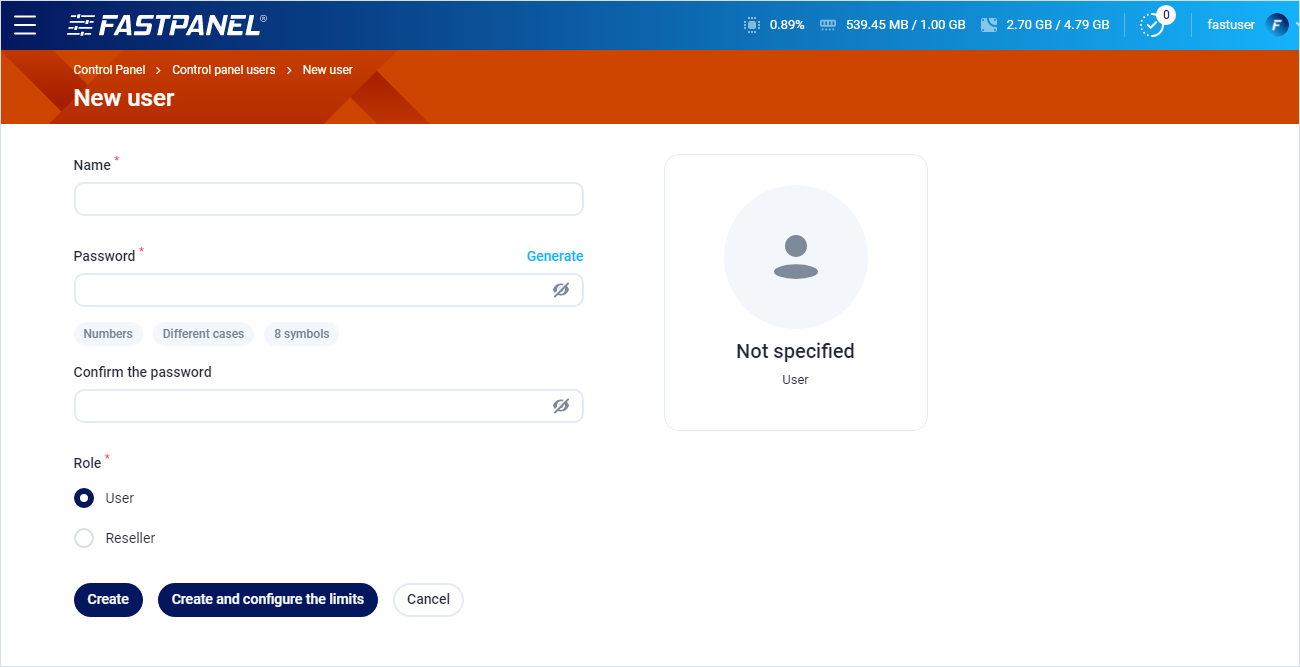
User edit form
The following settings can be edited in the User Edit menu:
- Maximum sites limit
- PHP version used in command-line interface of the selected user
- Quota
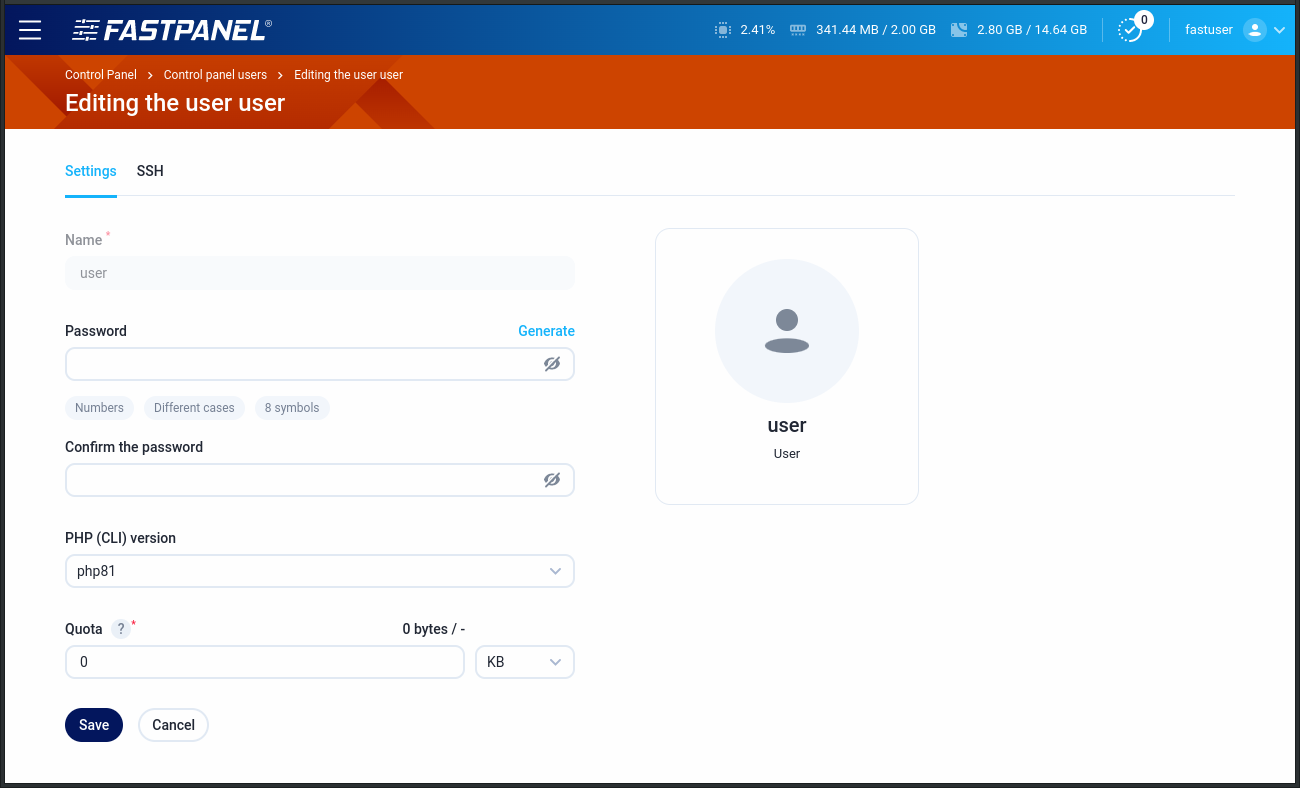
How to change a user password?
There are several ways to change a password for a user:
- By clicking "Change password" in the "Users" section of the FASTPANEL®
- There are two more ways to change the user password via SSH. Via default Linux utility
passwdor via mogwai utility:
passwd {user_name}
mogwai chpasswd -u {user_name} -p {password}
Who can create new users?
In FASTPANEL®, except by super administrator user, new users can be created by a user with a Reseller role.
To create a Reseller user, in the user creation menu select "Reseller" in the Role field. In this case, additional fields will become active: "Create users" and "Acceptable number of users".
Create a user with a site
Another way to create users.
On the second step of the site creation wizard, you can choose to create a new user. In this case, you can also specify a disk quota for the new user. Password will be generated automatically. Login and password information will be shown after the site is created.
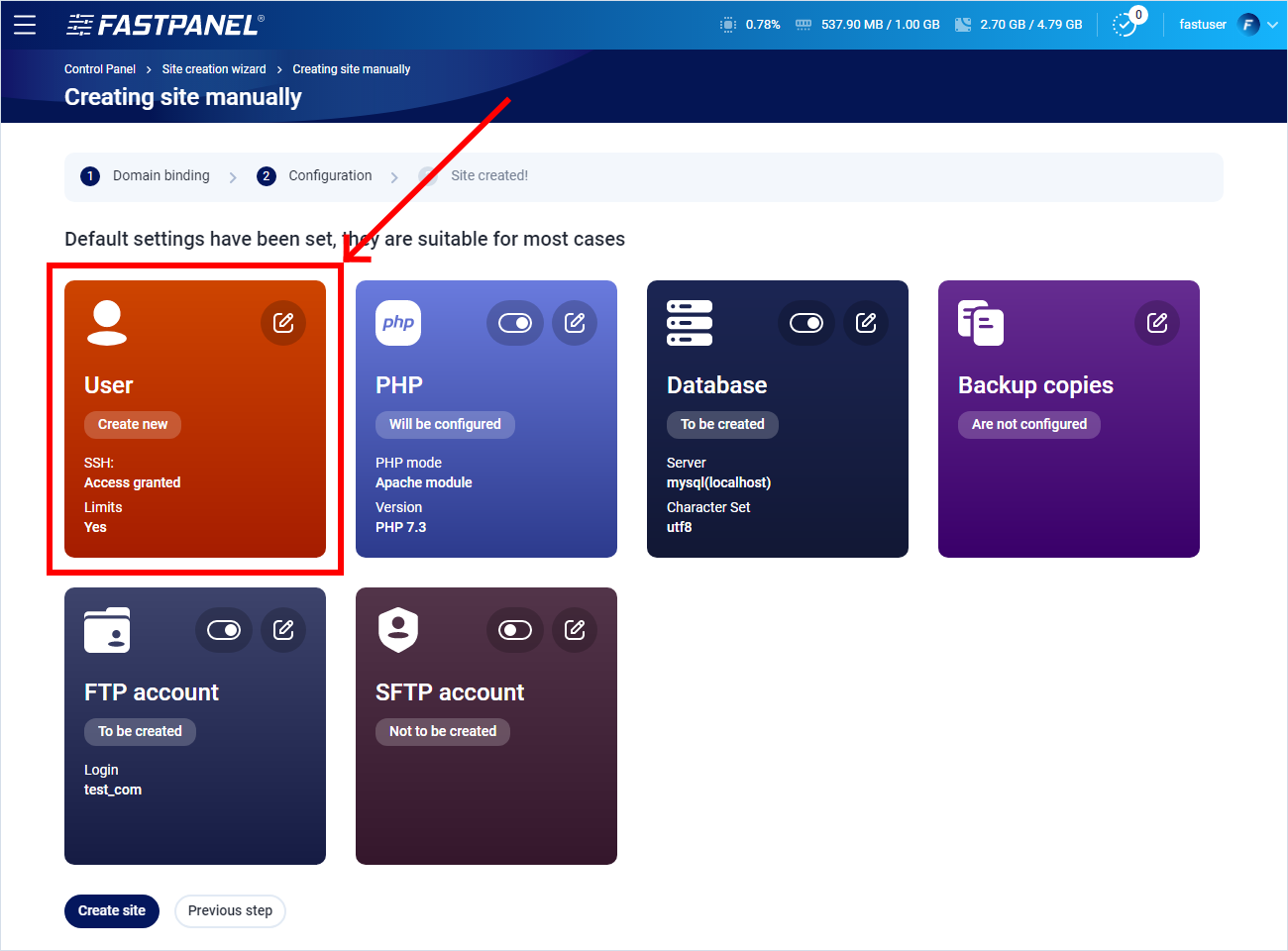
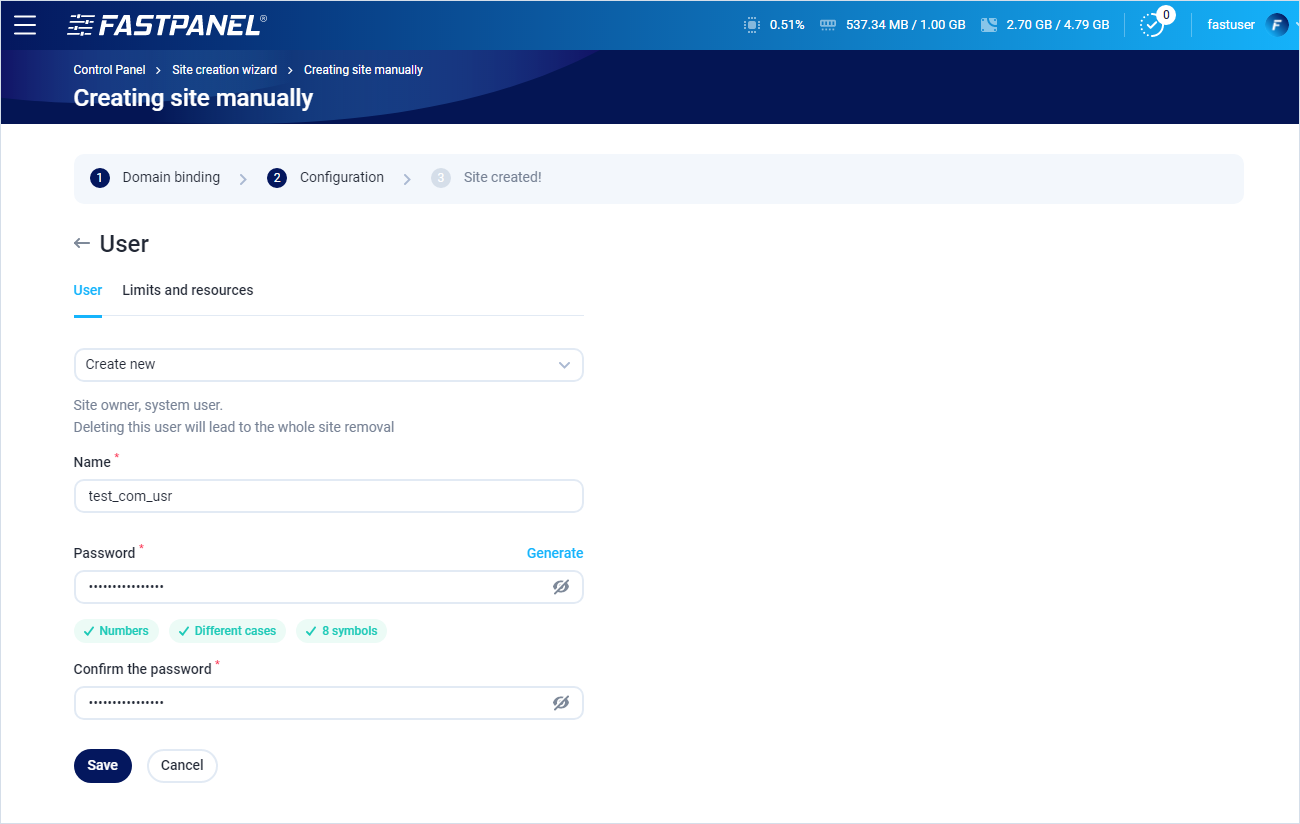
Can I connect to my server via SSH with the rights of the control panel user?
Each FASTPANEL® user is also an OS user which means you can connect via SSH to your server using the credentials of a control panel user.
In the user edit menu, you can specify a PHP version that will be used as the default for the user in the SSH session.