Applications
Introduction
FASTPANEL® comes with a minimum number of modules installed. Additional options can be enabled in the "Applications" menu.
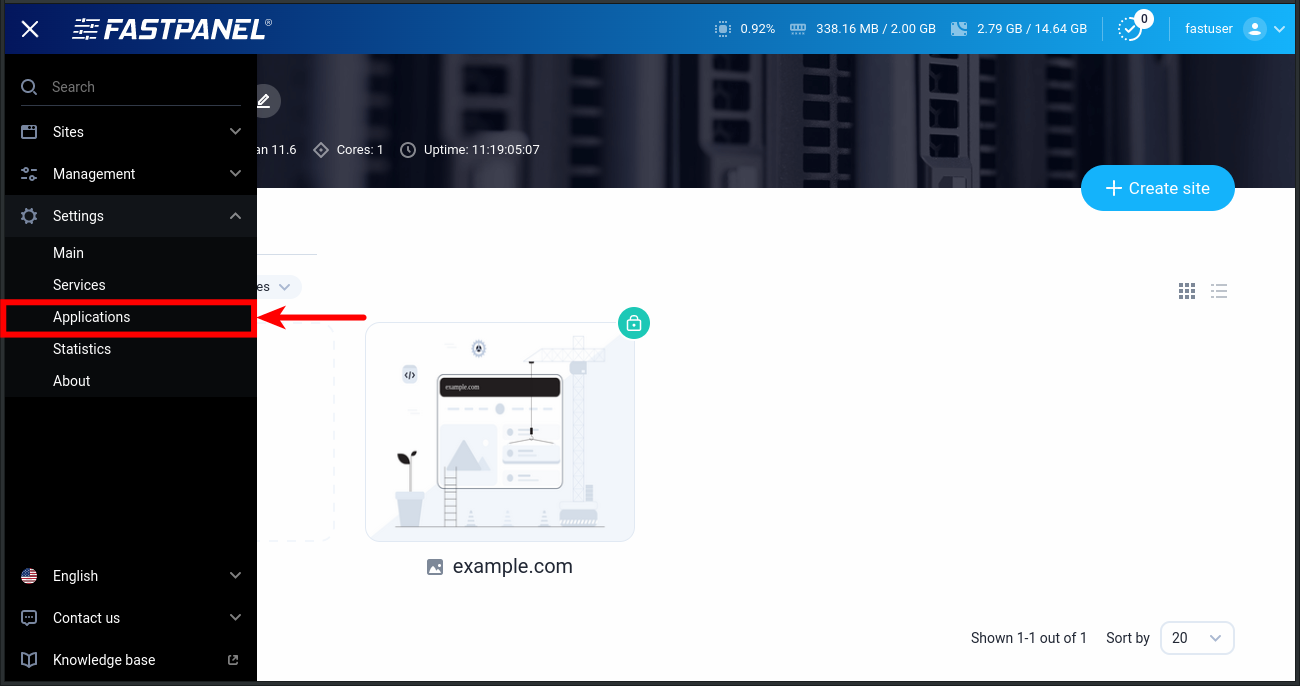
Which applications can be installed?
The list of available applications for setup is as follows:
- Ai-Bolit - antivirus scanner by Revisium
- Awstats - web analytics report generator
- Bind9 - DNS server
- Composer - Application level package manager for PHP
- Fail2ban - server access long analyzer to block unwanted requests
- Memcached - RAM data caching server
- PHP 5.2
- PHP 5.3
- PHP 5.4
- PHP 5.5
- PHP 5.6
- PHP 7.0
- PHP 7.1
- PHP 7.2
- PHP 7.3
- PHP 7.4
- PHP 8.0
- PHP 8.1
- PHP 8.2
- Quota - quota module
- Rainloop - Webmail client
- Redis - in-memory data structure project implementing a distributed, in-memory key-value database
- Roundcube - Webmail client
- SFTP - SFTP accounts management module
- Shellinabox - terminal web-emulator
- Spamassassin - SPAM filtering application
- WP-CLI - Console-based WordPress management utility
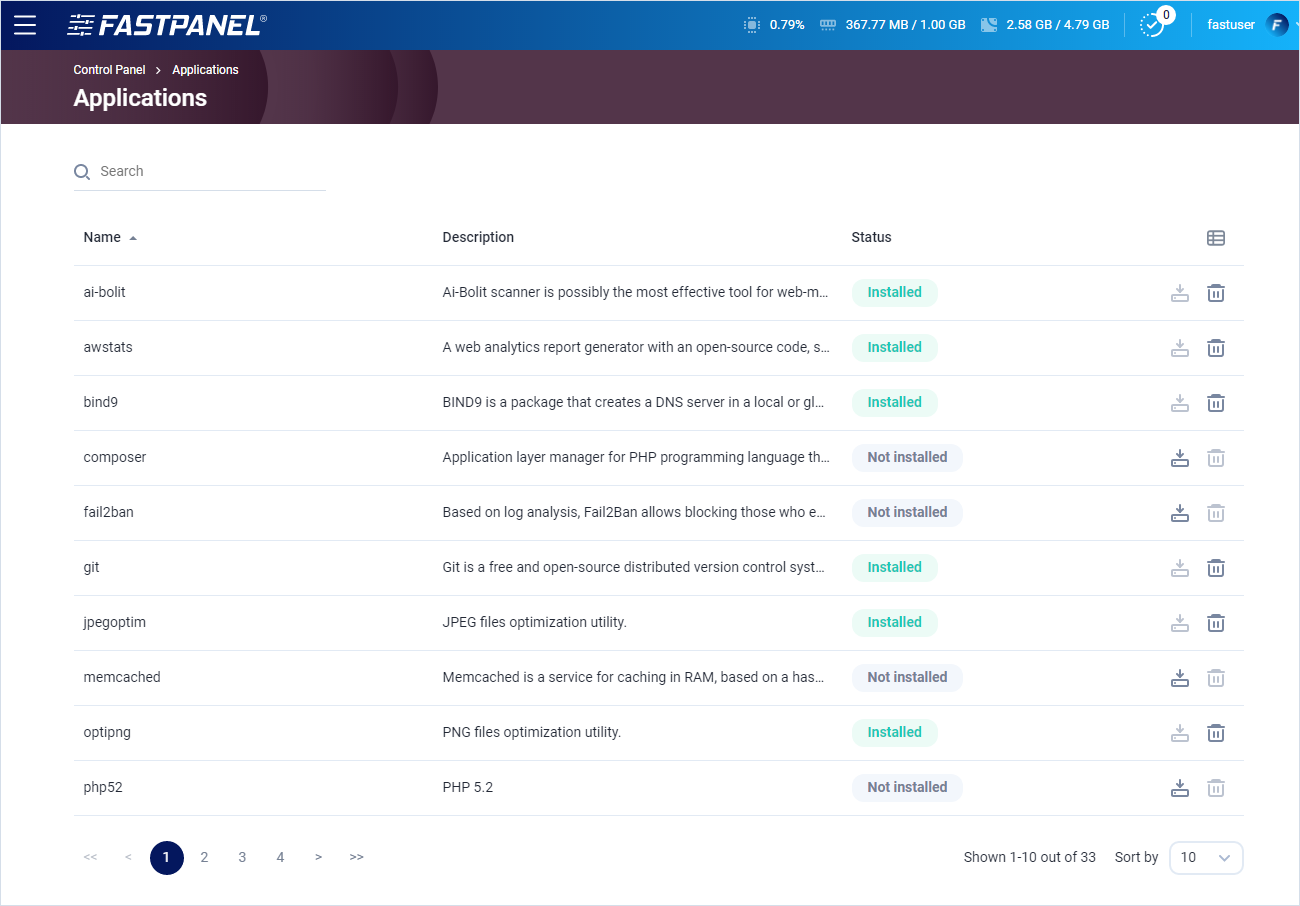
How to install an alternative PHP version?
Alternative PHP version installation steps are similar to any other application installation steps
- Go to side menu → "Settings" → "Applications"
- Click "Install" in the line of the required PHP version
- Select the required PHP version in the settings
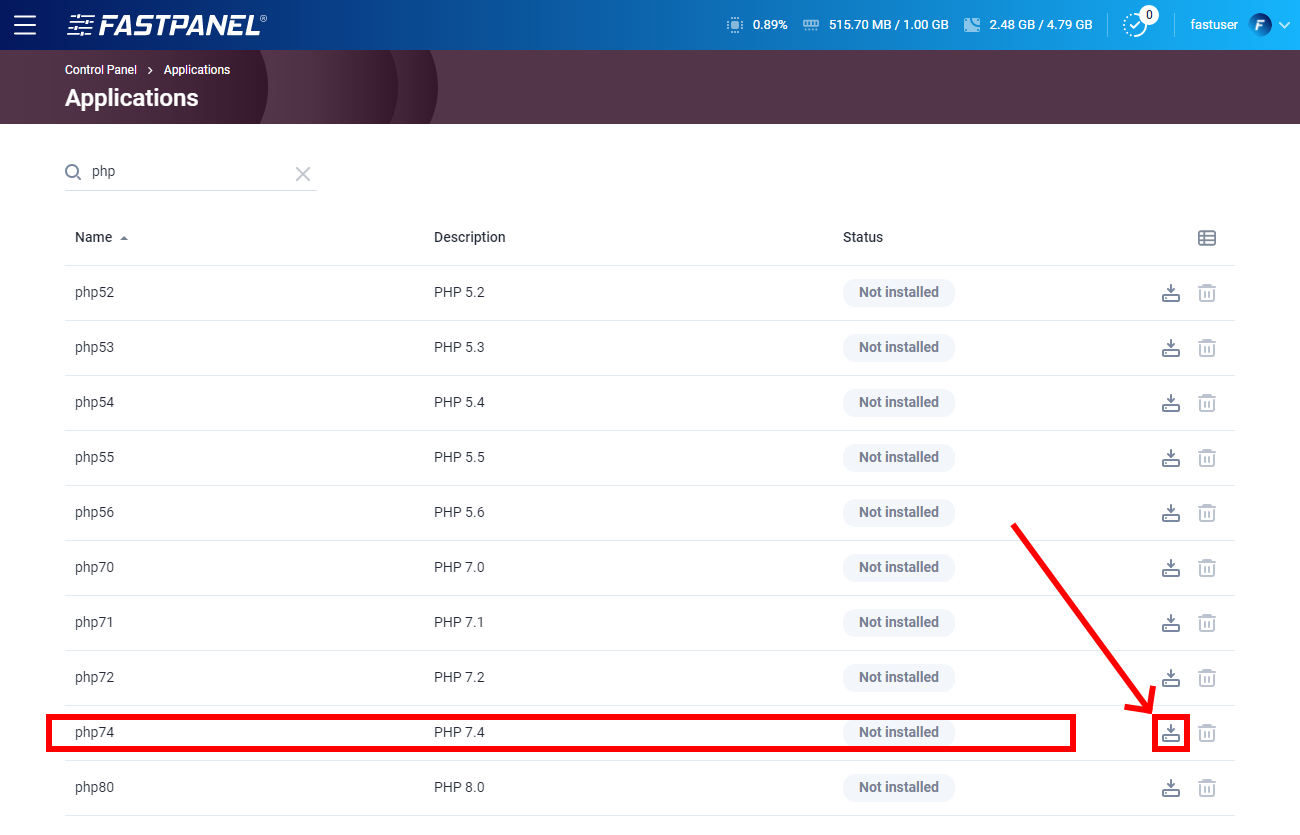
A step-by-step guide to select an alternative PHP version can be found here