NAT configuration
NAT is a network address translation mechanism that translates packet IP addresses. NAT allows servers on a local network to work with servers on an external network.
If the server with FASTPANEL® has a private IP address, and NAT is configured on the local network, to ensure correct work with DNS domains, websites and mail services, you must configure the server's private and public IP addresses mapping.
To set up IP addresses mapping:
Open the left-side menu → "IP management" → "IP mapping"
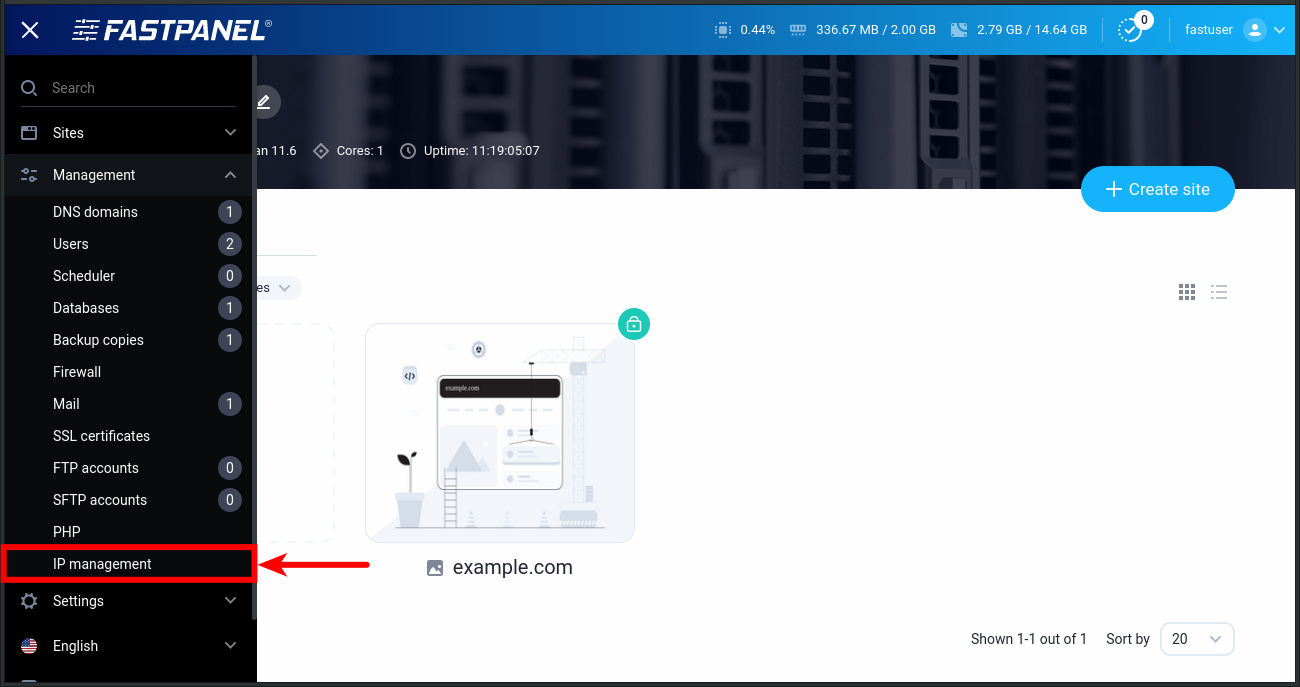
Click "Add"
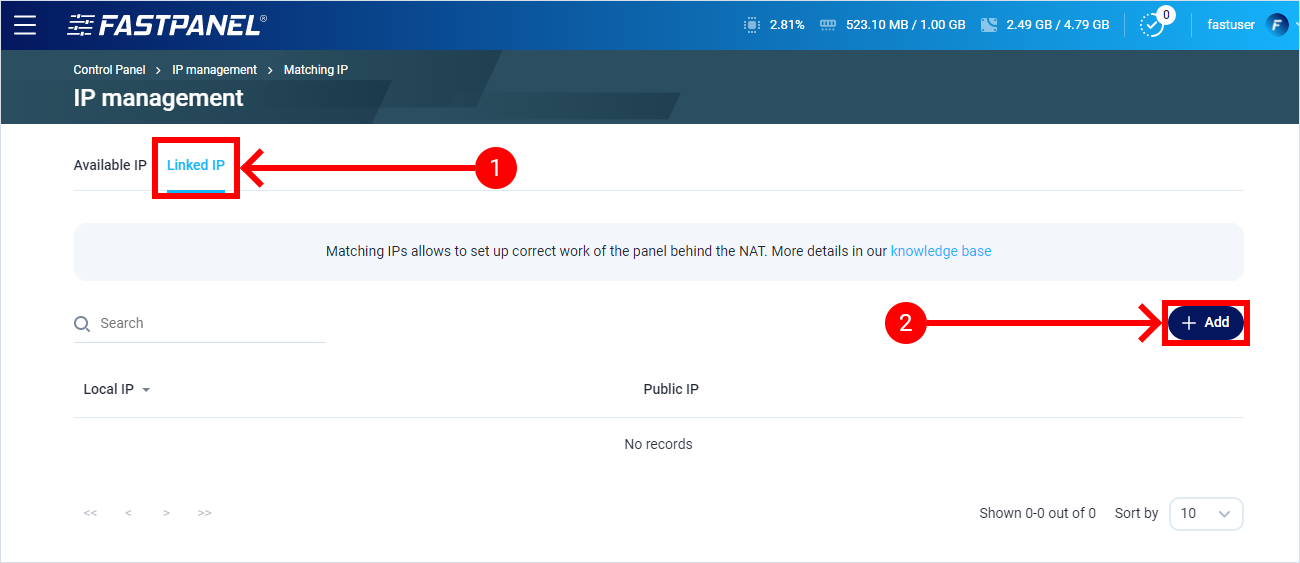
For the local IP addresses, enter the corresponding Public IP address
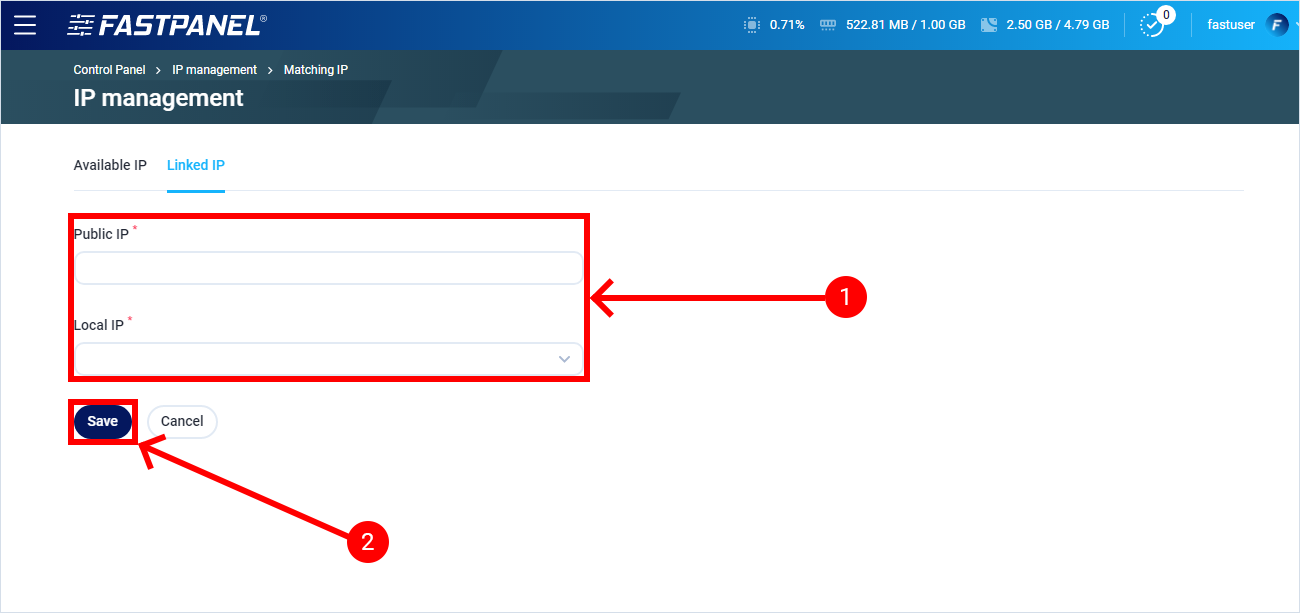
Click "Save"
After configuring the address mapping, internal IP addresses will be converted into external IP addresses when creating DNS domains.