Installing Laravel on a server with FASTPANEL
The installation is done using composer. The domain used as an example is example.com and the user of the site is user.
Preparation
Installing Composer
Install composer in FASTPANEL® in the "Applications" section

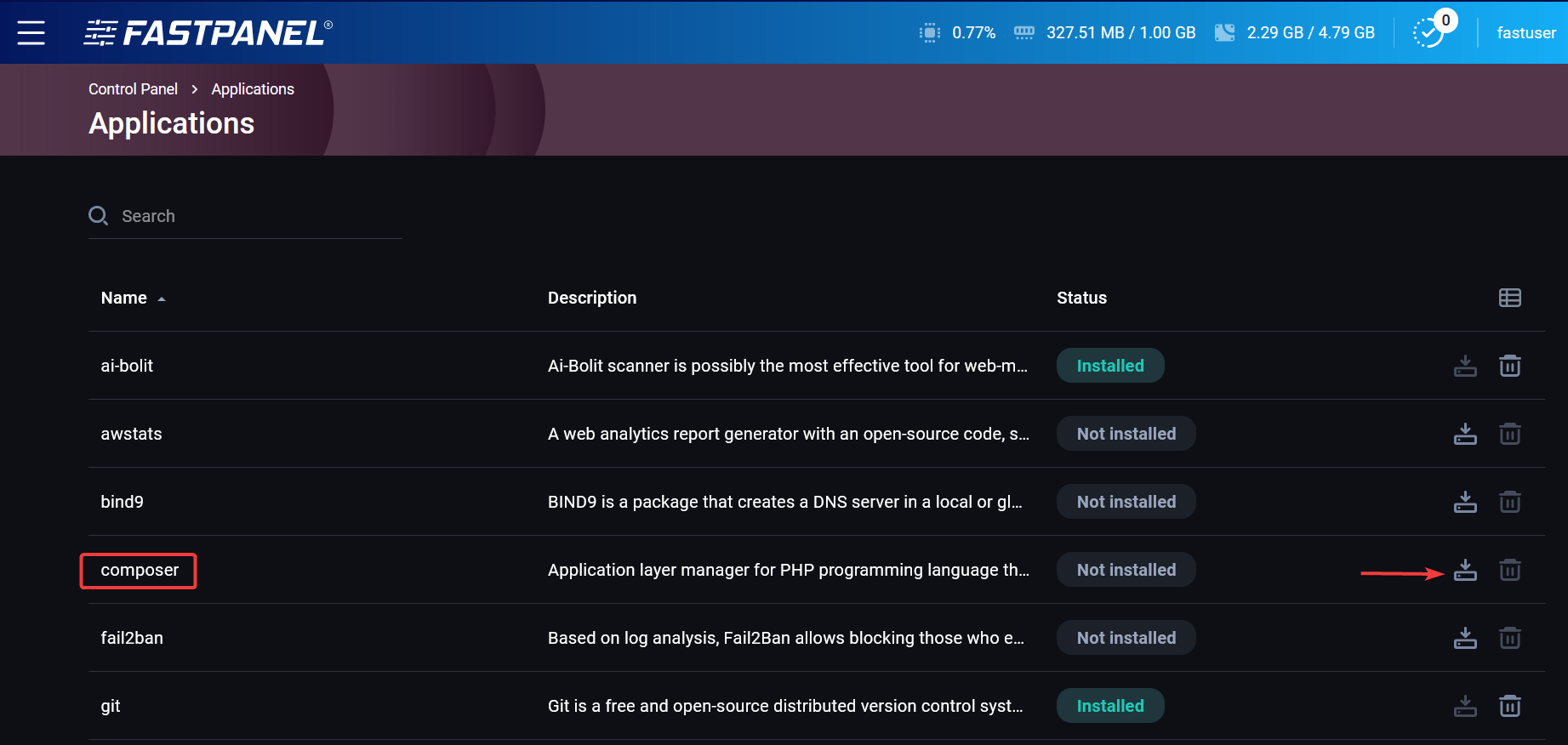
Creating a website
Create a website in FASTPANEL® and specify the public subdirectory in the site settings in the "Site Directory" section.
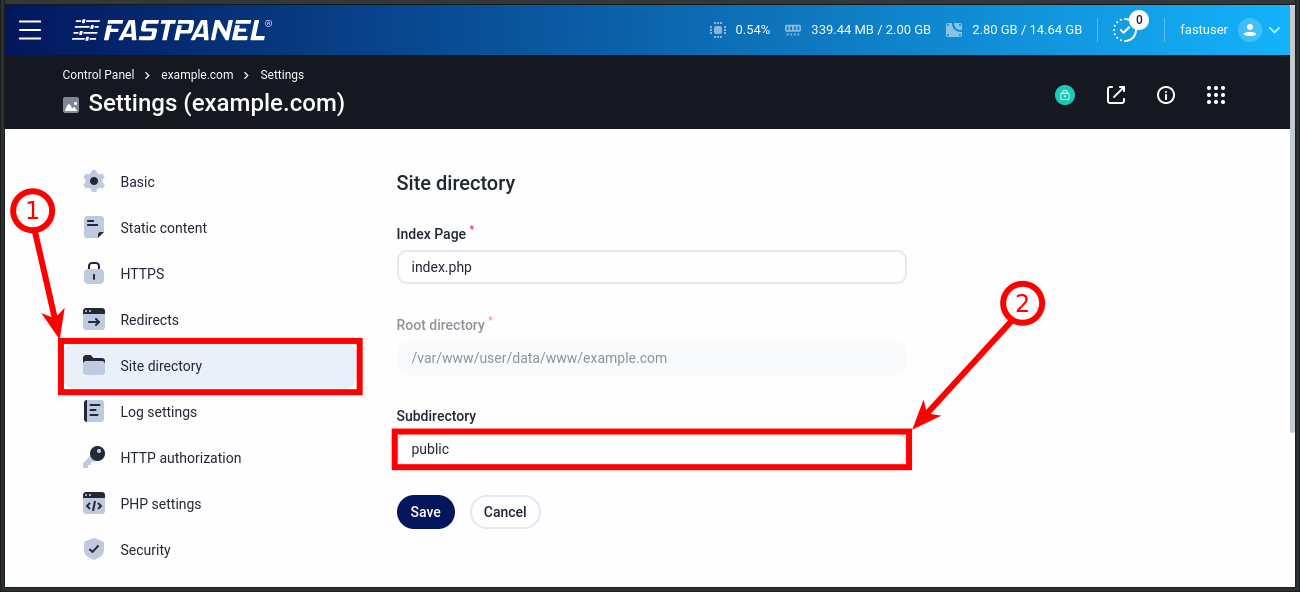
Creating a project
To create a project, you need to connect to the server via SSH using the data of the site owner. The site owner is shown in the site card in FASTPANEL
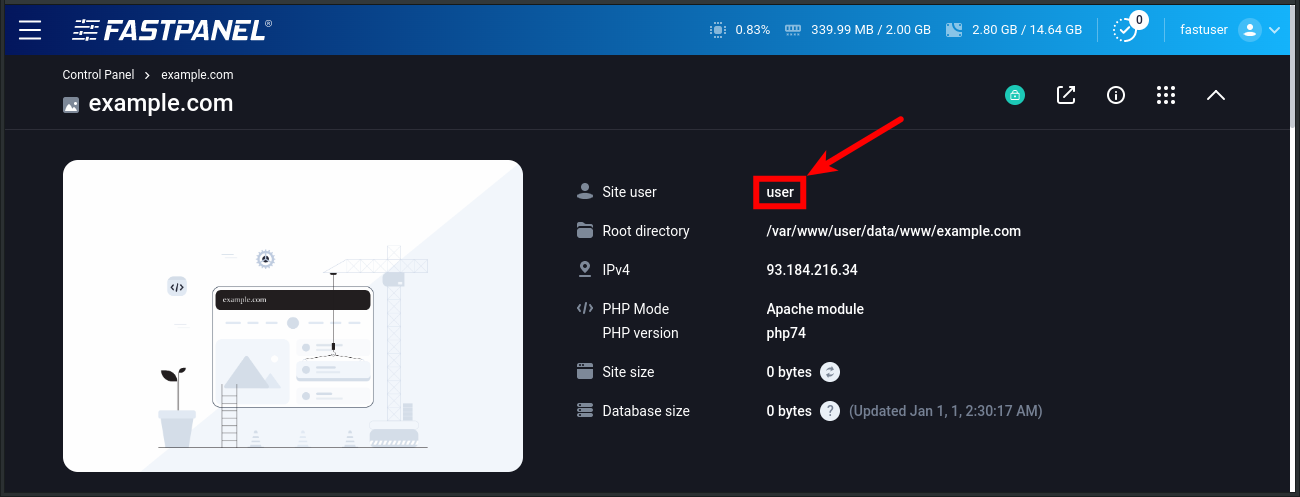
After SSH connection is established, you should clear the site directory using the following command example (instead of example.com specify your site name)
rm -rf /var/www/user/data/www/example.com/*
Then go to the site directory
cd /var/www/user/data/www/example.com
And create a project
composer create-project laravel/laravel ./
Example of output in case of correct installation
73 package suggestions were added by new dependencies, use `composer suggest` to see details.
Package fruitcake/laravel-cors is abandoned, you should avoid using it. No replacement was suggested.
Package swiftmailer/swiftmailer is abandoned, you should avoid using it. Use symfony/mailer instead.
Generating optimized autoload files
> Illuminate\Foundation\ComposerScripts::postAutoloadDump
> @php artisan package:discover --ansi
Discovered Package: facade/ignition
Discovered Package: fruitcake/laravel-cors
Discovered Package: laravel/sail
Discovered Package: laravel/sanctum
Discovered Package: laravel/tinker
Discovered Package: nesbot/carbon
Discovered Package: nunomaduro/collision
Package manifest generated successfully.
76 packages you are using are looking for funding.
Use the `composer fund` command to find out more!
> @php artisan vendor:publish --tag=laravel-assets --ansi --force
No publishable resources for tag [laravel-assets].
Publishing complete.
No security vulnerability advisories found
> @php artisan key:generate --ansi
Application key set successfully.
Installing a specific version of Laravel
To install a specific version, when creating a project, you must specify the version at the end of the command in quotation marks
composer create-project laravel/laravel ./ "5.8.*"
Database connection
- For artisan specify the data to connect to the database in the file.env in the site directory
- For the site, specify the data to connect to the database in the file
./config/database.php
To edit the .env file you may use a text editor called nano via SSH:
nano .env
Example of .env
DB_CONNECTION=mysql
DB_HOST=localhost
DB_PORT=3306
DB_DATABASE=site_db
DB_USERNAME=db_user
DB_PASSWORD=0j9vd3qATwTsXW7C
To edit the ./config/database.php file via SSH:
nano ./config/database.php
Example of ./config/database.php
'mysql' => [
'driver' => 'mysql',
'url' => env('DATABASE_URL'),
'host' => env('DB_HOST', 'localhost'),
'port' => env('DB_PORT', '3306'),
'database' => env('DB_DATABASE', 'site_db'),
'username' => env('DB_USERNAME', 'db_user'),
'password' => env('DB_PASSWORD', '0j9vd3qATwTsXW7C'),
'unix_socket' => env('DB_SOCKET', ''),
'charset' => 'utf8mb4',
'collation' => 'utf8mb4_unicode_ci',
'prefix' => '',
'prefix_indexes' => true,
'strict' => true,
'engine' => null,
'options' => extension_loaded('pdo_mysql') ? array_filter([
PDO::MYSQL_ATTR_SSL_CA => env('MYSQL_ATTR_SSL_CA'),
]) : [],
],
In the nano editor, Ctrl+O is used to save changes, Ctrl+X is used to exit the editor.
Memcached connection (optional)
You need to install the PHP memcached module for the PHP version used on the site, as well as install the application.
Installing the memcached PHP module
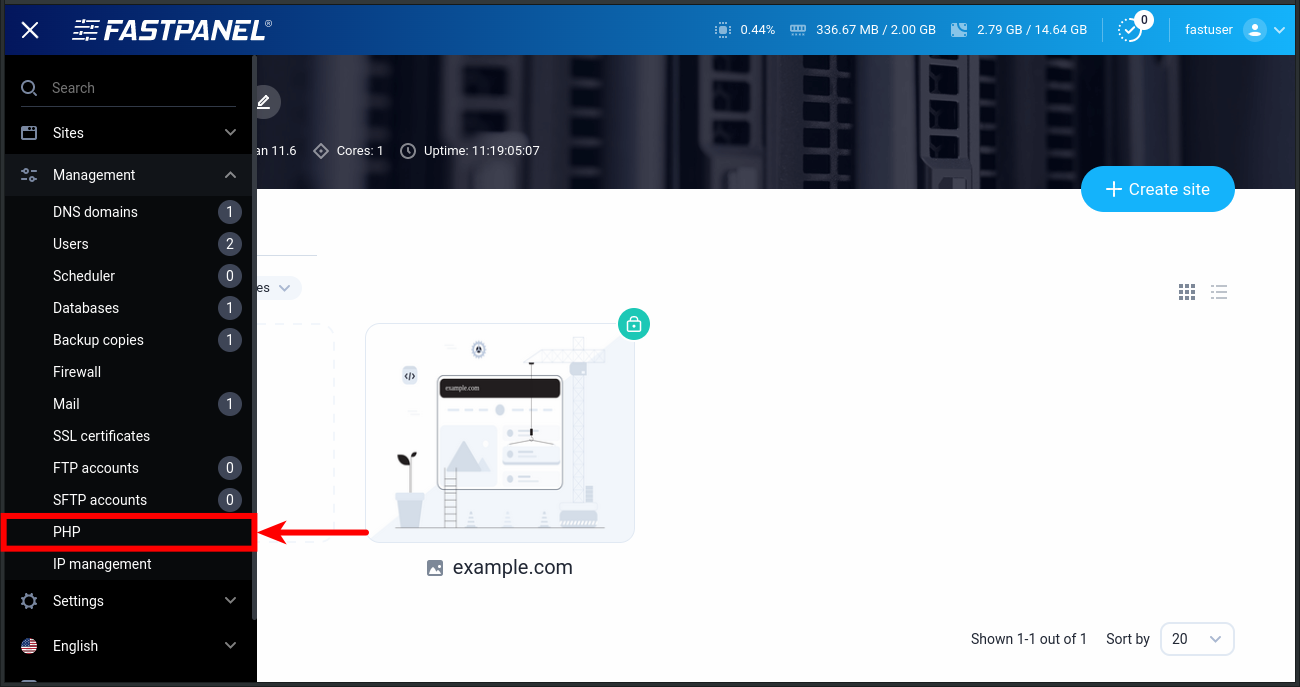
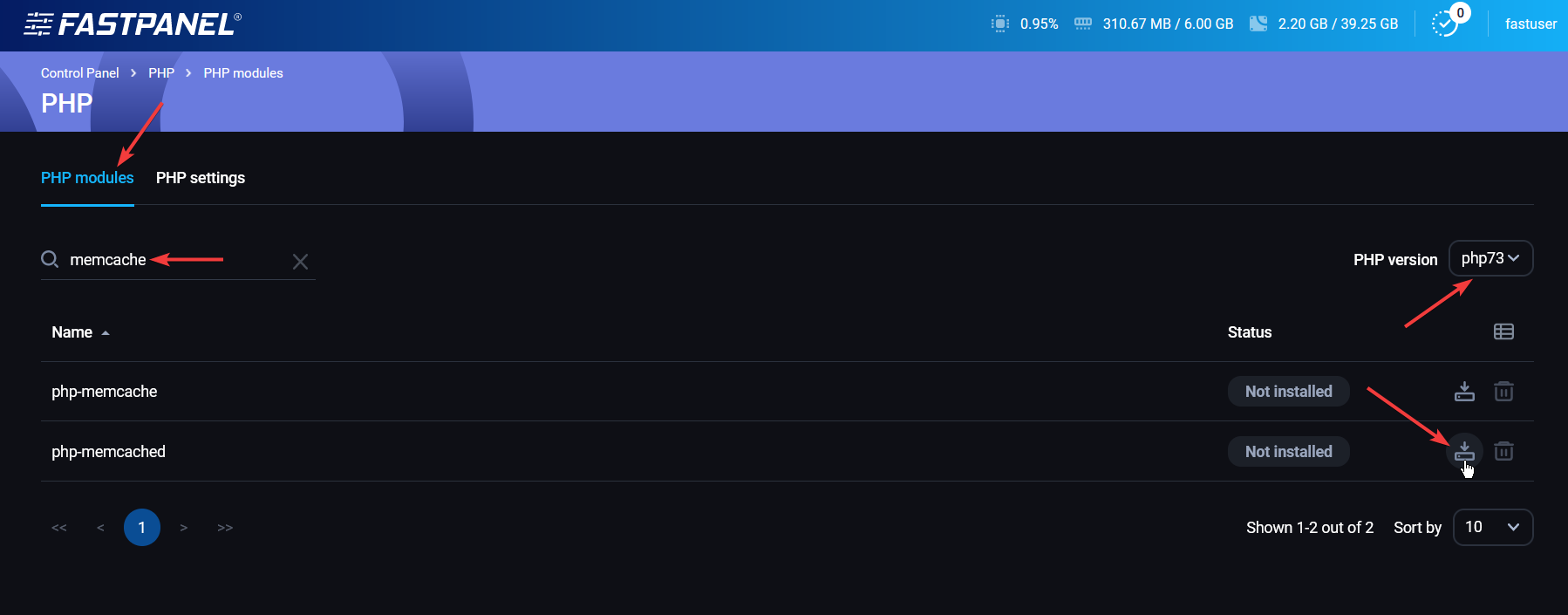
Installing the memcached application

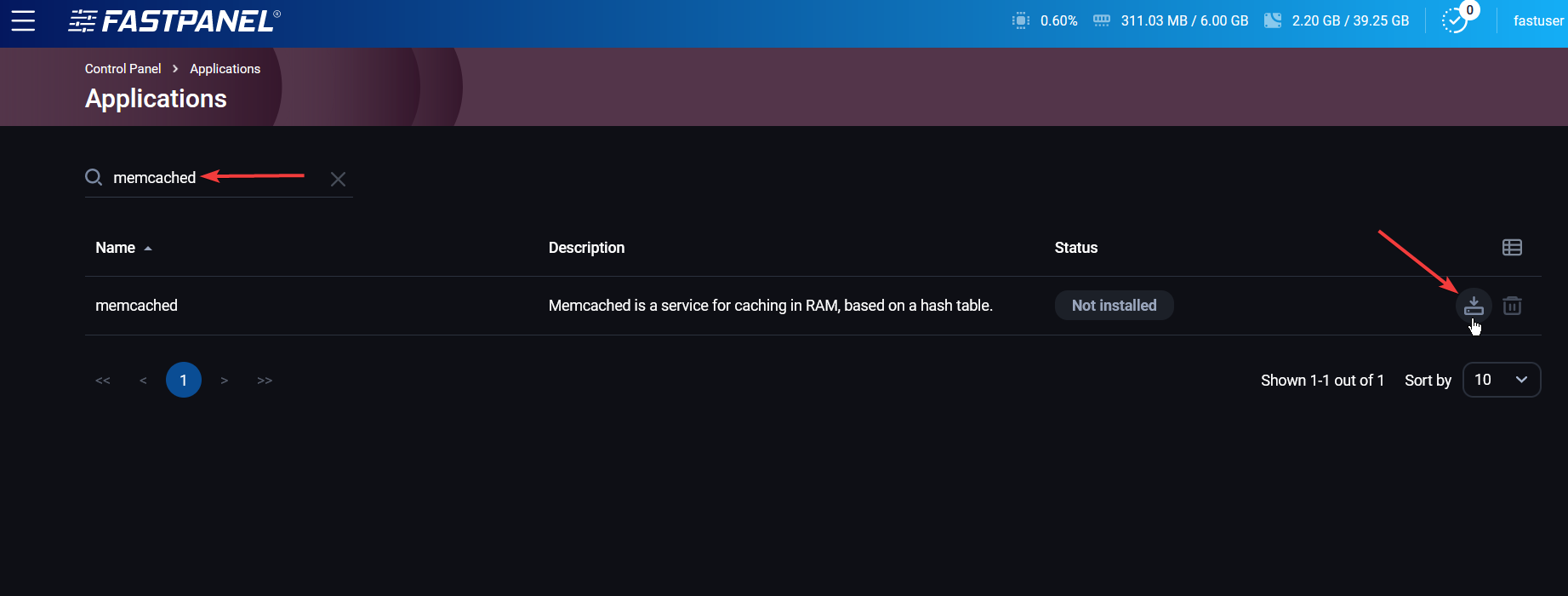
Editing a configuration file
Specify the data to connect to memcached in file ./config/cache.php
Example of ./config/cache.php
'memcached' => [
'driver' => 'memcached',
'persistent_id' => env('MEMCACHED_PERSISTENT_ID'),
'sasl' => [
env('MEMCACHED_USERNAME'),
env('MEMCACHED_PASSWORD'),
],
'options' => [
// Memcached::OPT_CONNECT_TIMEOUT => 2000,
],
'servers' => [
[
'host' => env('MEMCACHED_HOST', '127.0.0.1'),
'port' => env('MEMCACHED_PORT', 11211),
'weight' => 100,
],
],
],
Using Artisan on a non-system version of PHP
To use artisan on a non-system version of PHP, you must specify the full path to the executable file. Example of using an alternative php version 8.2:
/opt/php82/bin/php artisan list
Basic Artisan commands
Commands should be executed in a root directory of your project (example.com in this example)
cd /var/www/user/data/www/example.com
To view a list of all available Artisan commands, you can use the command
php artisan list
Launch a local Laravel development server. You can specify the --host and --port keys
php artisan serve
Start migration
php artisan migrate
Enabling maintenance mode on the site, key --redirect=/ to specify the page for maintenance mode
php artisan down
Turning off the maintenance mode on the site
php artisan up