A VDS is a virtual machine where you can host and run your applications and programs with dedicated resources. It gives you full control over the server, making it an ideal hosting option for Discord bots due to several key advantages:
- Performance: Discord bots often require substantial computing power, especially when processing large data streams or running complex algorithms. A VDS guarantees high performance, ensuring your bot runs smoothly, efficiently, and remains highly responsive.
- Flexibility and Customization. With a VDS, you have full control over the server environment. This lets you customize server settings, install required libraries, and configure dependencies, ensuring your bot runs precisely as your project demands.
- Scalability. As your bot’s popularity grows, so does its need for server resources. With a VDS, scaling up is seamless — you can easily increase resources to ensure your bot can handle a larger user base without interruptions.
- Virtual Server Setup and Configuration
- Installing Required Components
- Uploading and Launching Your Bot
Once your VDS is set up, you’ll have access to a comprehensive management interface. Customize the server settings to match the specific needs of your Discord bot for optimal performance.
After configuring the server, install the necessary components to ensure your Discord bot runs smoothly. This might include setting up Python, Node.js, or any other dependencies your bot relies on. Follow the installation guides specific to your bot or framework for proper setup.
After installing the necessary components, upload your bot’s code to the server using Git, an FTP client, or another deployment method. Start the bot and verify that it successfully connects to the Discord API, ensuring seamless functionality and continuous operation
Hosting is essential for ensuring your Discord bot runs efficiently and reliably. A VDS offers dedicated resources, flexible customization, and scalability to meet your bot's growing needs. By following the steps outlined above, you can set up a VDS and successfully launch your Discord bot for continuous, high-performance operation.
Hosting for a Discord Bot.
Performance: A VDS provides substantially more computing power and memory than shared hosting packages. This is essential if your Discord bot serves multiple servers, processes large amounts of data, or performs complex tasks efficiently and without interruptions.
Reliability: Reliable and Always Online. A VDS guarantees high reliability and constant availability. Your Discord bot will remain accessible 24/7, ensuring real-time responses to commands and events without downtime.
Full Control: Full Server Control for Optimal Performance. With a VDS, you gain complete access to the operating system, allowing you to configure it as needed. You can install custom libraries, software, and dependencies essential for your bot’s functionality.
Discord bots have become vital to online communities, automating tasks, managing moderation, providing entertainment, and much more. Choosing the right hosting solution is crucial to ensure your bot runs efficiently and reliably.