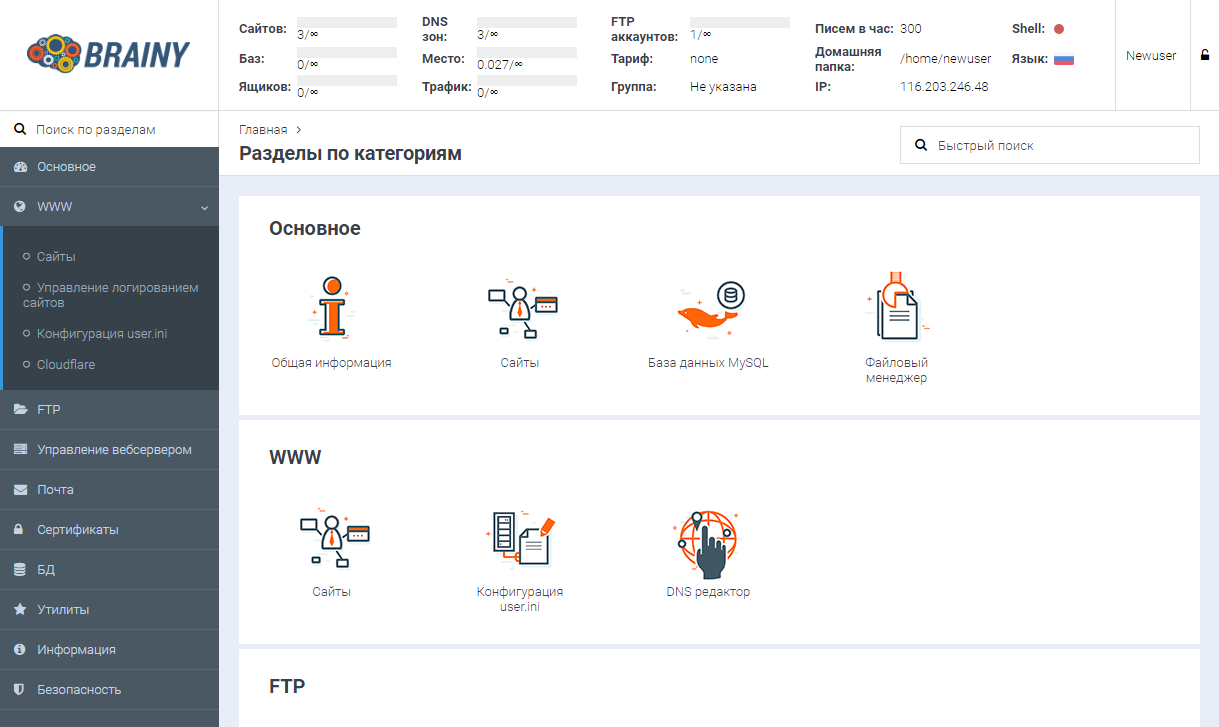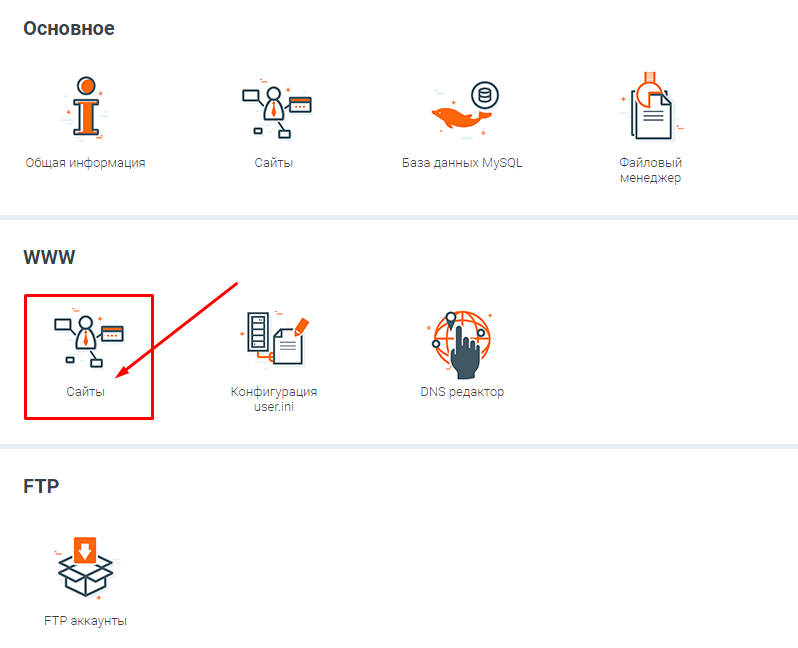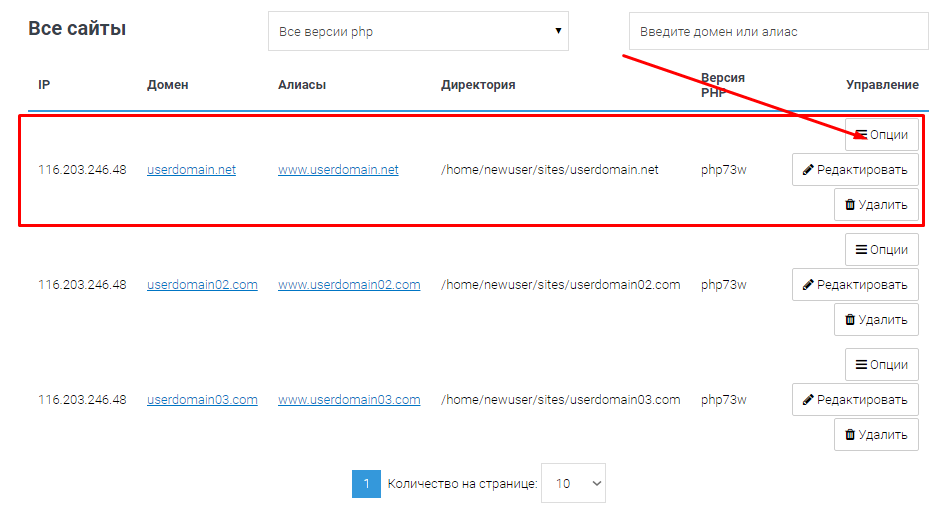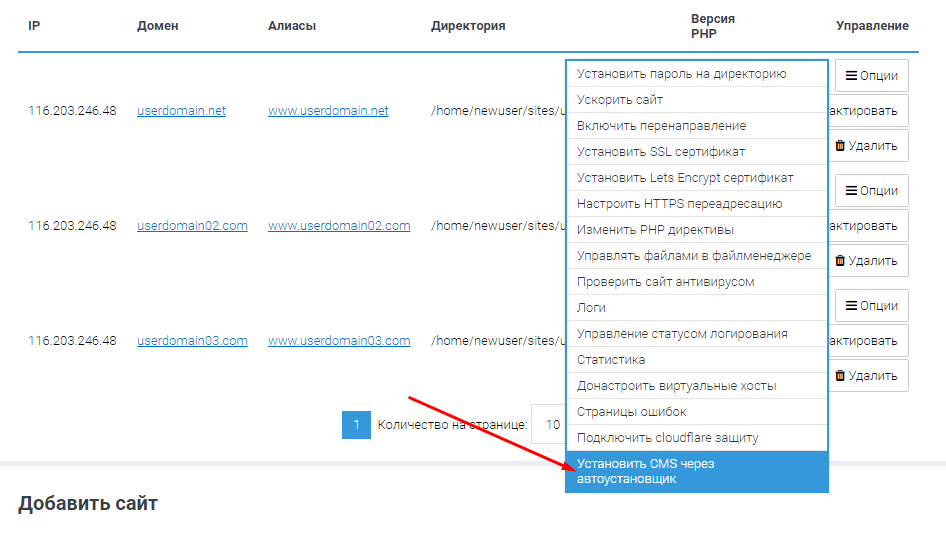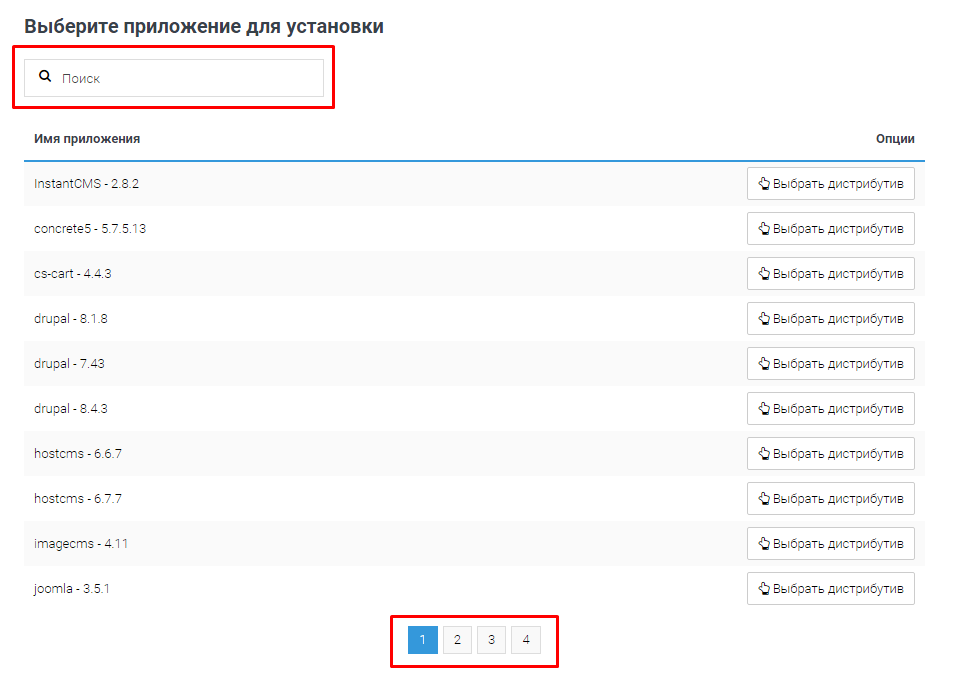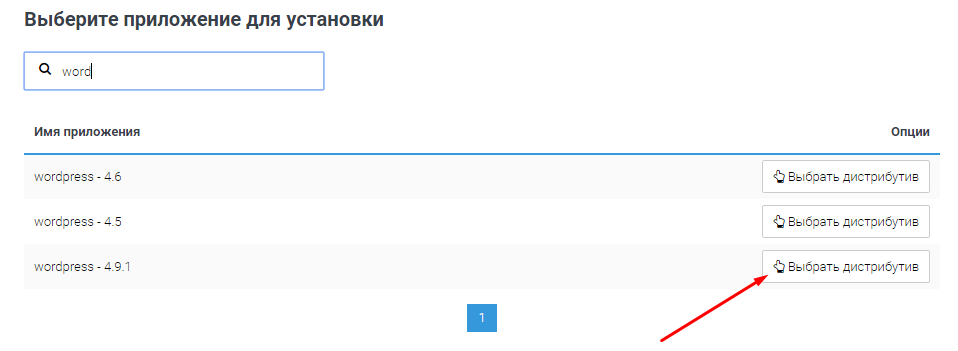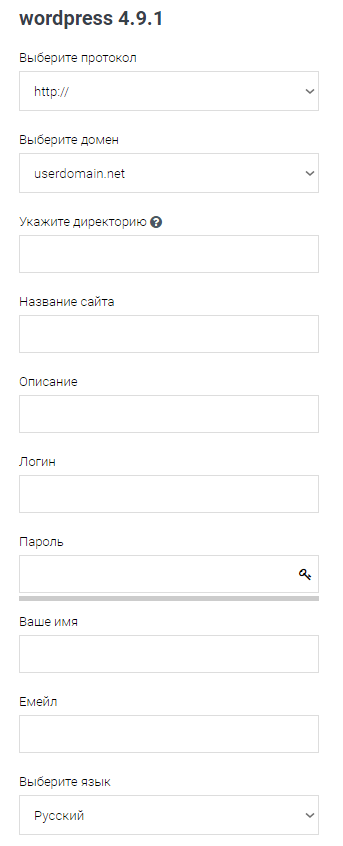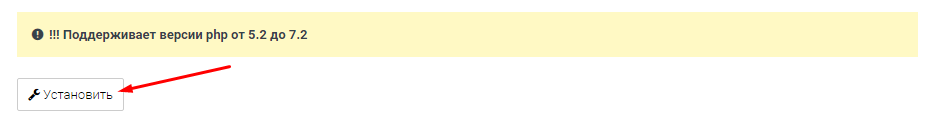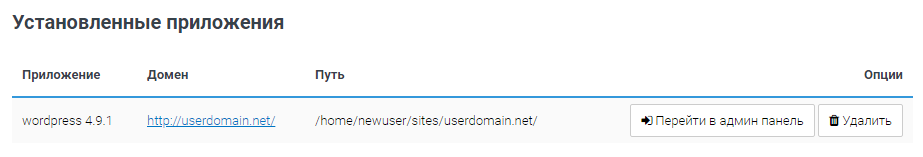Automatic CMS Installation in the BrainyCP Control Panel
To automatically install a CMS, such as WordPress, log in to your BrainyCP control panel using the account where the installation will be performed.
Navigate to the «Sites» section.
Select the domain you want to use (if multiple domains are available in the account) and click «Options».
Select «Install CMS via Auto Installer».
Select the CMS you want from the list. You can browse through all the options or use the search bar to find it.
Click «Choose distributive» next to the desired distribution.
Fields for specifying installation parameters will appear below.
Fill in the required fields and click «Install».
Wait for the installation to complete.
Once finished, you’ll see the installation details along with a link to access the site’s admin panel.