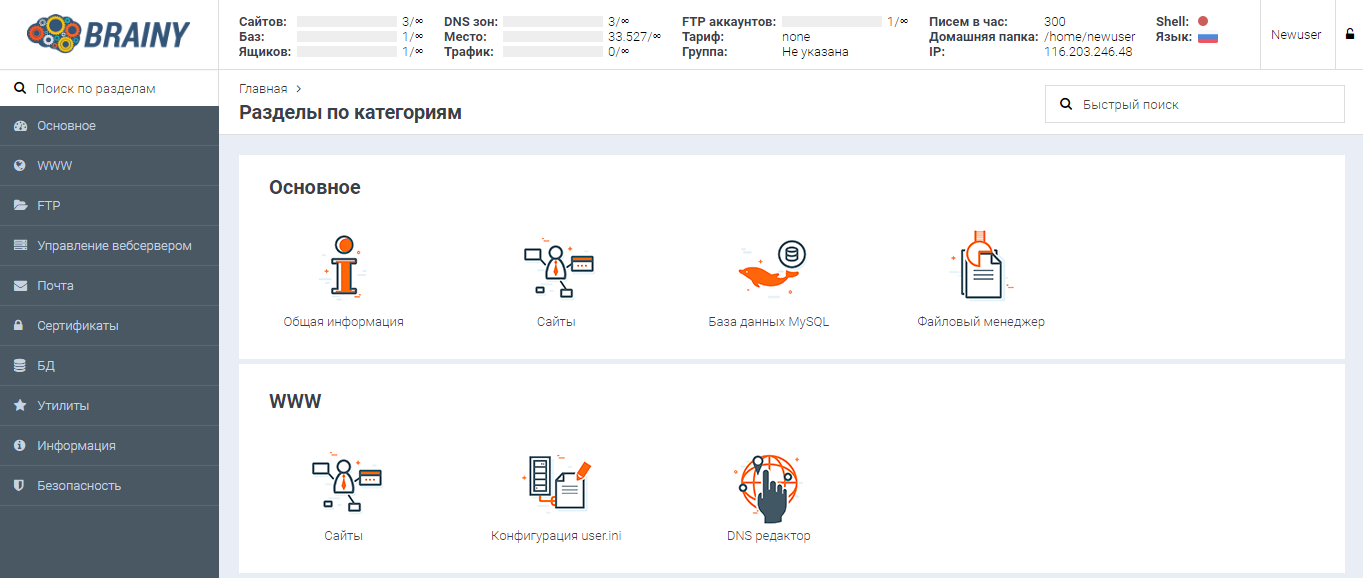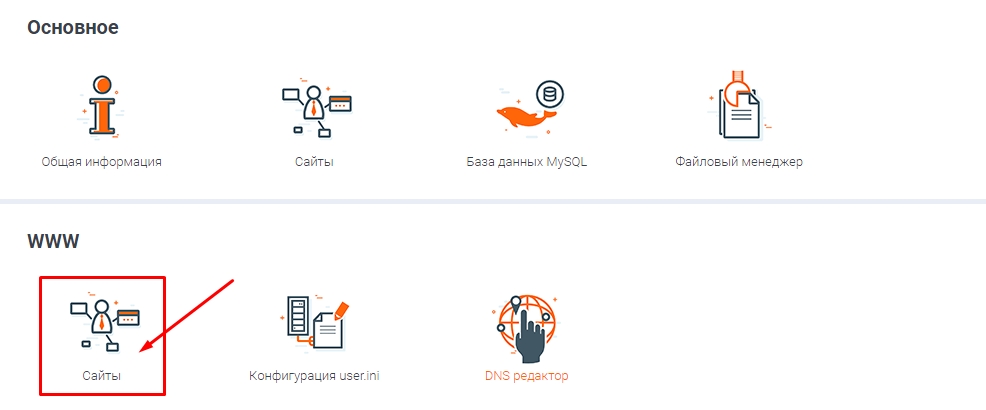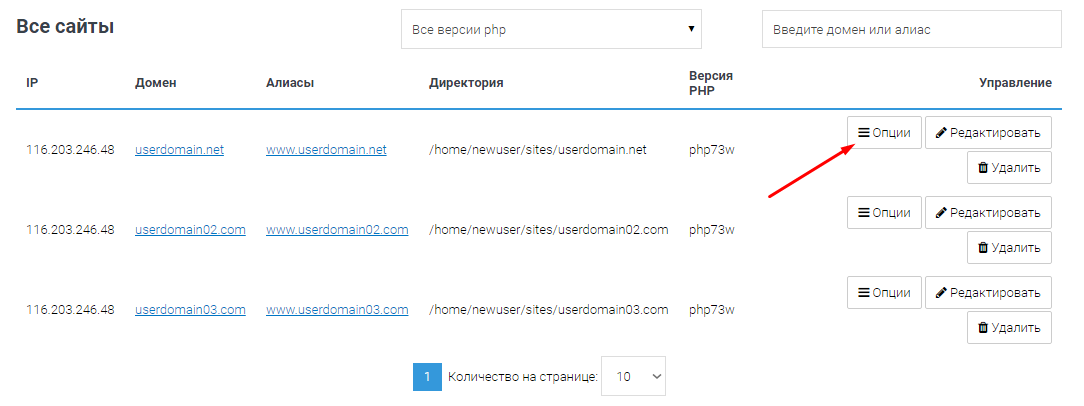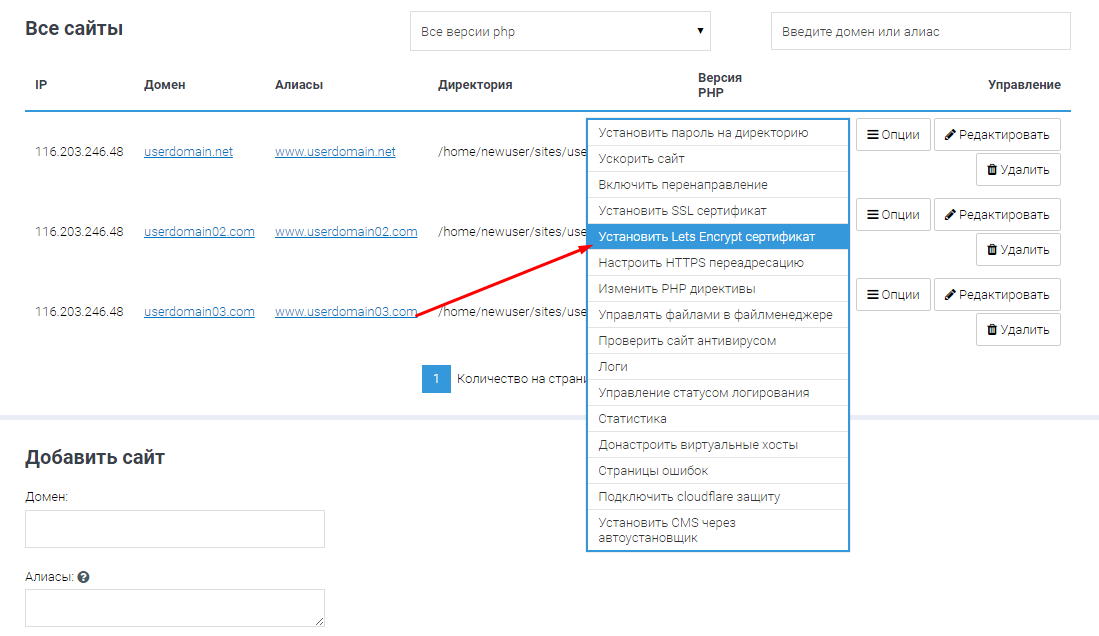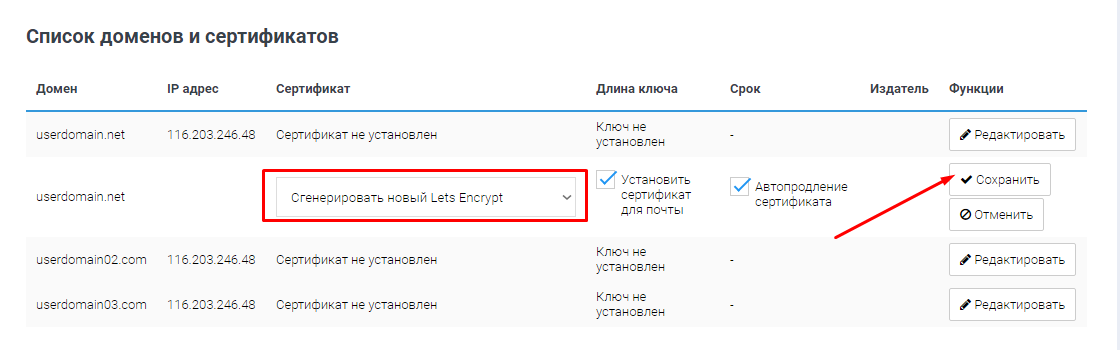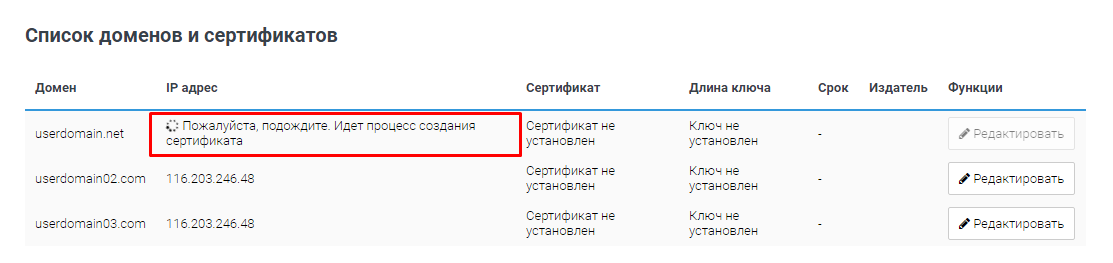Installing a Free Let’s Encrypt SSL Certificate in the BrainyCP Control Panel
To add a new domain to your server, follow these steps:
1. Add the domain to the BrainyCP control panel.
2. Add the domain to DNSmanager in your account.
You can enable a free Let’s Encrypt SSL certificate for any domains hosted on your server.
To enable a Let’s Encrypt SSL certificate, log in to your BrainyCP control panel under the account where the certificate will be installed.
Navigate to the «Sites» section.
Select the domain you want to use (if multiple domains are available) and click «Options».
Select «Install Let's Encrypt certificate».
Ensure the status in the «Certificate» column is set to «Generate New Let's Encrypt».
Click «Save».
Wait for the SSL certificate to be generated. This process typically takes 2 to 10 minutes.