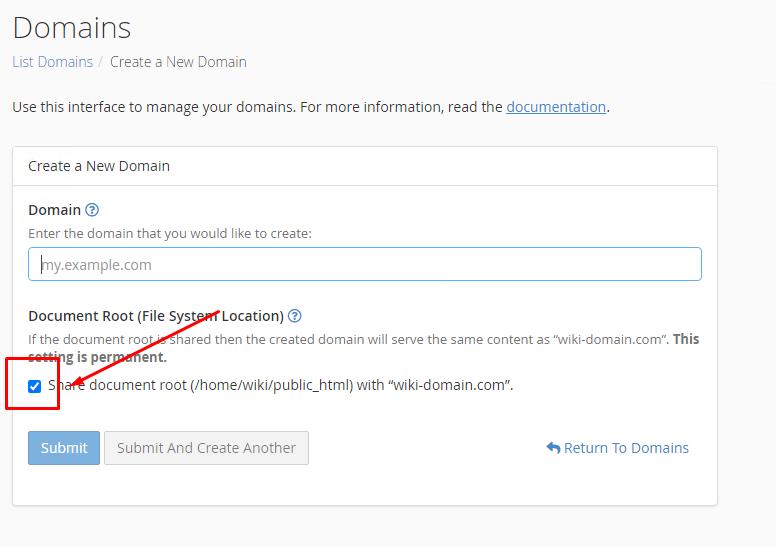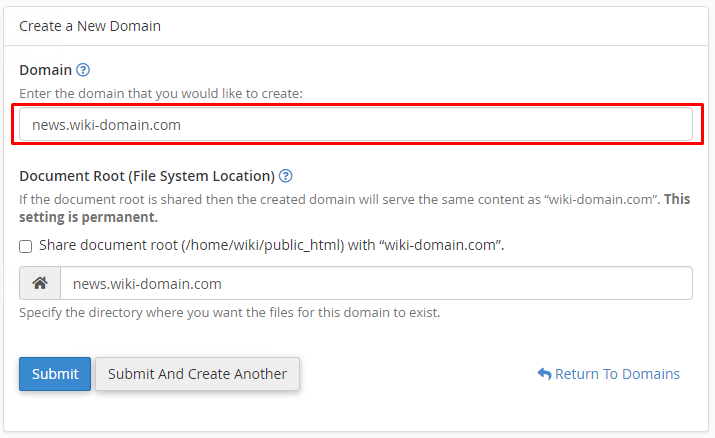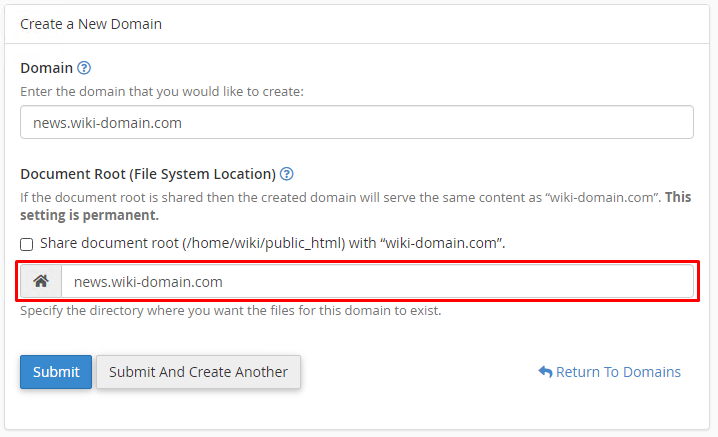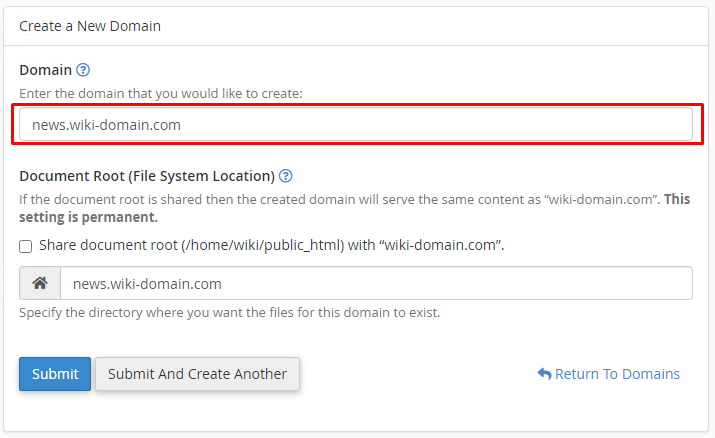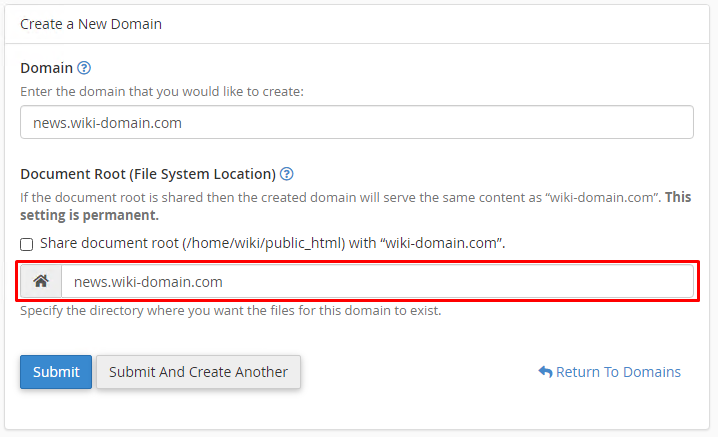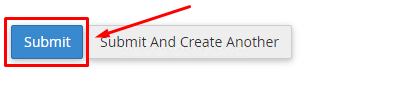Adding a Subdomain in cPanel
Navigate to the "Subdomains" section in your cPanel to create a subdomain.
Specify the subdomain you want to create.
Select the main domain under which the subdomain will be created.
By default, the panel will create a folder using the subdomain name. You can change the folder name or location if needed.
Tip: We recommend keeping the default folder name.
Click «Create».
The subdomain has been created.