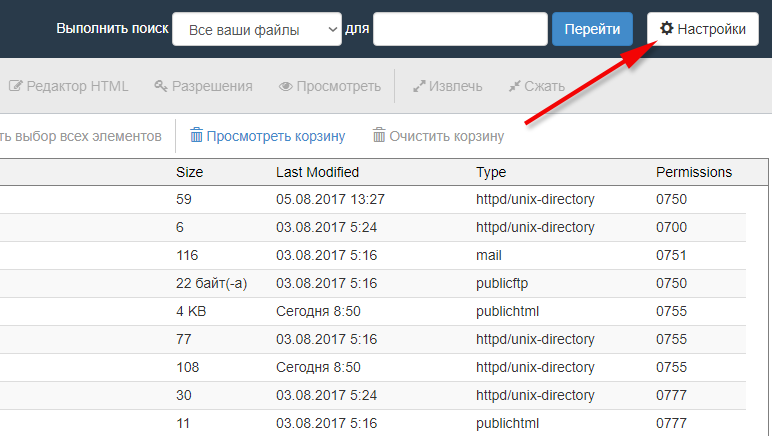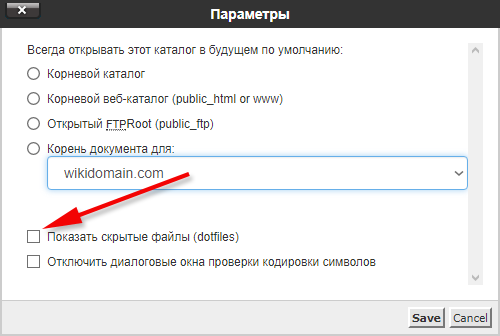Displaying Hidden Files in the File Manager
By default, system files are hidden in the File Manager. However, you may need to edit them, such as the .htaccess file.
To view hidden files in the File Manager, click "Settings":
Tick "Show Hidden Files (dot files)" and Click "Save"
You should now see hidden files, including the .htaccess file.