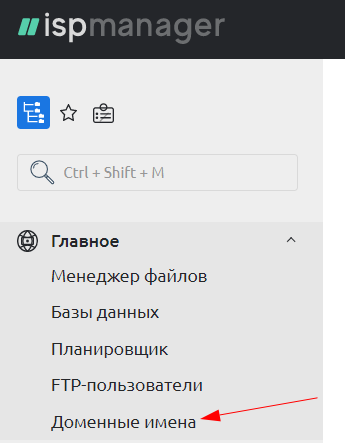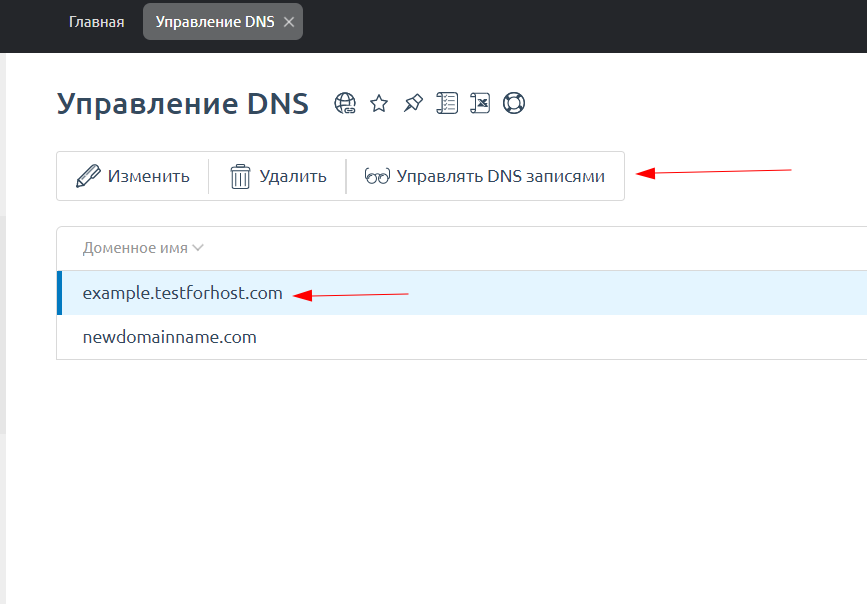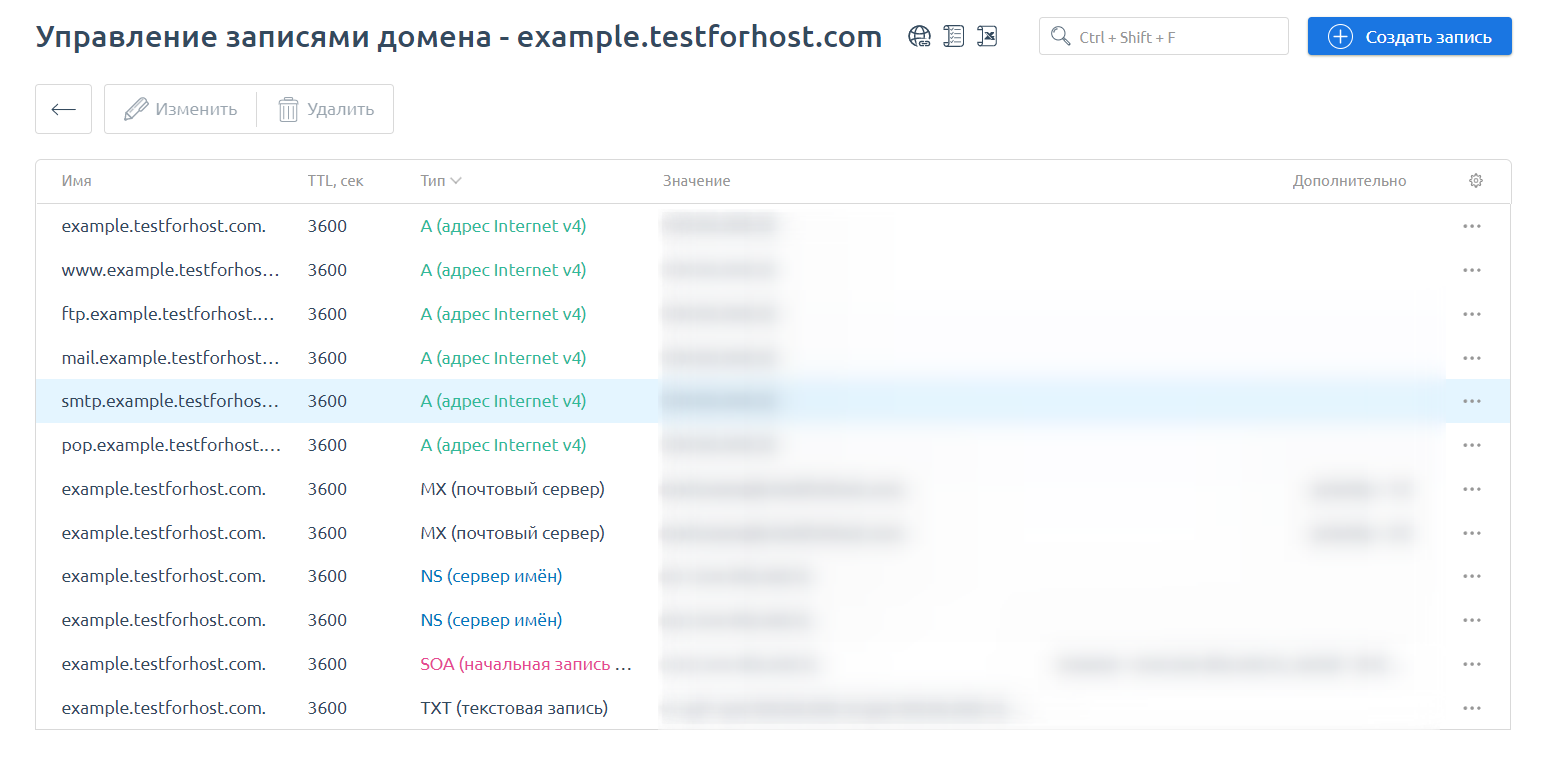Adding or Modifying Domain Records in ISPmanager
Attention!
This instruction applies only if your domain is using our DNS records.
The domain name must be managed by our DNS and directed to our servers. If the domain is using a different DNS provider, this instruction does not apply.
Editing Domain Name Records is Necessary For:
This instruction applies only if your domain is using our DNS records.
The domain name must be managed by our DNS and directed to our servers. If the domain is using a different DNS provider, this instruction does not apply.
- Changing MX records to use mail services from another provider.
- Pointing a domain or subdomain to a third-party IP address using A records.
- Adding TXT records for email configuration, Google domain verification, or SSL validation.
Select the required domain name from the list. Once selected, additional sections in the top menu will become active.
Click on "Manage DNS Records" to proceed.
In this section, you can create, edit, or delete domain name records.
To edit an existing record, select it from the list and click "Edit" in the top menu.
To add a new record, click "Create Record" in the upper right corner.