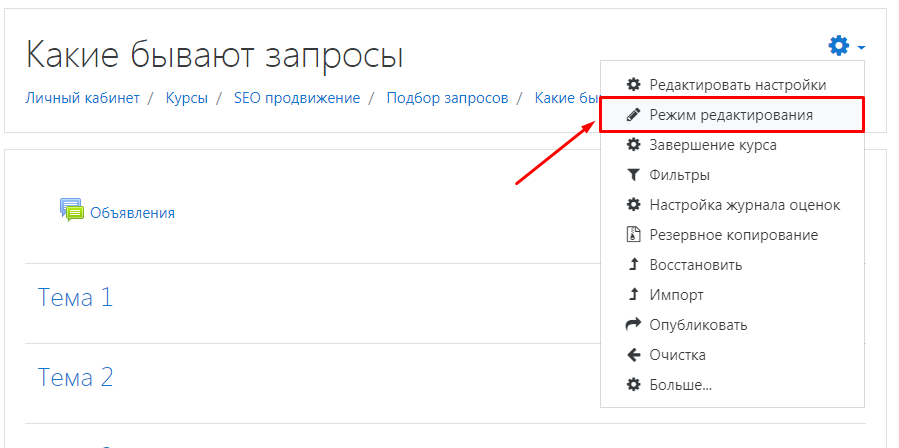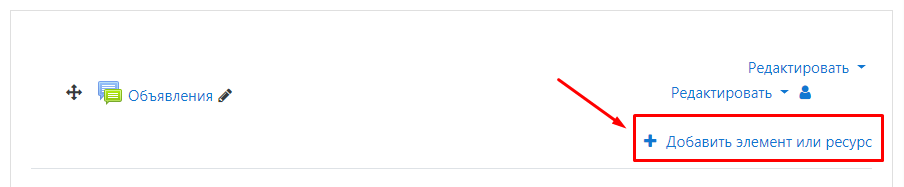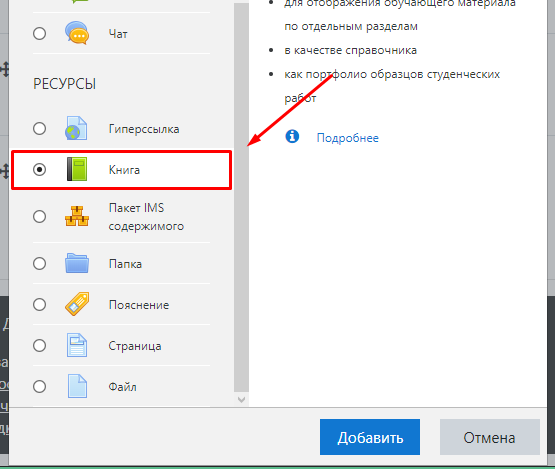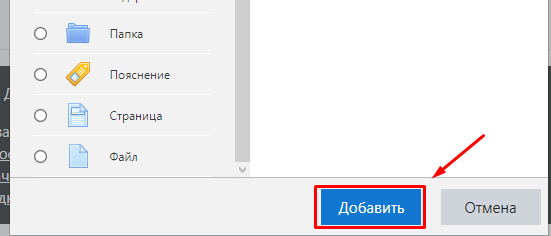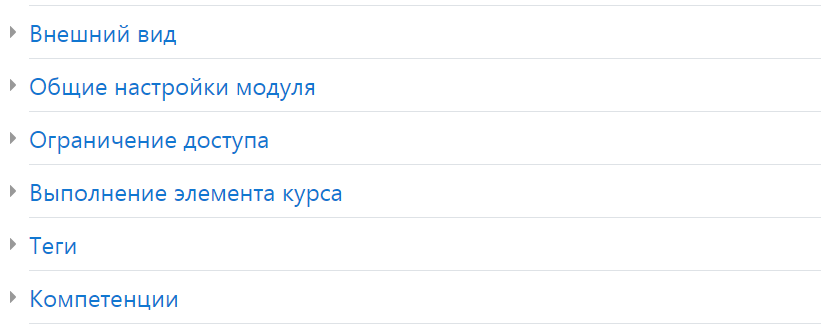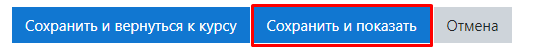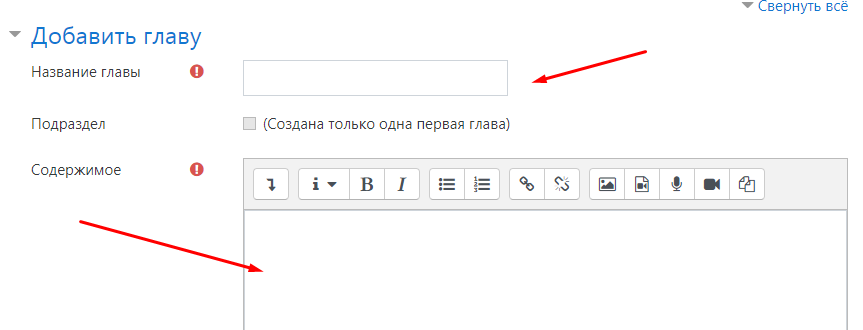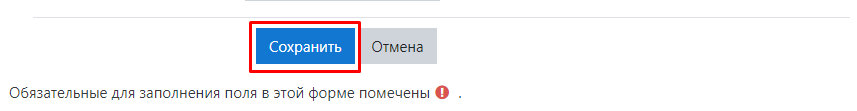Adding the «Book» Resource in Moodle
A book in Moodle is a series of simple web pages linked together, making it an ideal format for presenting lecture materials and other content.
To add a book, log in as an administrator and enable «Editing Mode».
Click «Add an Activity or Resource».
Select «Book»
And click «Add»
On the next page, enter the title of the book in the «Name» field:
https://download.moodle.org/releases/latest/
On the newly loaded page, enter the title of the book in the «Name» field.
When you’ve finished configuring the settings, click «Save and Display».
On the newly loaded page, specify the title of the first chapter and add its content.
Click «Save changes»
To add the next chapter, click the «+» icon in the toolbar on the right-hand side.