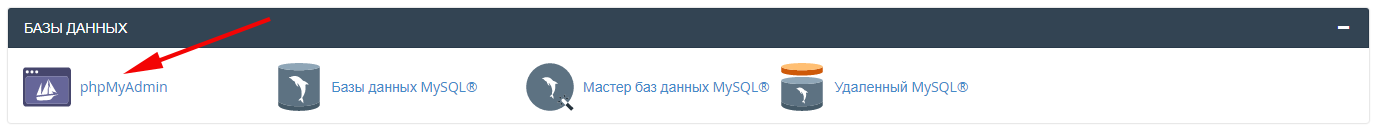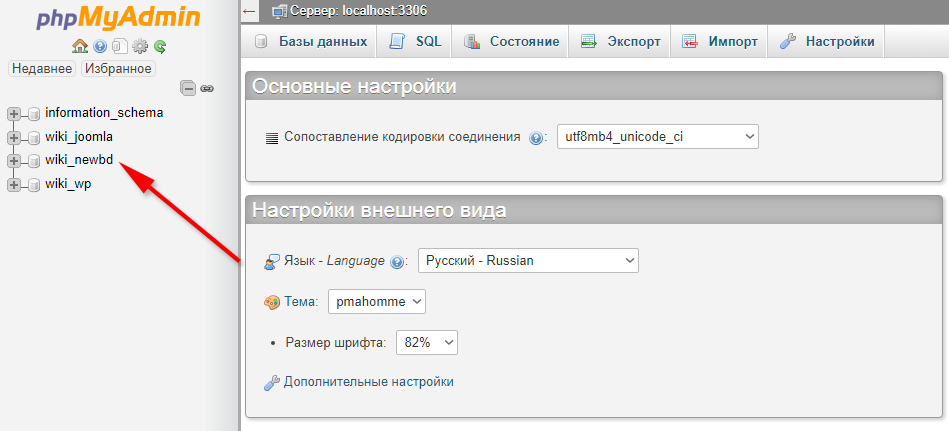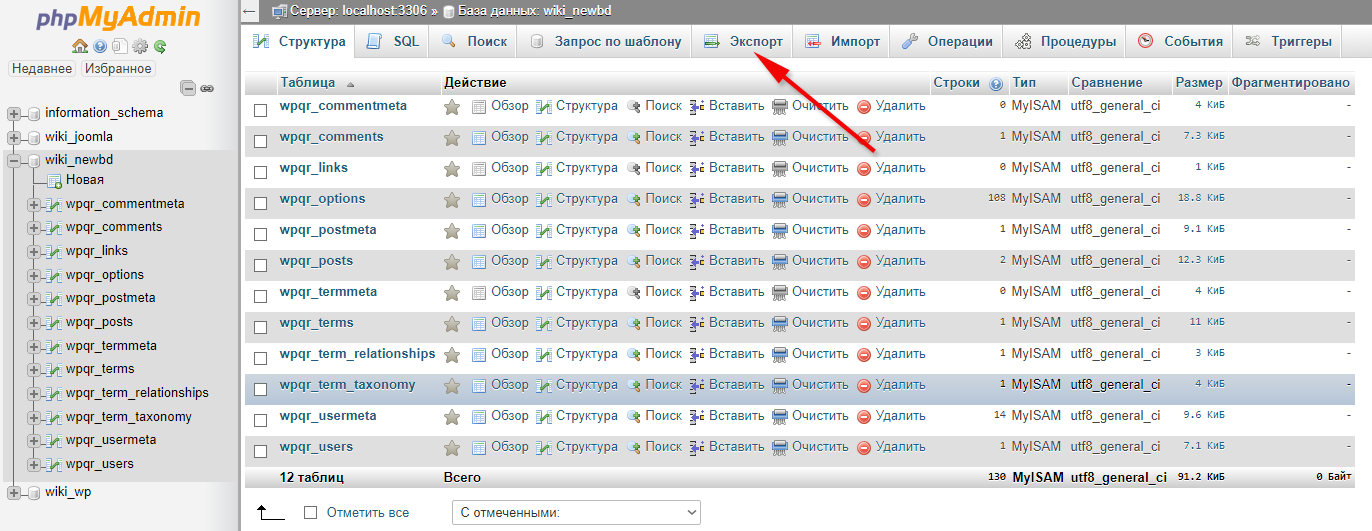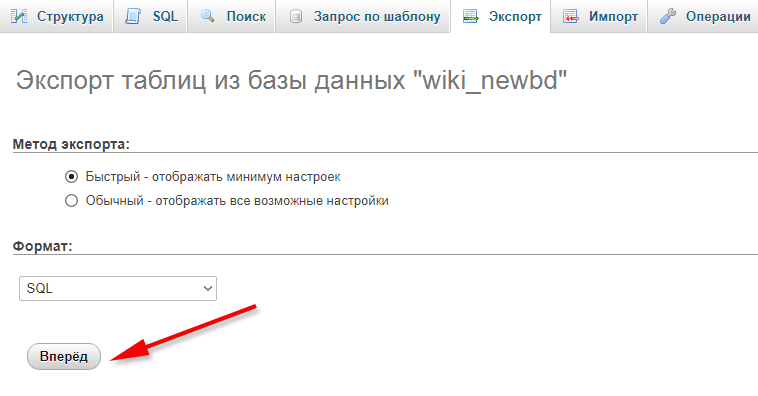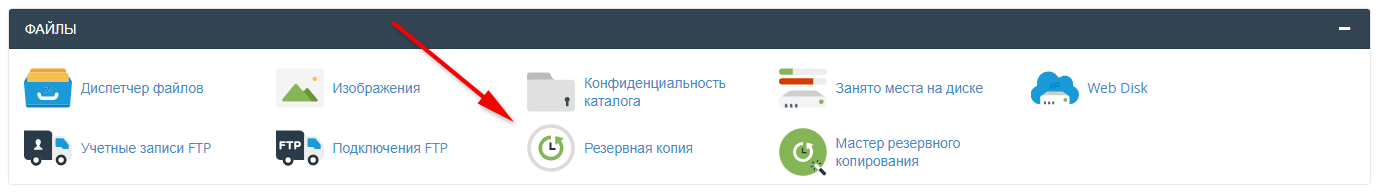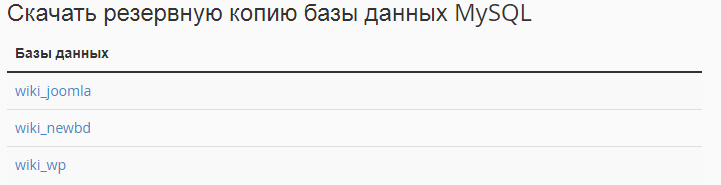Export Databases
There are two ways to export a database in cPanel: Using phpMyAdmin: Log in to your cPanel and navigate to the "phpMyAdmin" section.
Export Database via phpMyAdmin.
In your cPanel go to "phpMyAdmin":
Select the database you want to export:
Select the "Export" tab
Click "Go" and choose the location to save the database file:
Second Method: Exporting the Database via Backup
In your cPanel, go to the "Backup" section:
Go to the “Download a MySQL Database Backup” section, click on the name of the database you want to export, and it will be downloaded to your local computer: