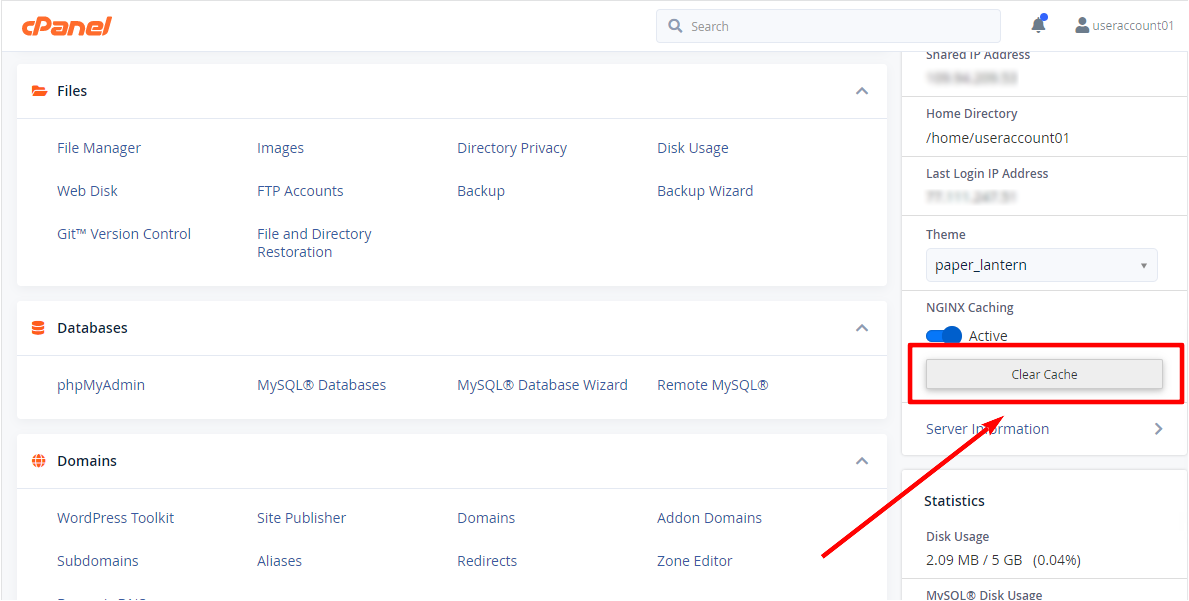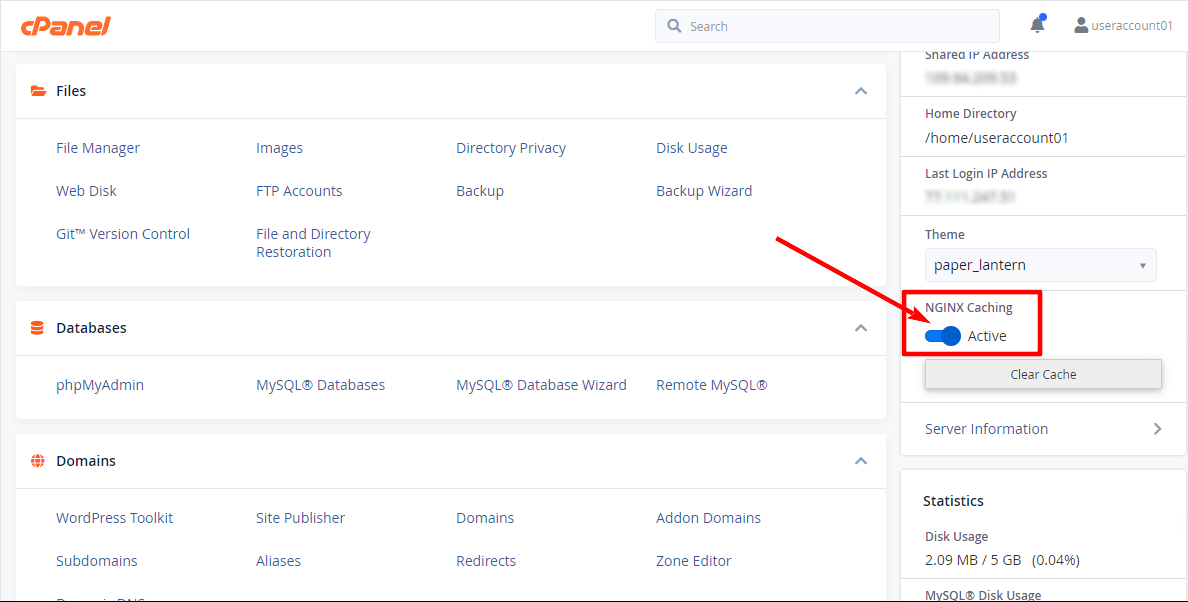How to Clear or Disable Nginx Caching in cPanel
Nginx caching reduces the number of server requests and improves website loading speed.
However, during active website development, caching might prevent you from seeing updates and changes immediately.
In such cases, you can either clear the cache or disable it temporarily.
To clear the cache, log in to your cPanel and click the «Clear Cache» option in the right-hand sidebar.
To disable caching, toggle off the «NGINX Caching» option.
To enable caching, toggle the «NGINX Caching» switch back on.