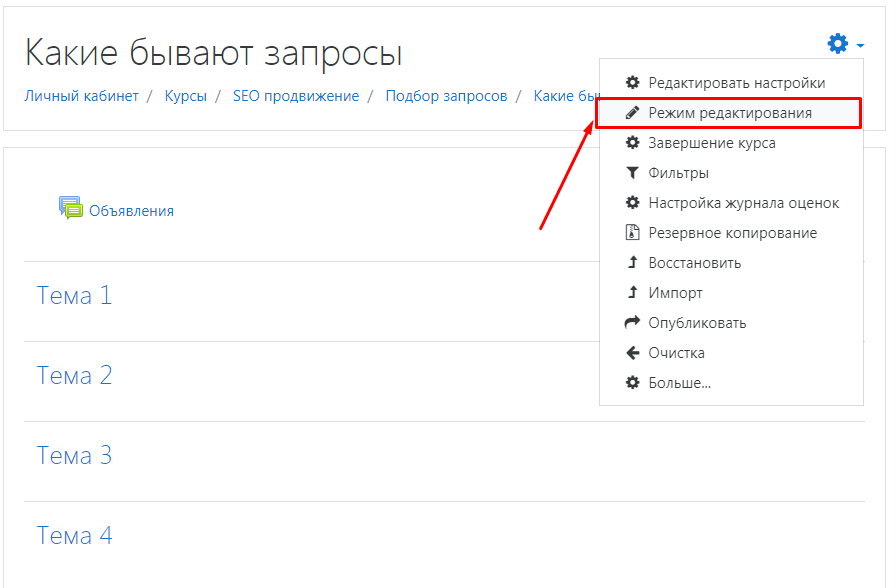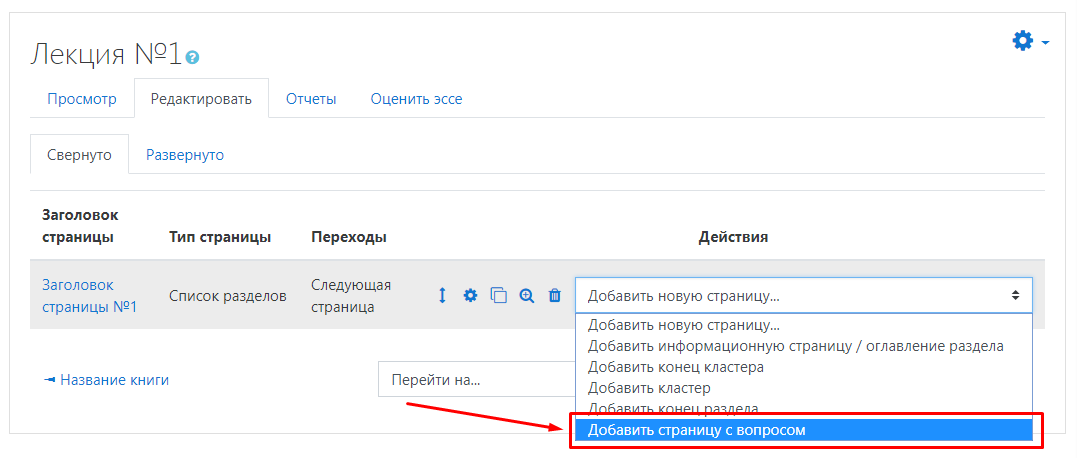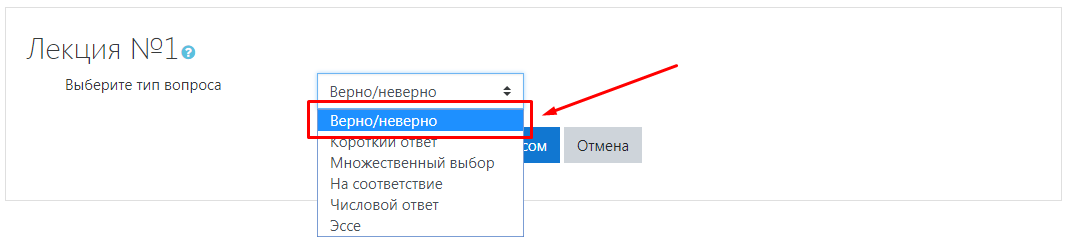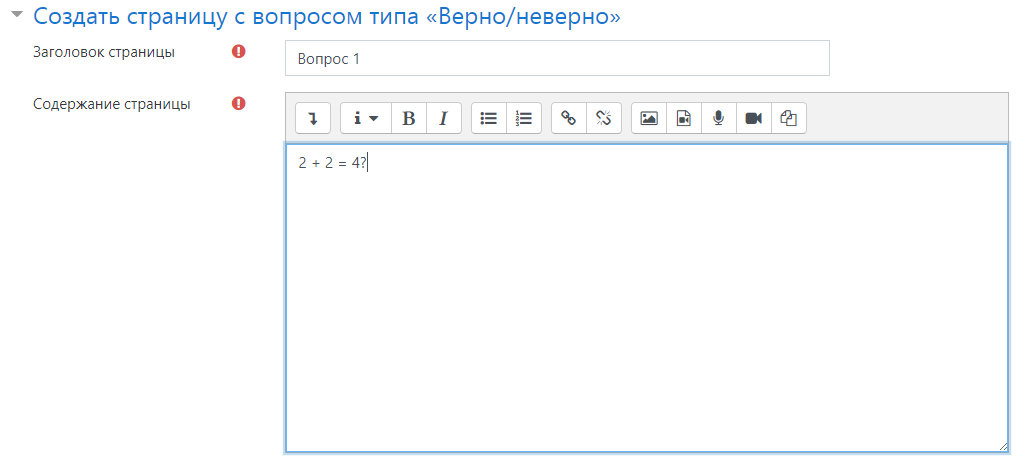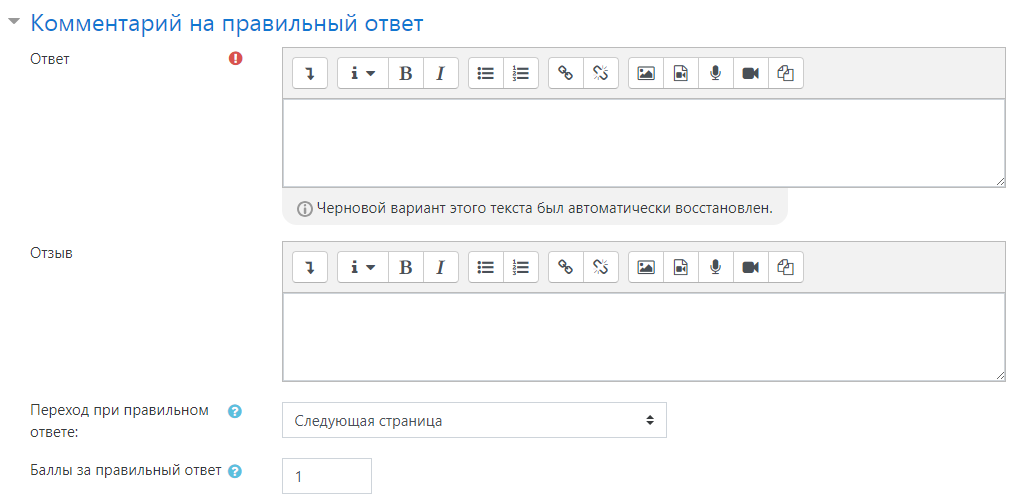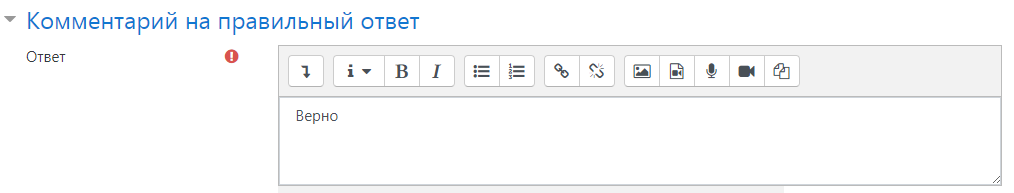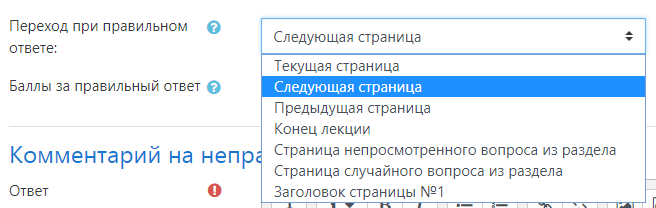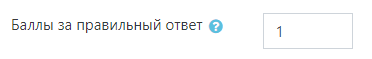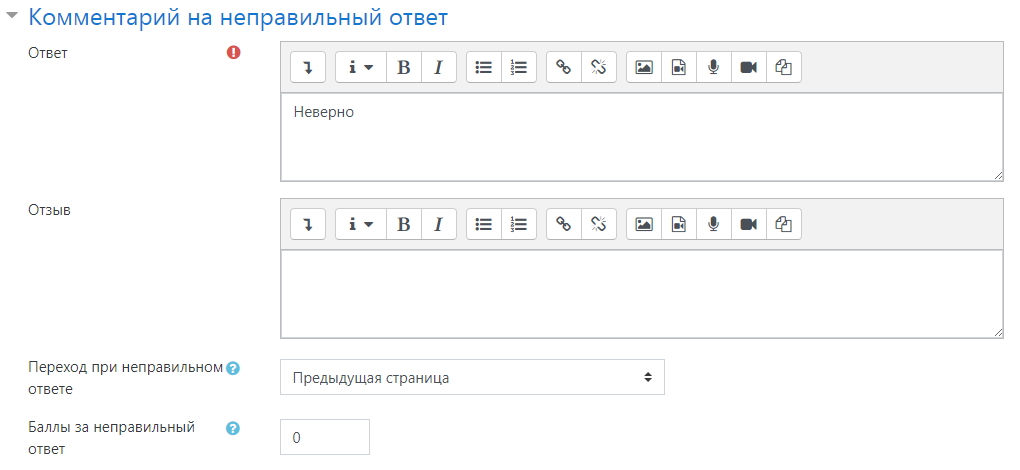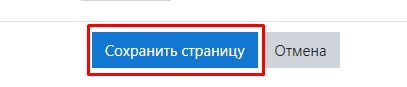Adding Quiz Tasks to a Lecture
To create a quiz assignment, log in as an administrator and switch to «Editing Mode».
In the existing lecture, select «Add a Question Page» from the dropdown menu.
On the next page, select a question type, such as «True/false», and click «Add a Question Page».
In the «Page Title» field, enter the name of the page, and in the «Page Contents» field, enter the question.
In the «Correct Response» field, set the feedback for a correct answer.
In the «Answer» field, provide the correct answer option.
In the «Wrong Answer Jump» field, specify the action to take when an incorrect answer is selected.
In the «Wrong Answer Score» field, you can assign a specific number of points for this question.
In the «Wrong Response» field, follow the same steps as previously described.
Click «Save page»