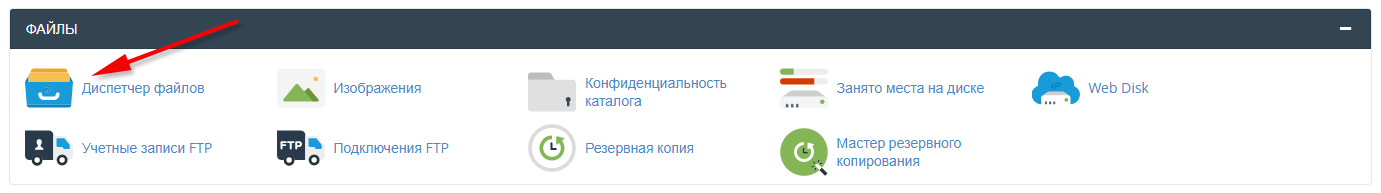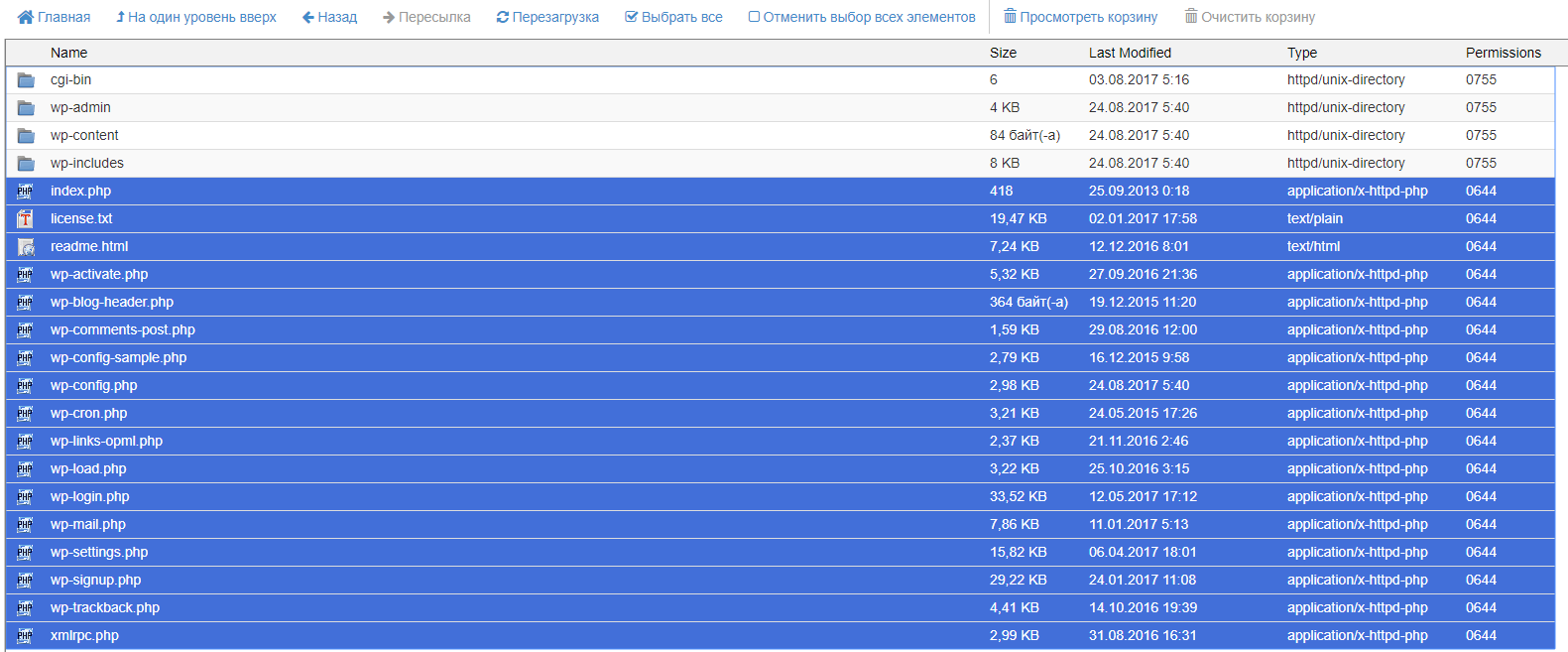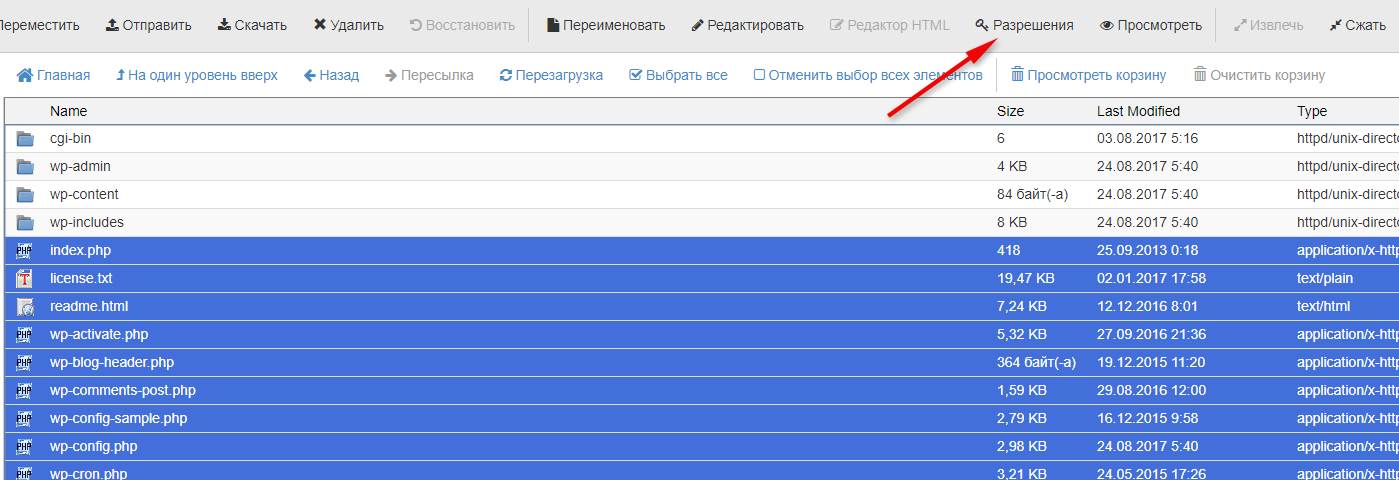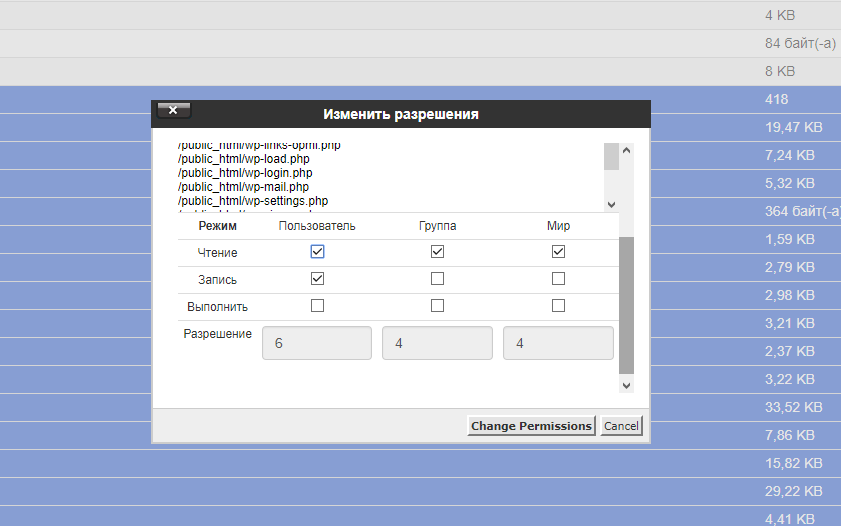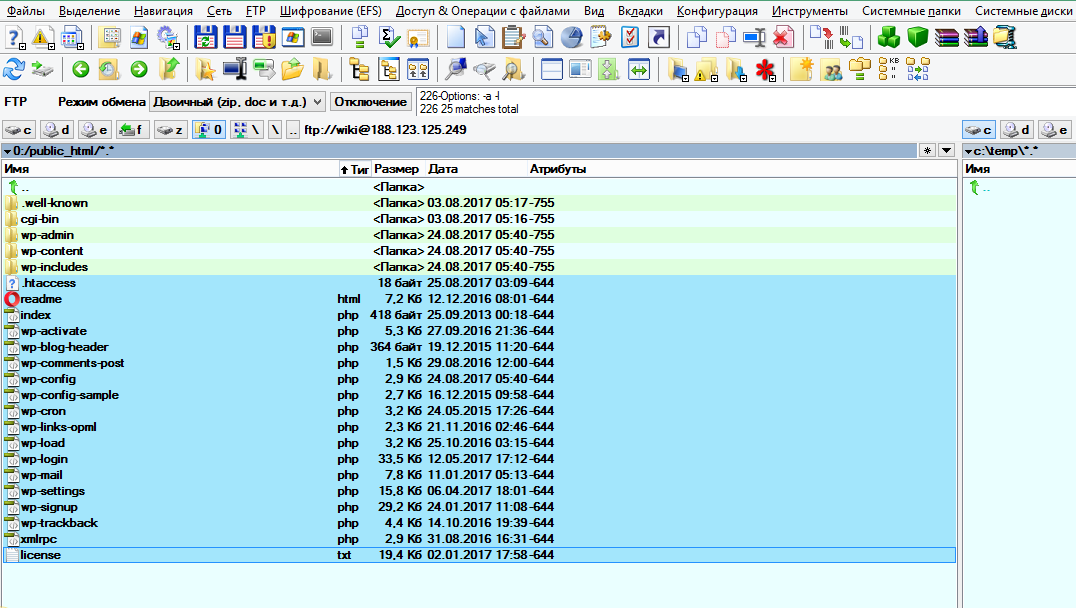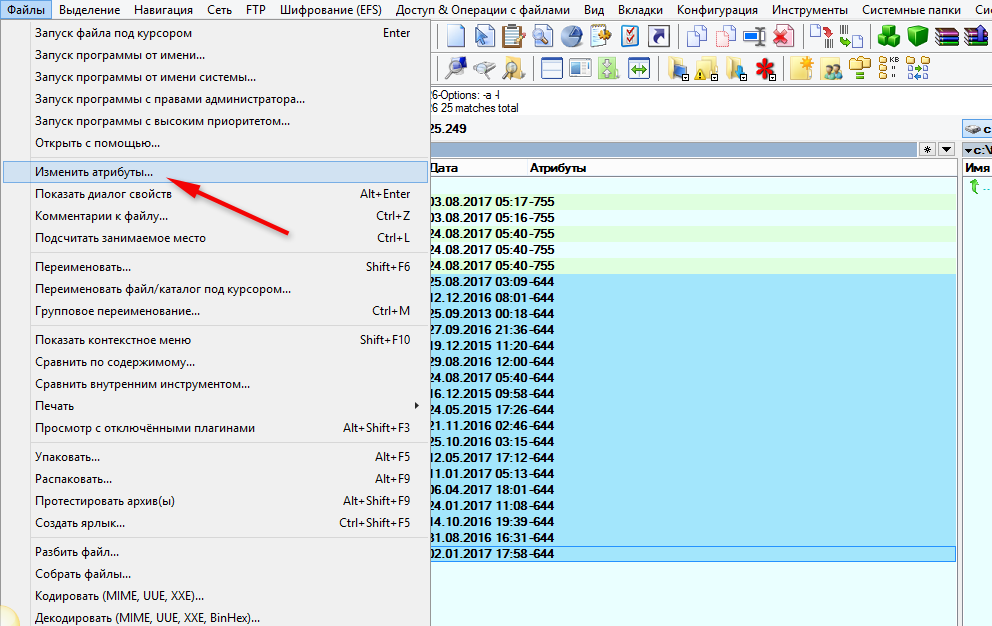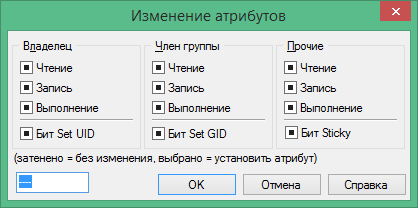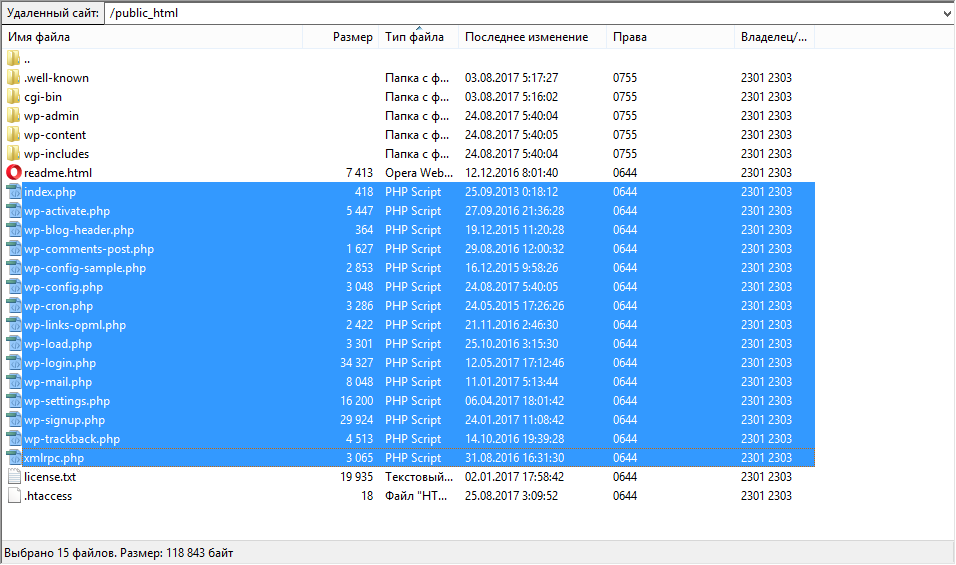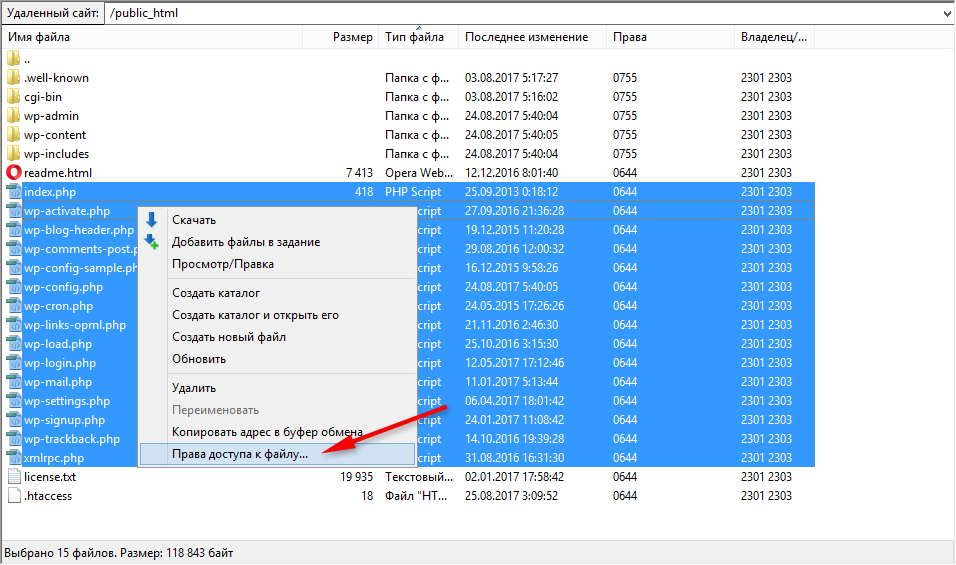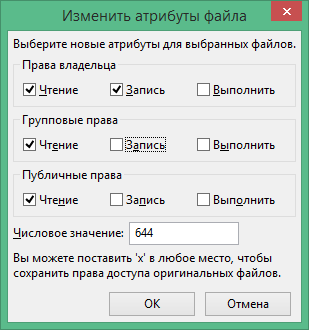CHMOD for files and folders
Three ways to set permissions:
File Manager/cPanel
Log in to your cPanel, "File Manager"
Highlight the necessary files or folders, using SHIFT/CTRL to select multiple items.
Click "Permissions".
Specify the necessary permissions and click "Change Permissions".
Total Commander
Connect to your hosting account via FTP using Total Commander.
Select the necessary files or folders, holding down the SHIFT/CTRL keys to select multiple items.
File / Properties part select from the menu.
Specify the necessary permissions.
FileZilla
Open FileZilla and connect to your hosting account via FTP.
Select the necessary files or folders, holding down the SHIFT/CTRL keys to select multiple items.
Right-click on the highlighted files and select "File Permissions"
Specify the necessary permissions.