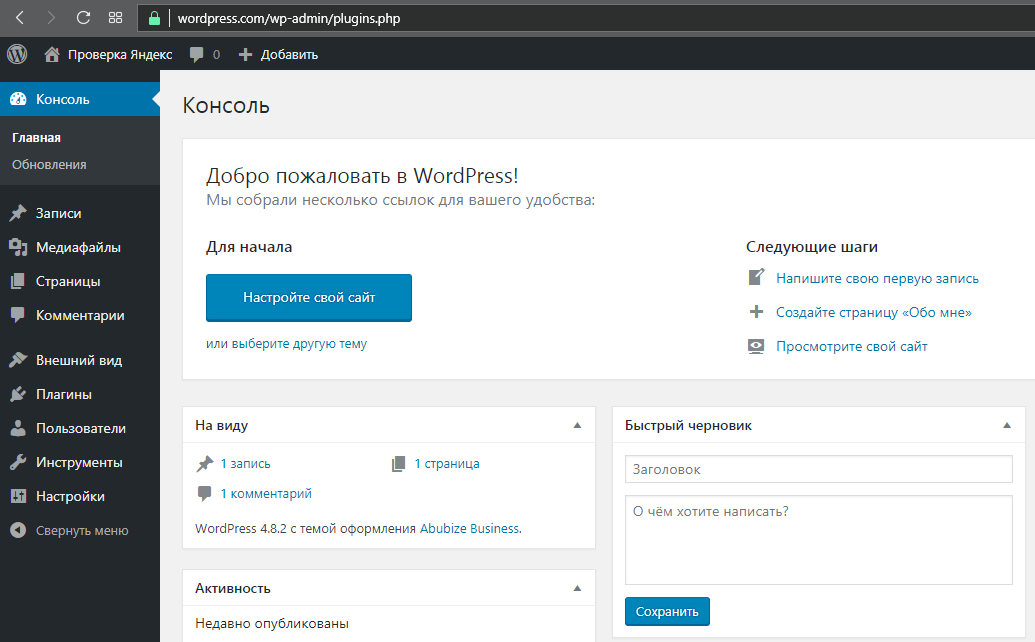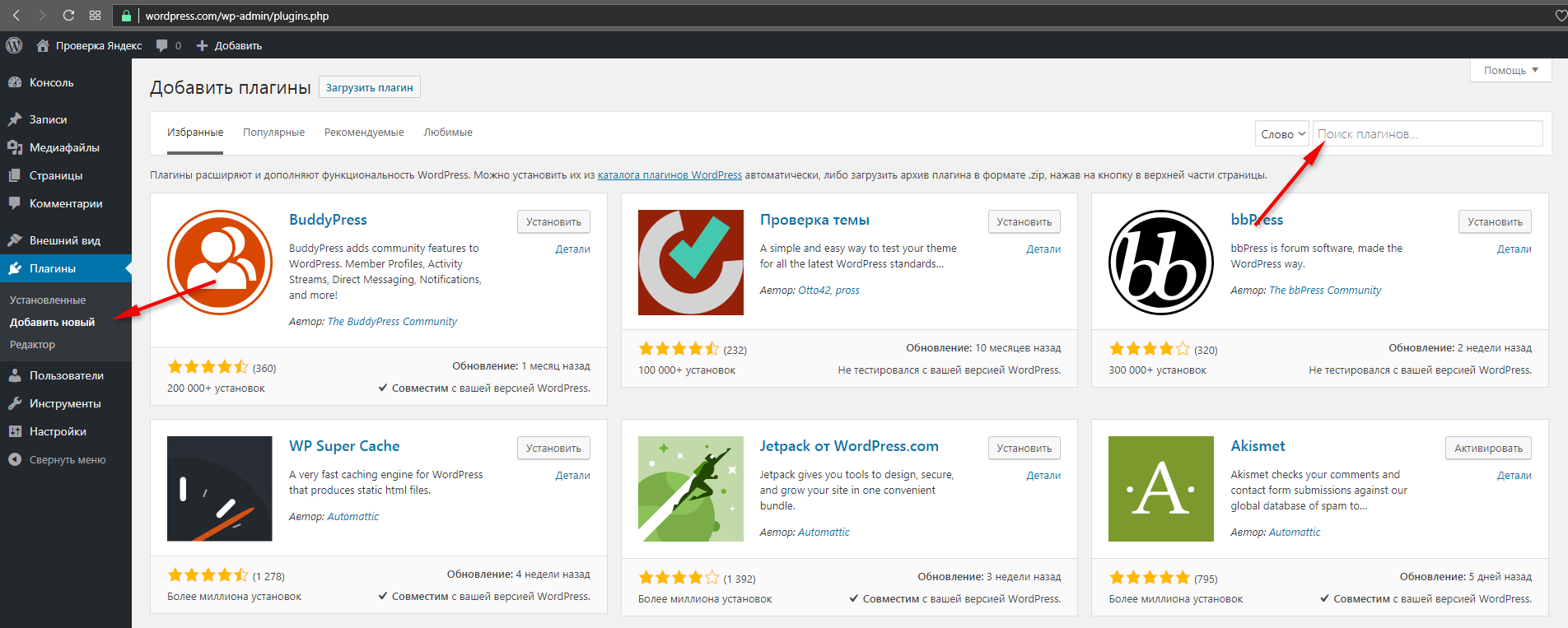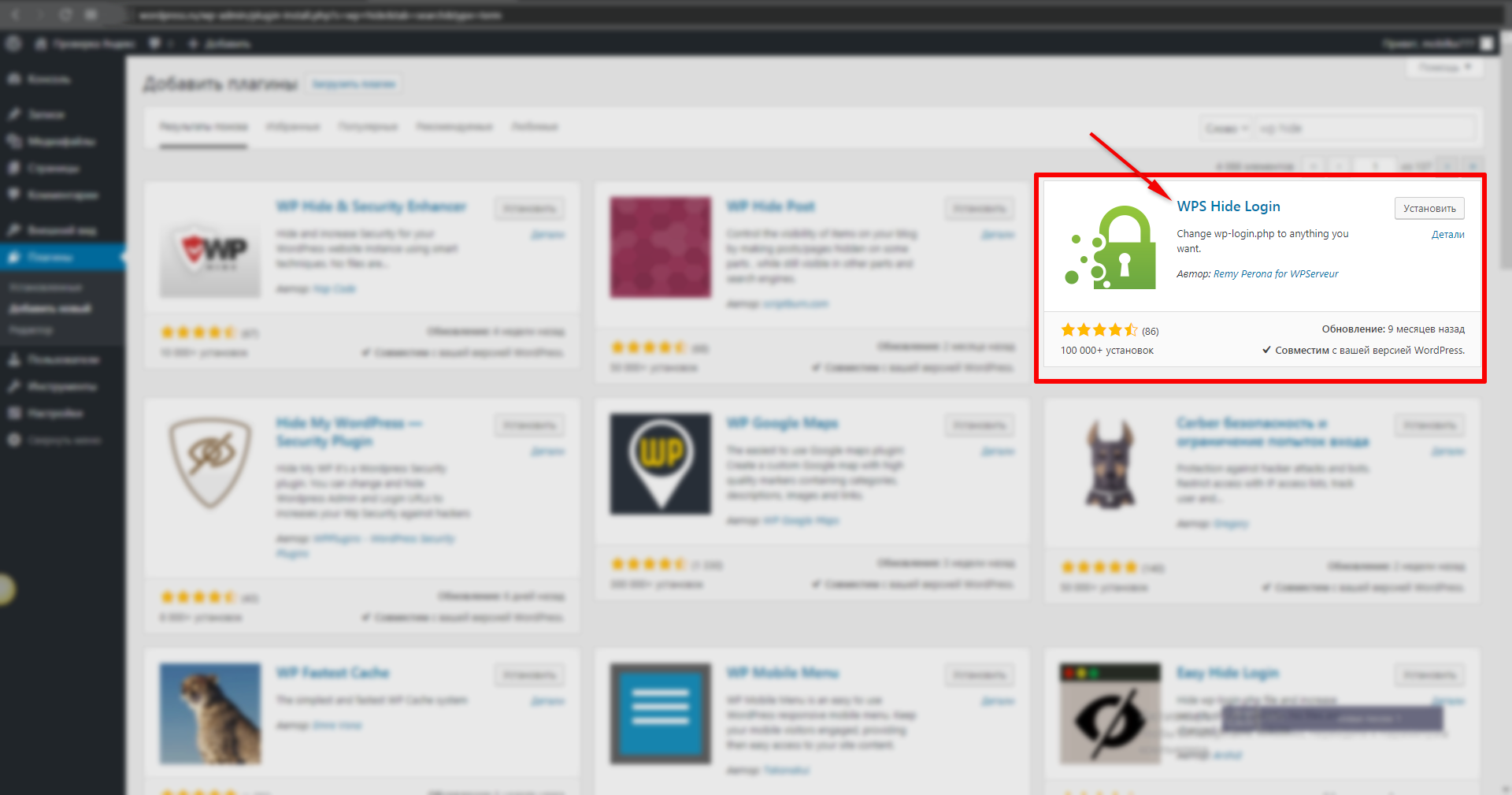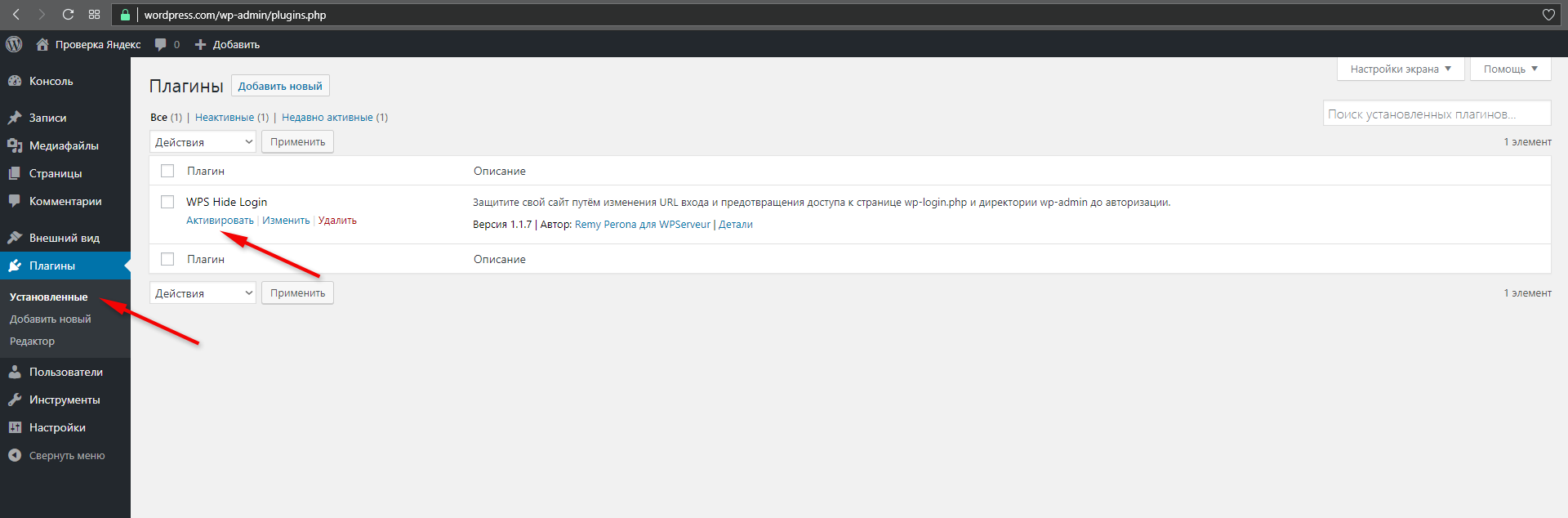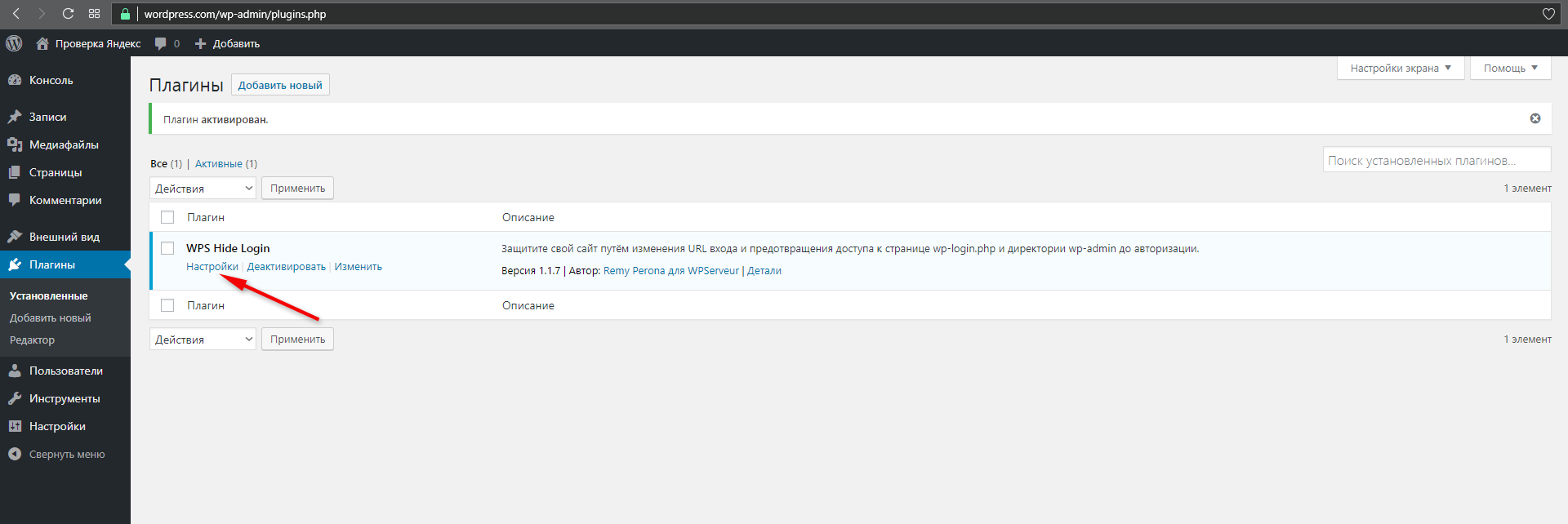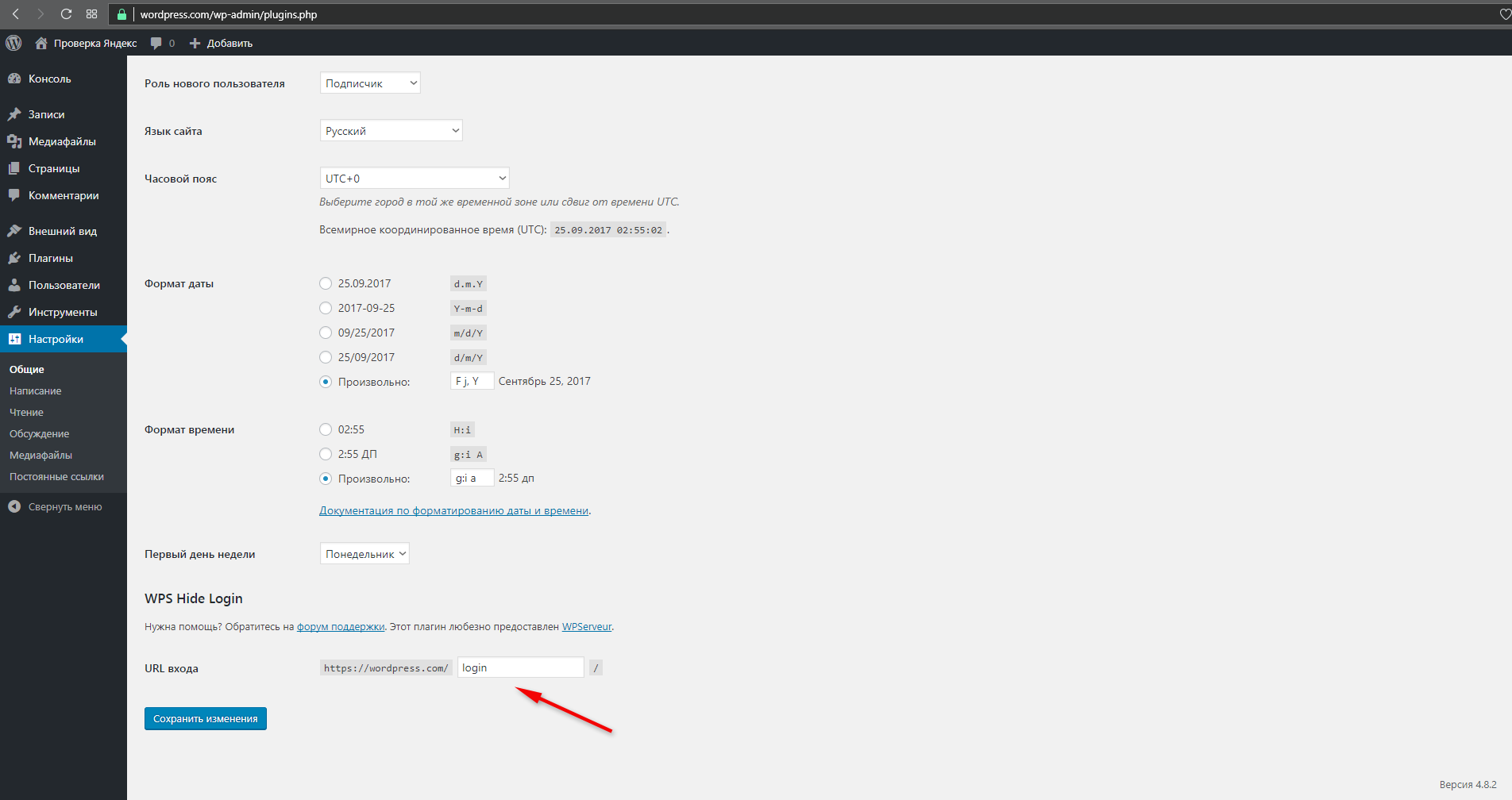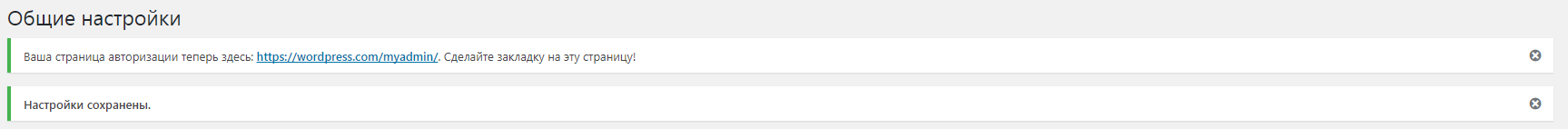WordPress Brute Force Protection
Brute force attacks targeting /wp-login.php and /wp-admin are a global issue for WordPress sites.
To protect your WordPress admin area, you need to install a plugin that changes the default login URL to a custom one.
To install the plugin, log in to the WordPress admin dashboard of your site:
Navigate to the "Add New" section. Use the search bar to look for "WP Hide".
From the search results, select the "WPS Hide Login" plugin and click "Install Now".
After installation, navigate to the "Plugins" section and select "Installed Plugins".
Click "Activate" under the "WPS Hide Login" plugin.
After activation, go to the plugin settings:
Scroll down the page to the "Login URL" field.
The default folder name set by the plugin is "login:, but you can change it to a more convenient option, such as '"myadmin".
After saving the settings, you will see a confirmation message:
We recommend saving the new login address in your bookmarks.