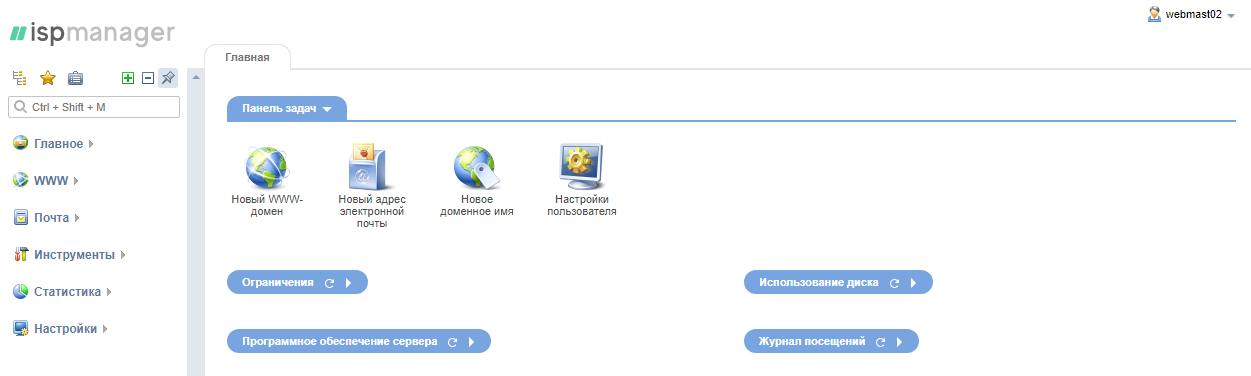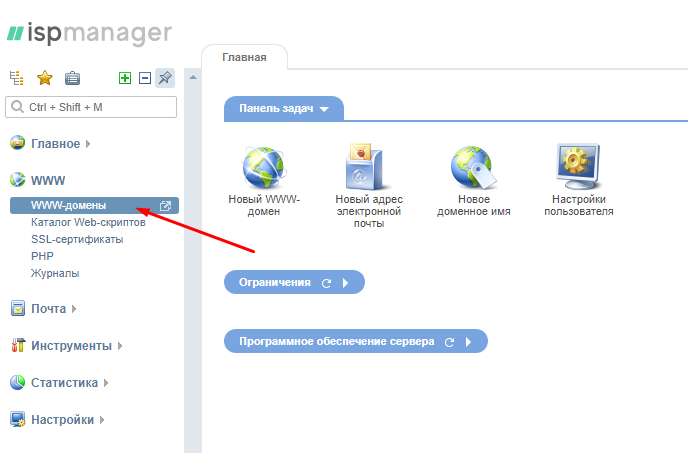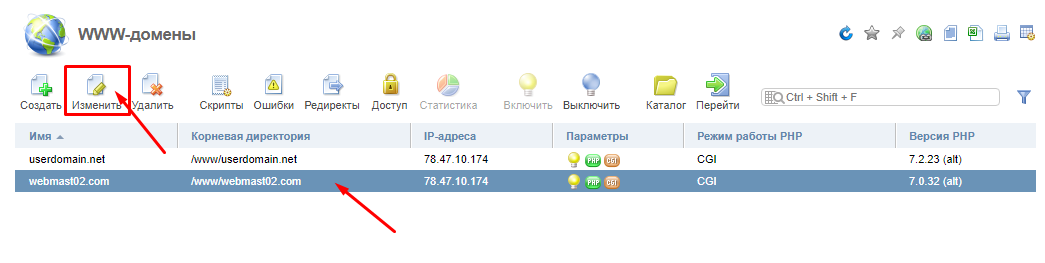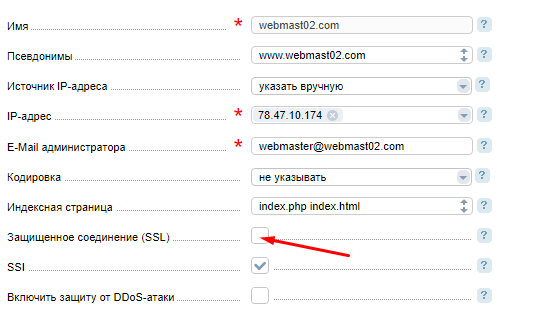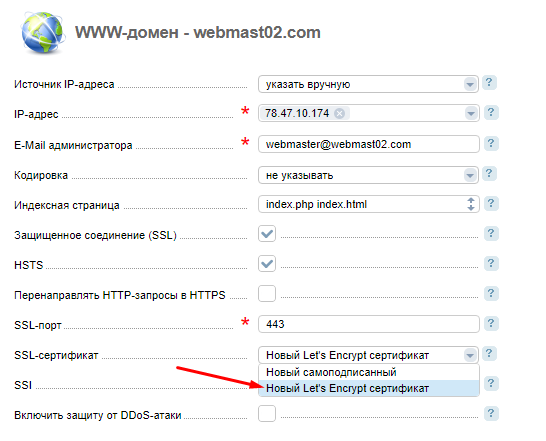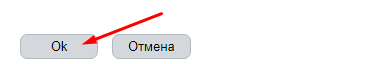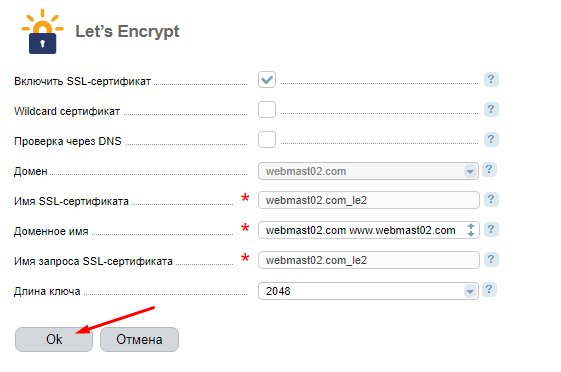Installing a Let’s Encrypt SSL Certificate in ISPmanager Control Panel
To install a Let’s Encrypt SSL certificate, log in to your ISPmanager control panel.
Go to the «WWW» or «WWW-domains» section.
Select the domain where you want to install the SSL certificate and click «Edit»
Check the box next to «Secure connection (SSL)».
In the «SSL certificate» dropdown menu, select «Let’s Encrypt certificate».
Click «OK».
On the next page, leave all settings as they are and click «OK».
If your domain is hosted on your server and there are no access restrictions, the SSL certificate should be active within 10 minutes.