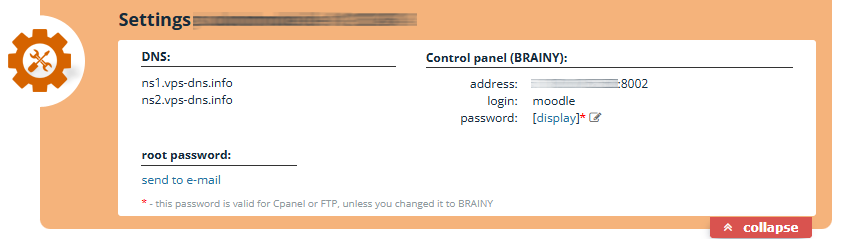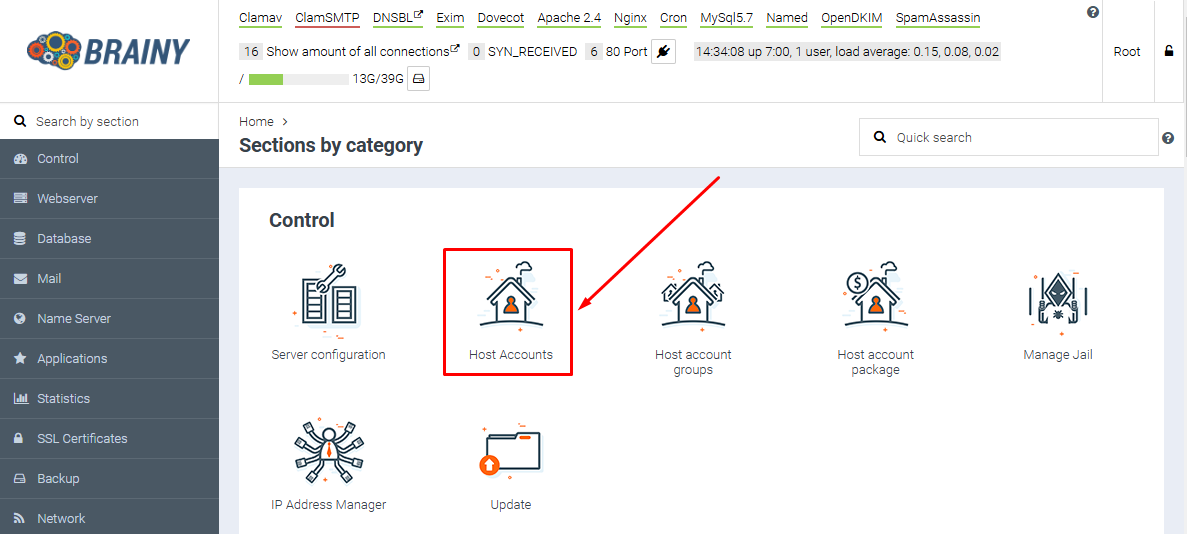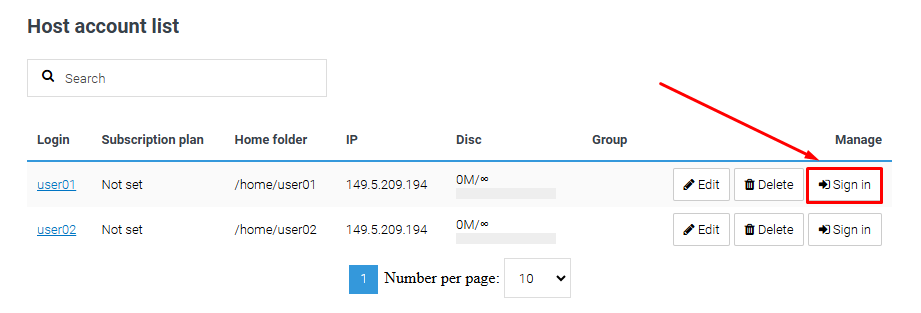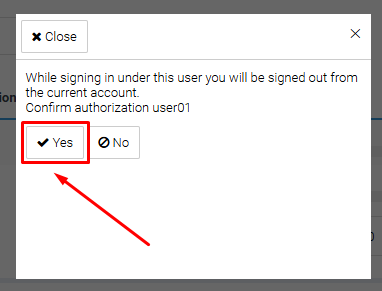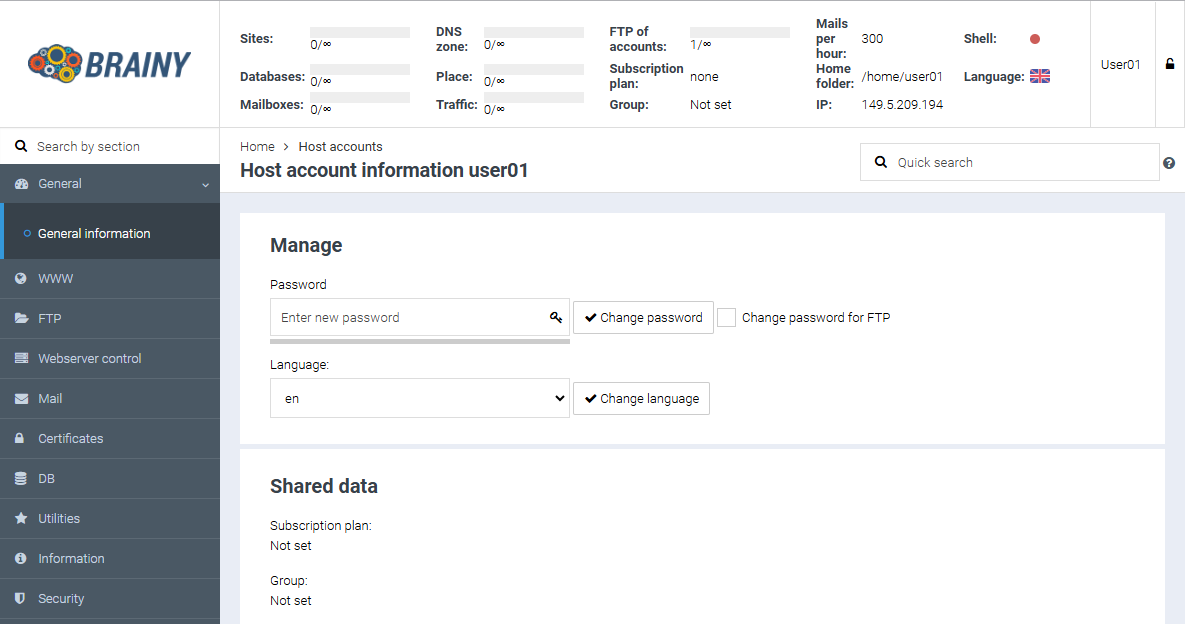How an Administrator Can Log in to a User Account in BrainyCP
To access a user's account in the BrainyCP control panel, you can either use the user's login credentials or log in through the administrator (root) panel.
Log in to the BrainyCP control panel as the administrator (root).
You can find the login details in the email sent to you upon server activation or in your personal account under the «VPS Settings» section on the main page.
Go to the «Host Accounts» section.
Locate the user you need and click the «Login» button.
Confirm the login to the user's account.
You have successfully switched to the user's panel.