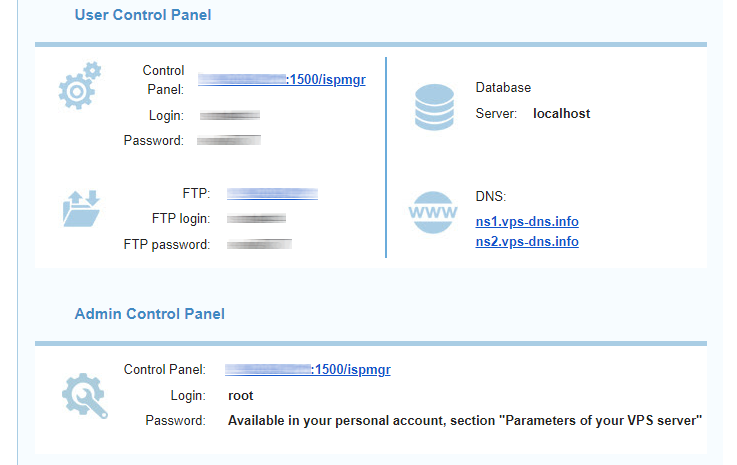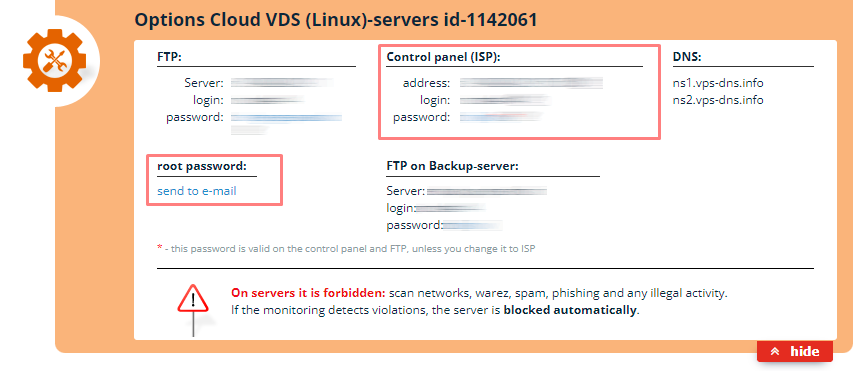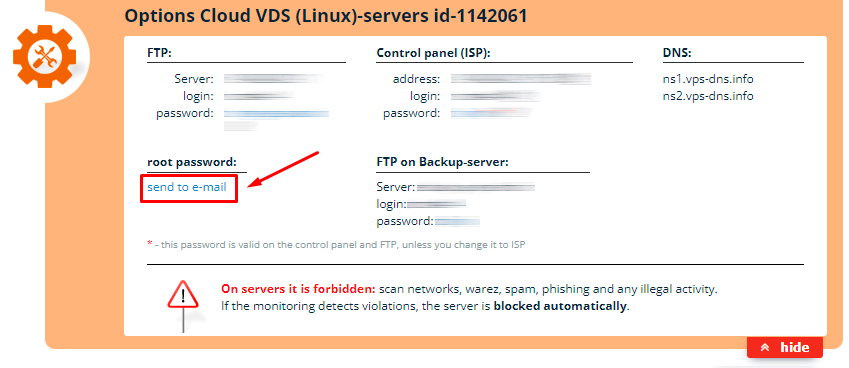Root Login to the ISPmanager Control Panel. Credentials
To log in to the ISPmanager Control Panel as root or as a registered user, go to:
https://your_server_ip:1500
Your login credentials for the panel will be sent in the welcome email after the server is activated.
Alternatively, you can find the login details on the main page or in the "Your ****** Server Options" section of your Client Area.
For security reasons, the root password is not displayed in the Client Area or in the welcome email.
You can request the password through your Client Area.