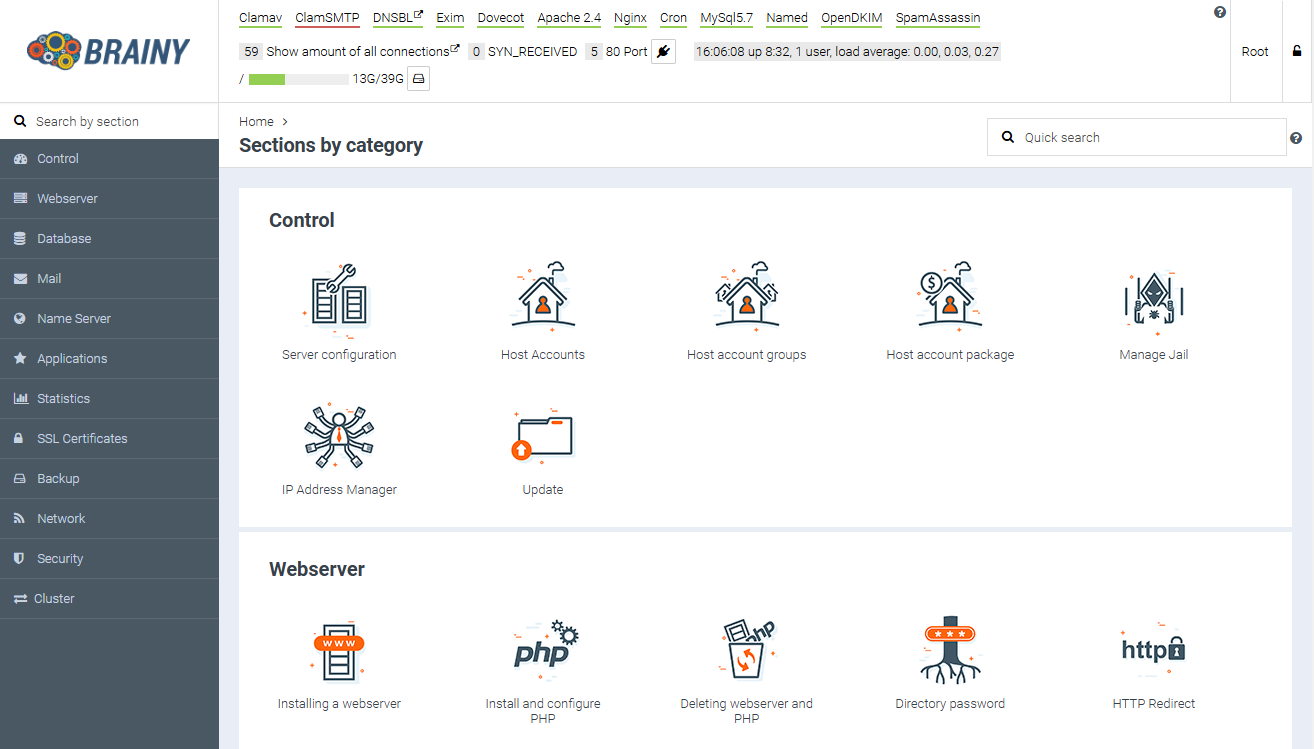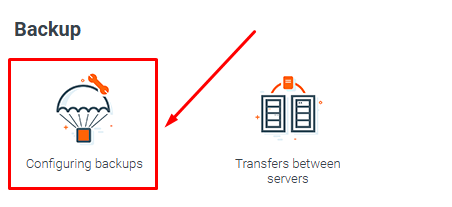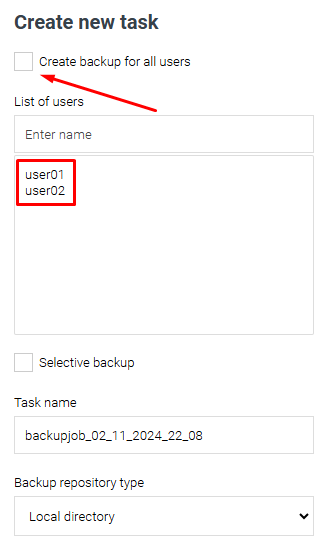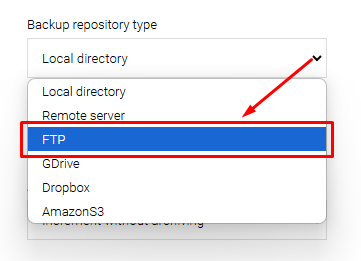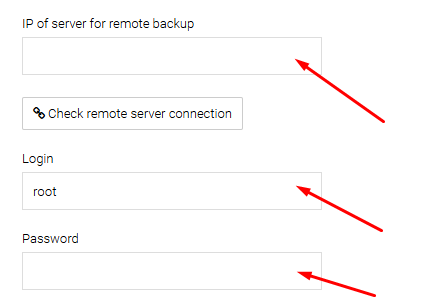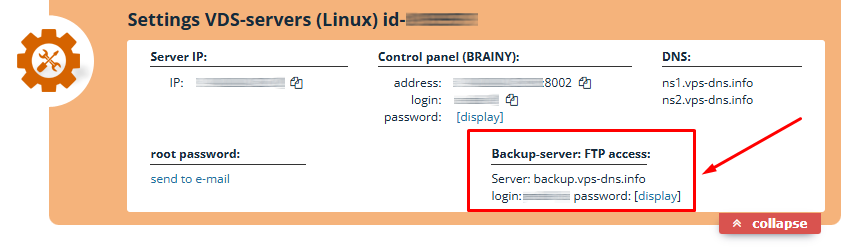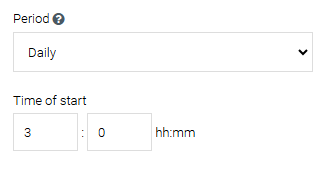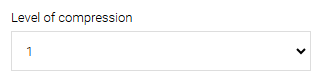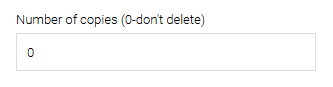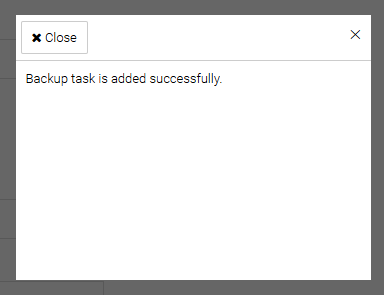Configuring Backup to a Backup Server in the BrainyCP Control Panel
To configure backups to a remote server, log in to your BrainyCP control panel.
Your login credentials can be found in the email sent to you upon server activation or in your Client Area under the «VPS Settings» section.
Navigate to the «Configuring Backups» section.
Fill out the form to create a backup task.
Select the option «Create backups for all users» by checking the box, or choose specific user logins from the list below for which backups should be created. To select multiple logins, hold down the «CTRL» key.
In the «Backup repository type» field, select «FTP»
Next, enter the connection details for your backup server, which are included in your package.
You can find the backup server connection details in your Client Area.
Specify the time and interval for creating backups.
It’s recommended to keep the compression level at «1». Increasing the compression level can put a higher load on the server during backup creation.
In the «Number of Copies (0 - don't delete)» field, the recommended value is «3».
Click the «Add task» button.
Configuration completed.