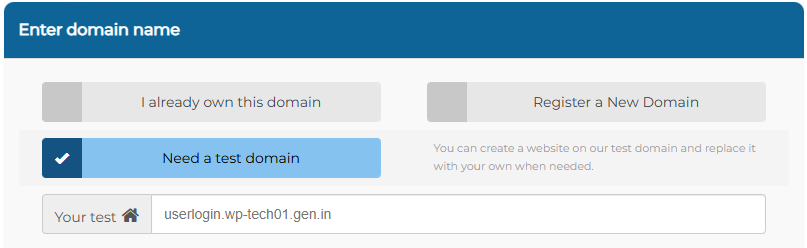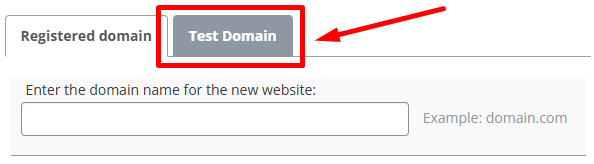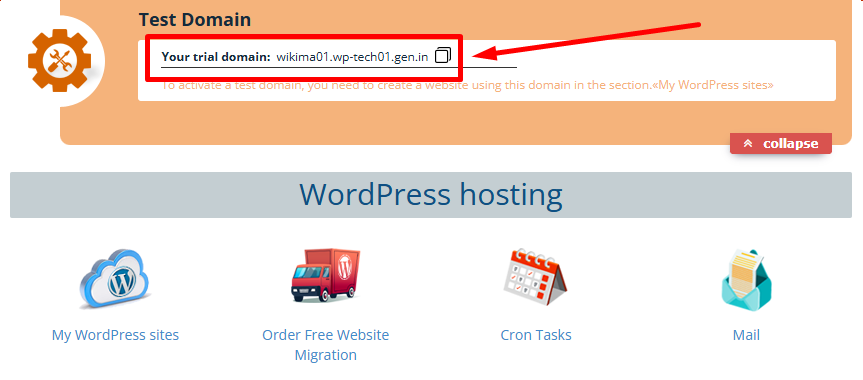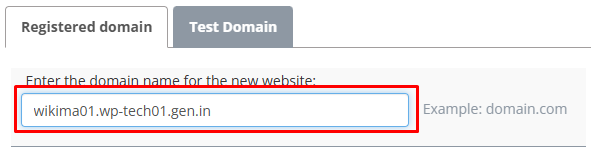Creating a WordPress Site Using a Temporary Domain
If you're subscribed to our «WordPress Hosting» package, you can request a temporary domain during your hosting order.
Alternatively, you can request a temporary domain when adding a new WordPress site.
Your temporary domain name is displayed on the main page of your Client Area.
To build a site using your temporary domain, go to the «My WordPress Sites» section and click the «Create WordPress Site» button.
In the pop-up window, enter your temporary domain in the «Enter the domain name for the new site» field.
Complete the remaining fields in the form to set up your WordPress site.
For further instructions, refer to the «How to Create a New WordPress Site» guide.