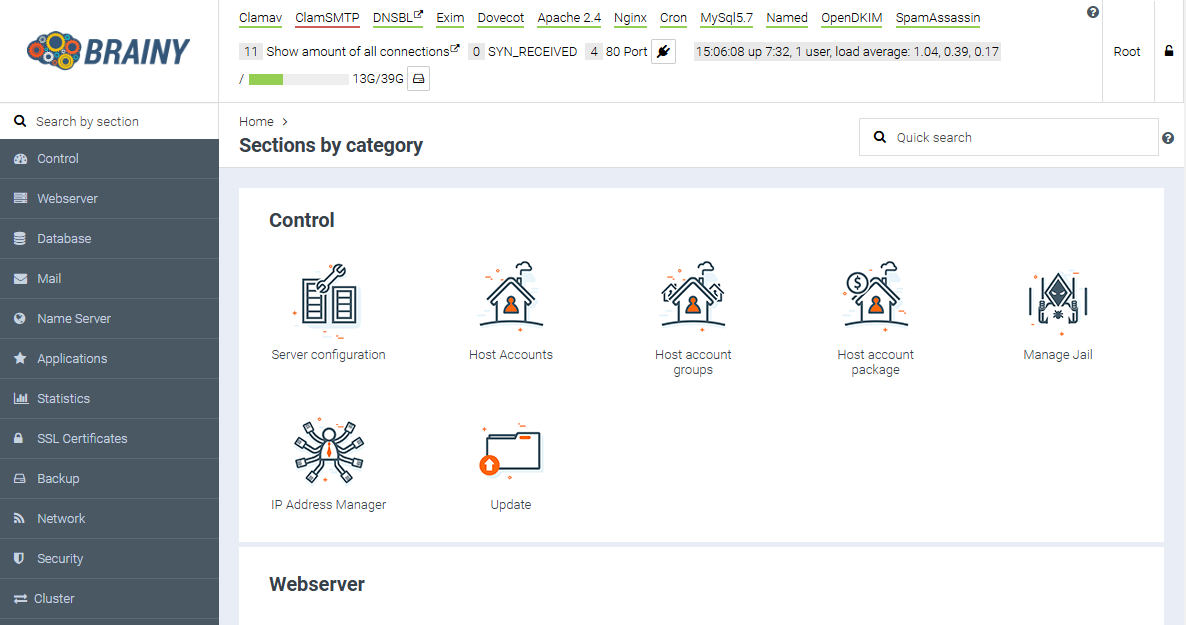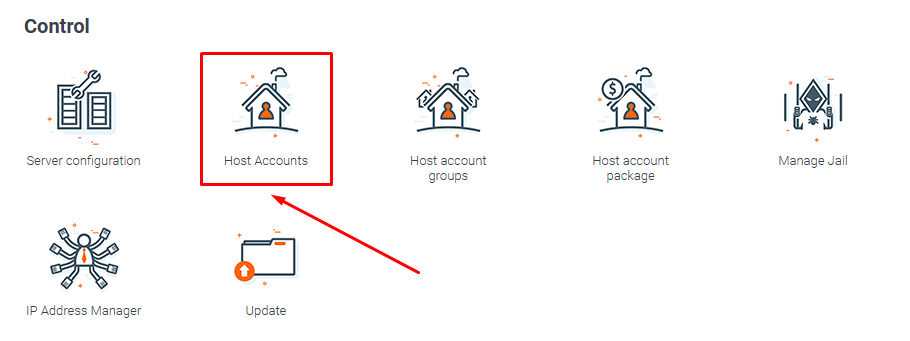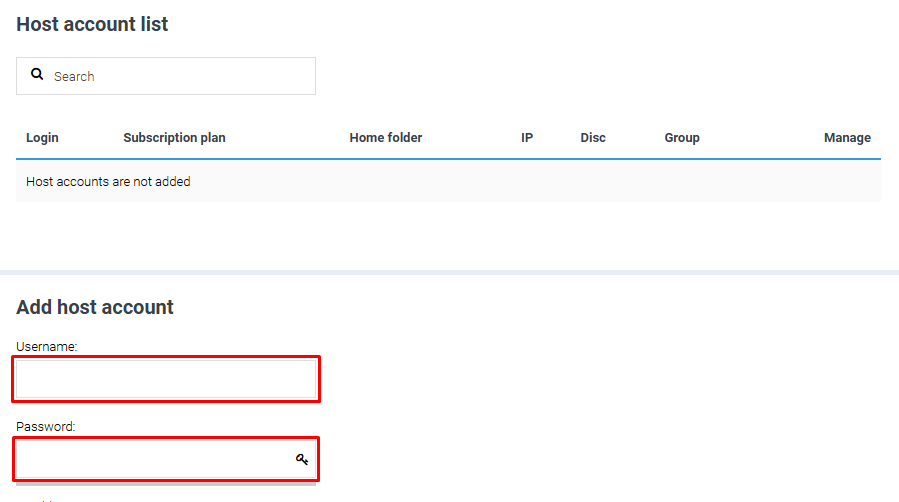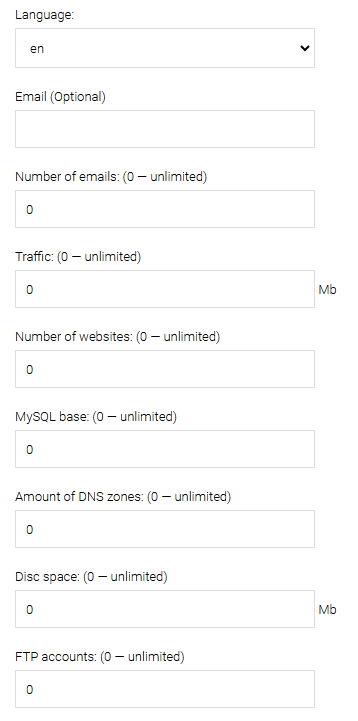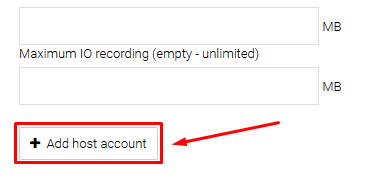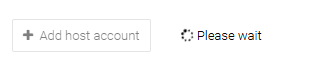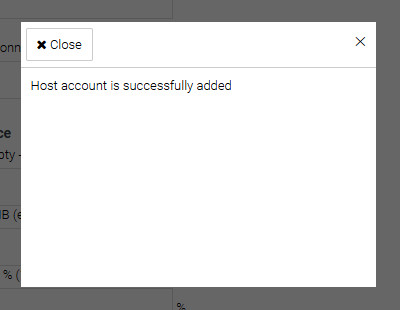Creating a New User in the BrainyCP Control Panel
To create a new user, log in to your BrainyCP control panel as the root user.
You can find the login credentials in the email you received upon server activation or in your Client Area under the «VPS Settings» section.
Go to the «Host Accounts» section.
Enter a name for the new user and set a password for login.
If you need to set limits for the user account, specify them below.
At the bottom, click the «Add host account» button.
Wait for the account creation process to complete.
Account successfully created!