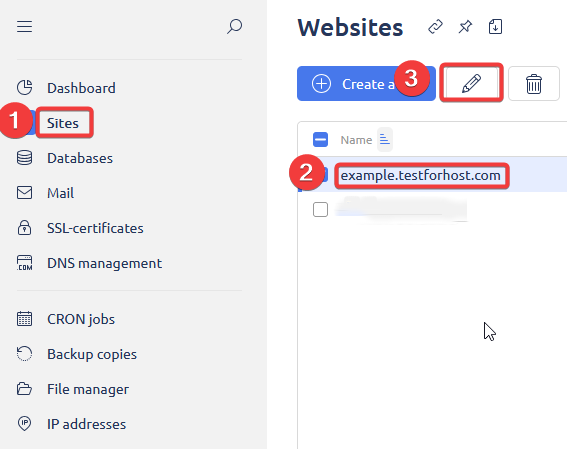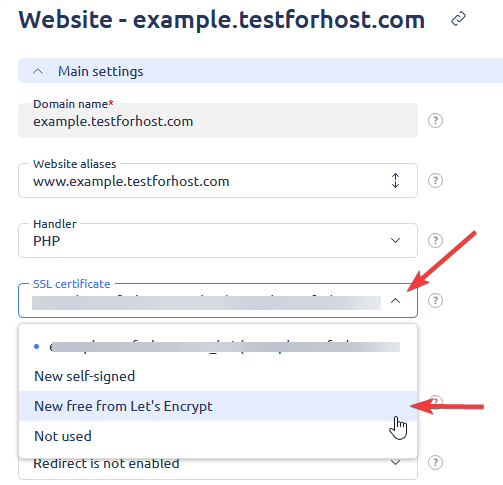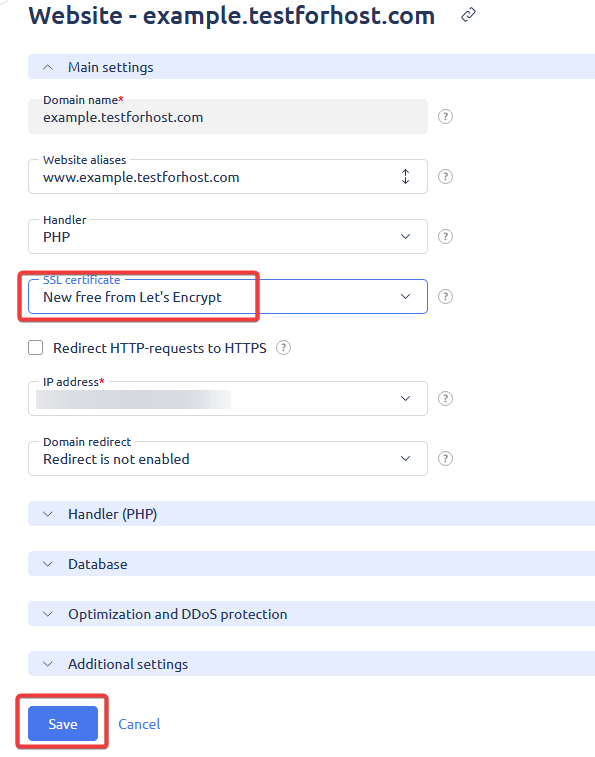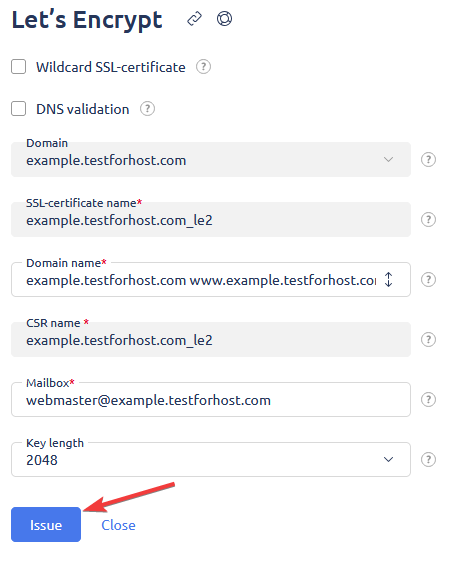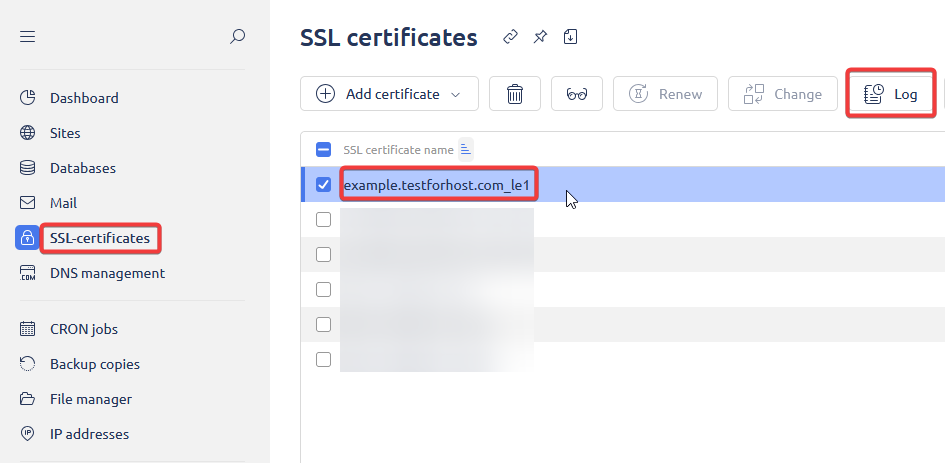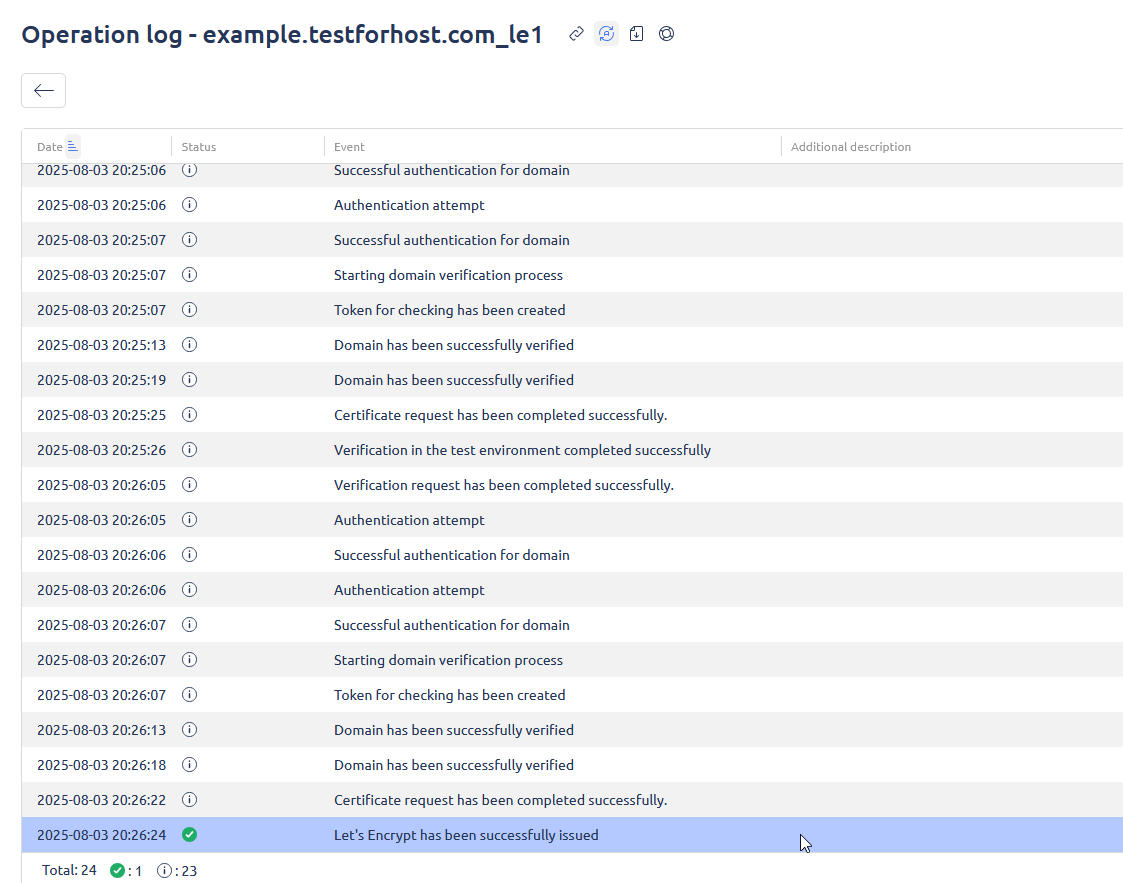How to Issue a Free Let's Encrypt Certificate for a Domain in ISPmanager
To secure your website, you can issue a free SSL certificate from Let's Encrypt directly in the ISPmanager hosting control panel. Below is a step-by-step guide.
1. Log in to your ISPmanager hosting control panel.
2. In the left menu, select the Sites section as shown in the screenshot (1).
3. In the list, select the required domain (for example, example.testforhost.com, 2) and click the edit icon (pencil, 3).
4. In the settings form, in the SSL certificate field, select New free from Let's Encrypt.
5. After selecting the certificate, click Save to apply the changes.
6. The Let's Encrypt certificate issuance window will open. Check the parameters and click Issue.
After that, the free SSL certificate will be issued and connected to your domain.
To monitor the certificate issuance process or troubleshoot issues, you can view the log.