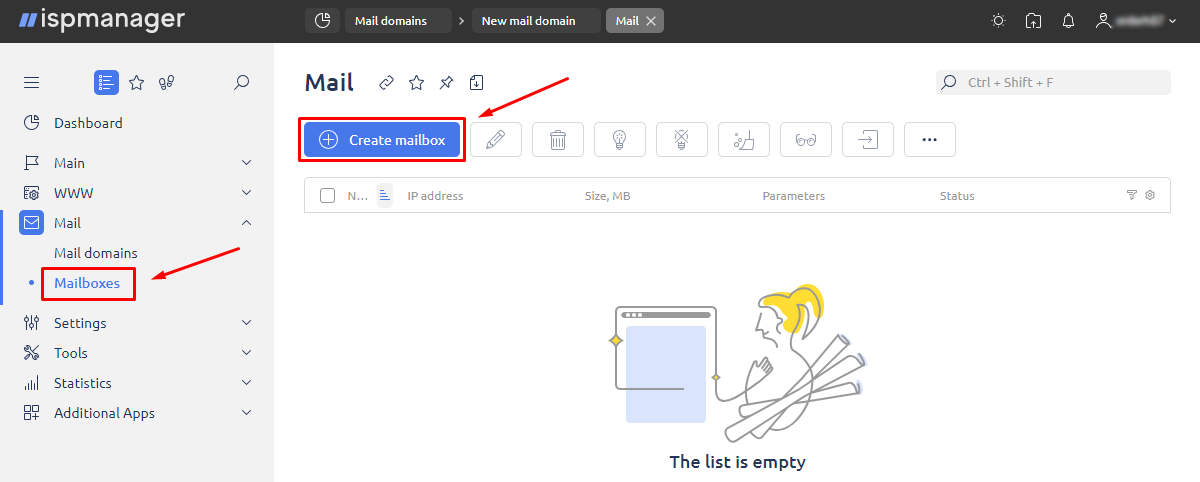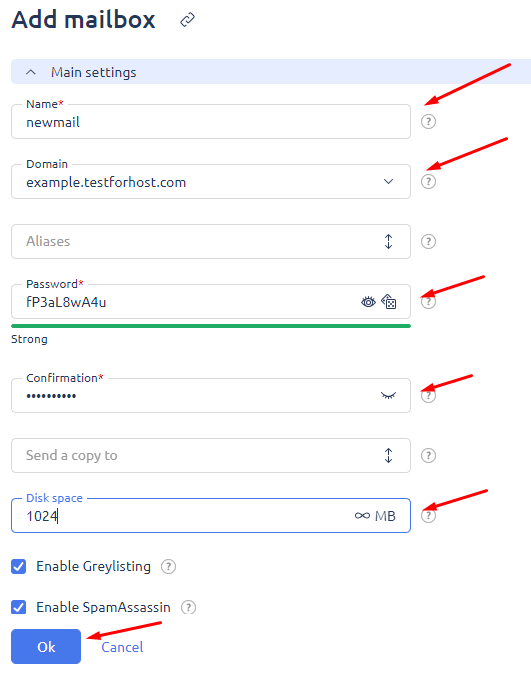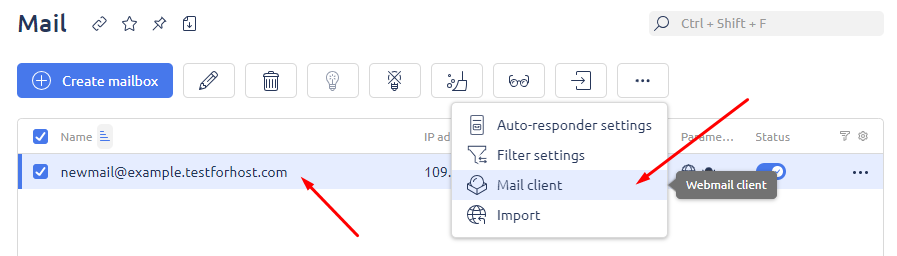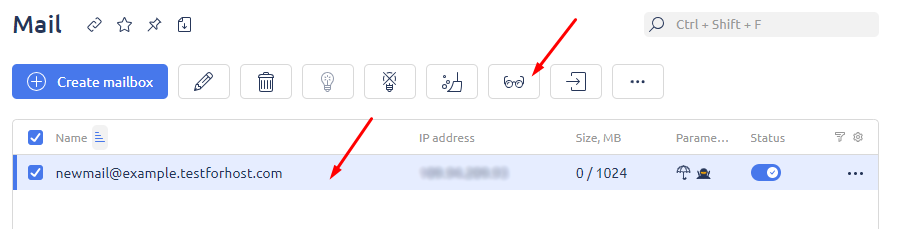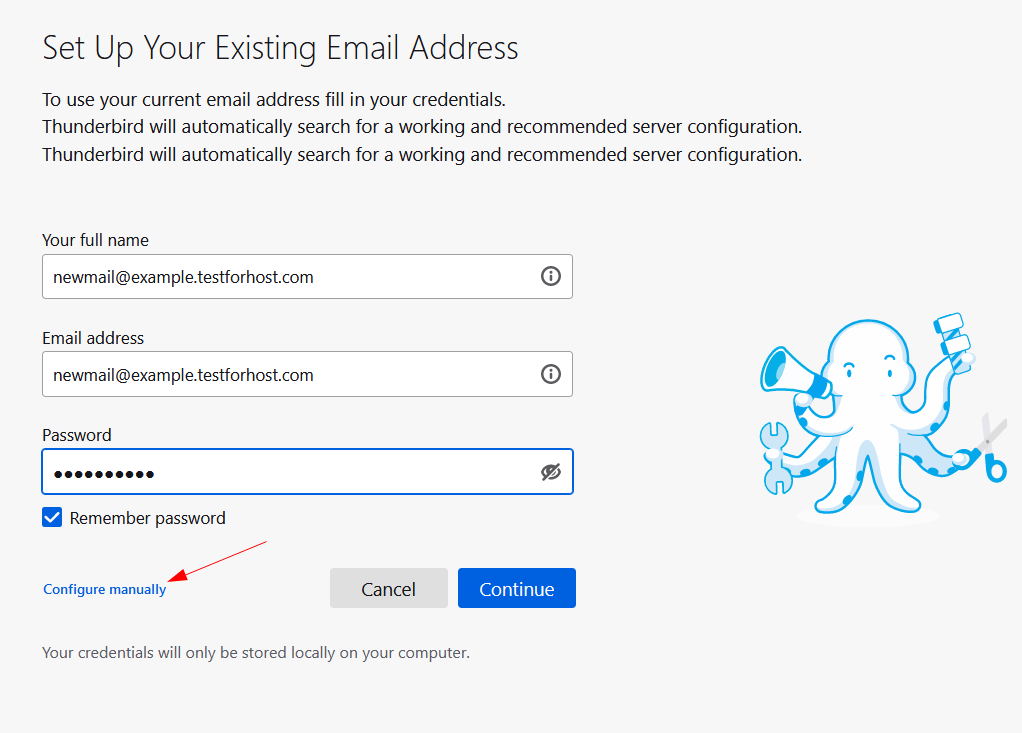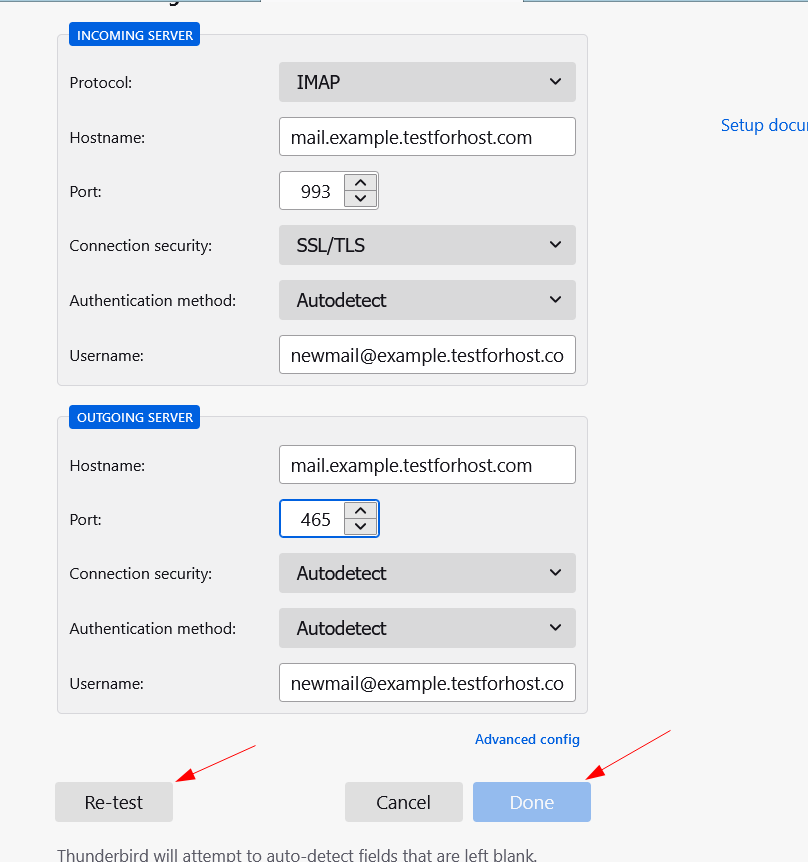Creating a mailbox in ISPmanager.
Create a mail domain (see detailed instructions here) before setting up a mailbox in the ISPmanager Control Panel.
Next, go to the "Mail" /"Mailboxes" section in your Control Panel and click "Create".
In the "Domain" field, select the domain associated with the mailbox.
In the "Password" field, either specify or generate a password for the mailbox, then confirm it in the "Confirmation" field.
Recommendation:** Set a mailbox size limit in the "Max. size, MB" field for better management.
Finally, click "OK" to create the mailbox. The new box has been created.
Click "Mail Client" to enter your mailbox. Click "Settings for mail clients" to get mailbox settings in "Mozilla Thunderbird", "TheBat", "Outlook", etc. For example, for "Mozilla Thunderbird" you need to enter your mailbox details and select manual installation. Enter manual settings.