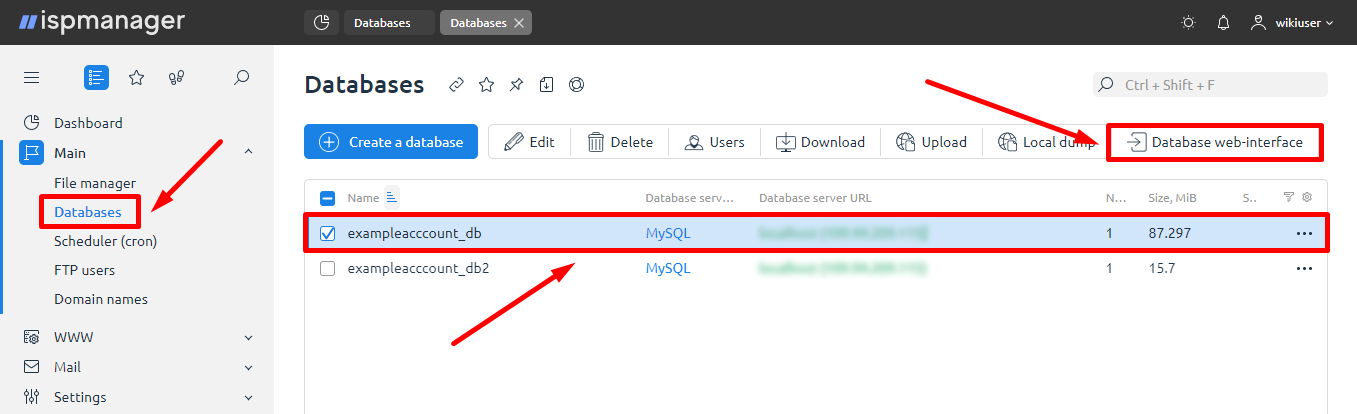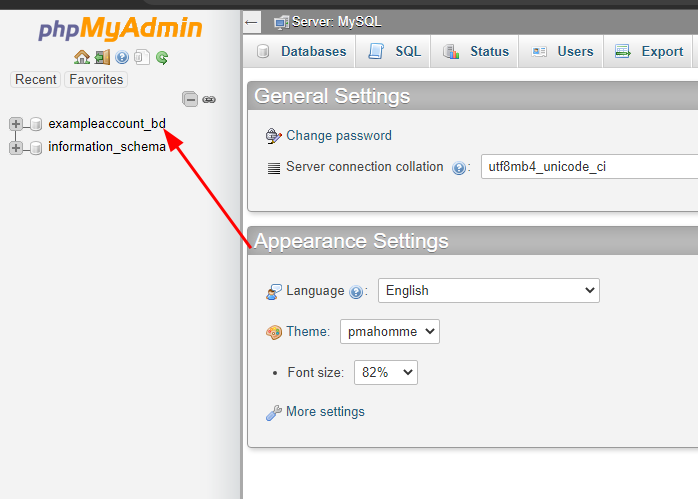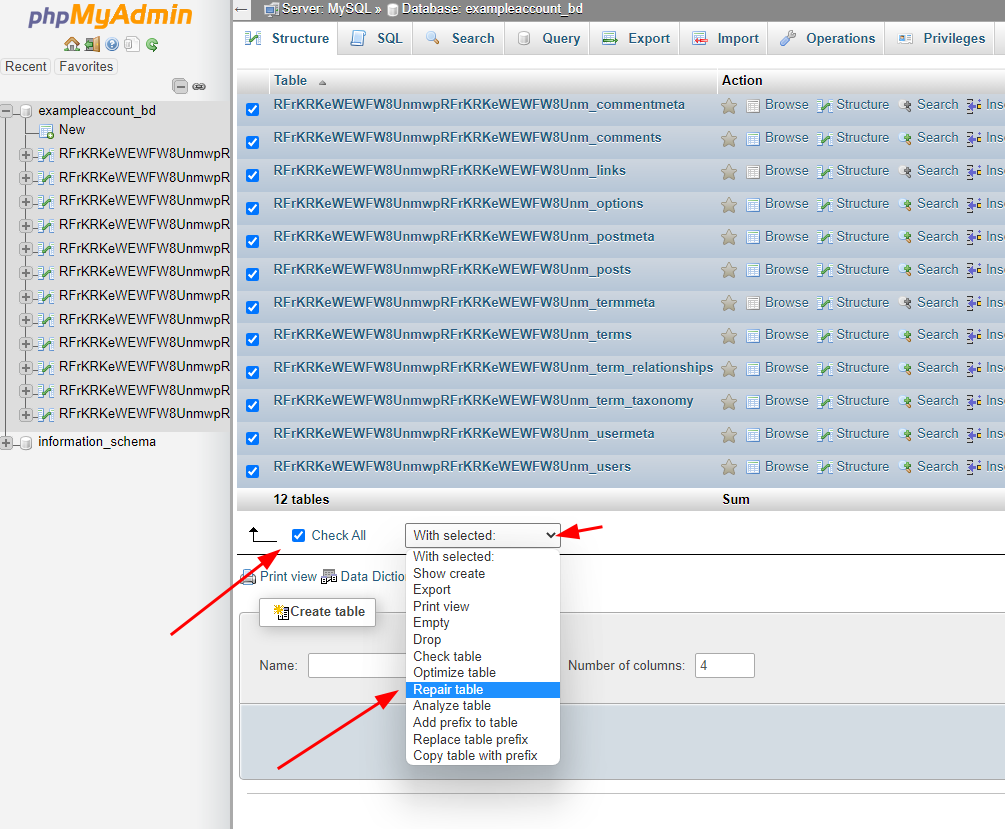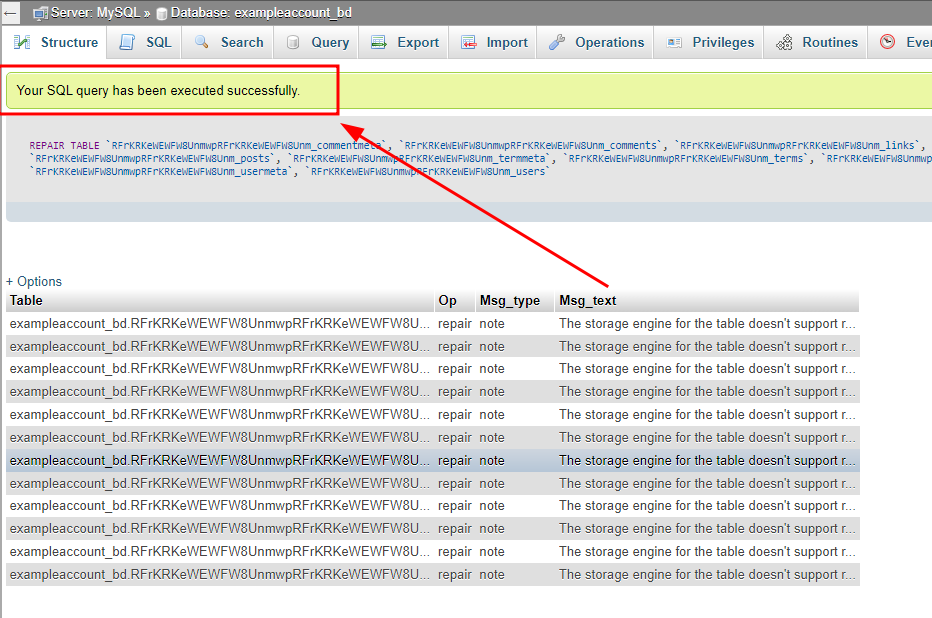Repair a database table using phpMyAdmin.
If you see the error message "Tables are corrupted and show '[ERROR] TABLE IS CORRUPTED'" on the website, you need to restore the database tables.
Important!
This means fixing the database table, but not restoring from a backup.
Enter the ISPmanager hosting control panel - the "Databases" menu to repair the database. Click 1 time with the left mouse button on the name of the base for repair. Click "DB Web Interface" in the top menu.
This means fixing the database table, but not restoring from a backup.
After logging into phpMyAdmin, you need to select the required database by clicking on its name.
Select the "Select All" option at the bottom of the page and select "Repair" from the drop-down menu next to it to repair the database table.
By clicking "Repair" the process will start automatically. Process execution time depends on the size of the database and on the number of tables in it.
You will know about the end of the process by seeing the message "Your SQL query has been executed successfully".