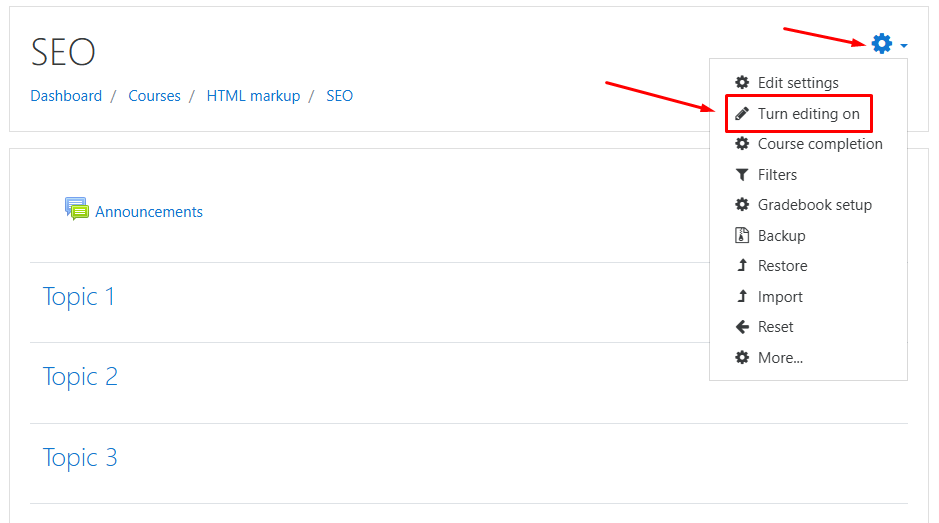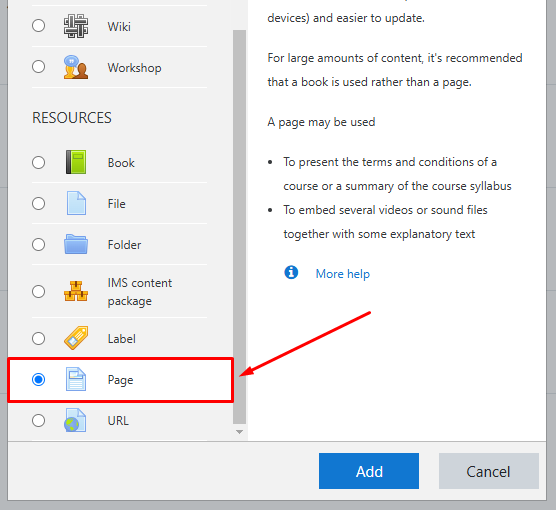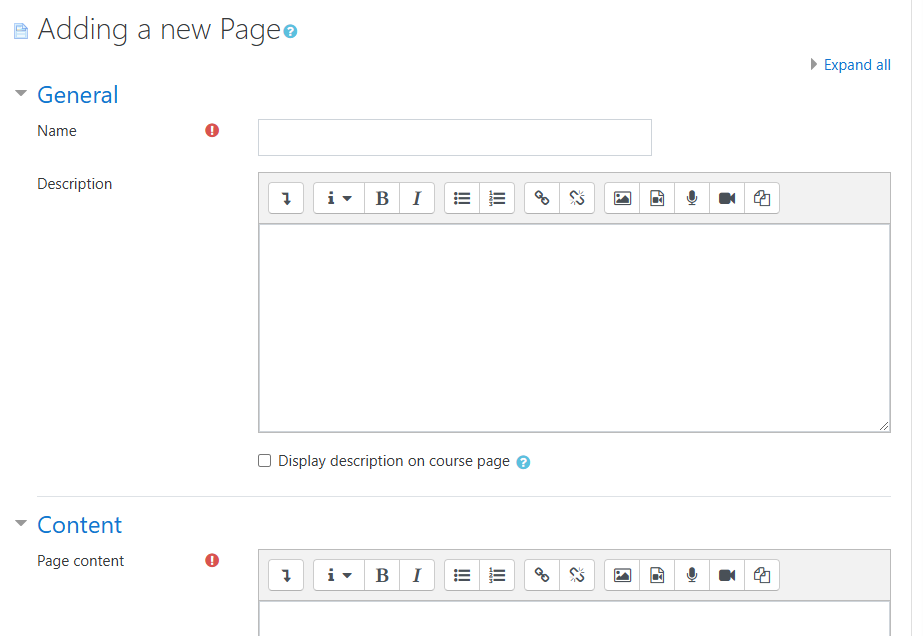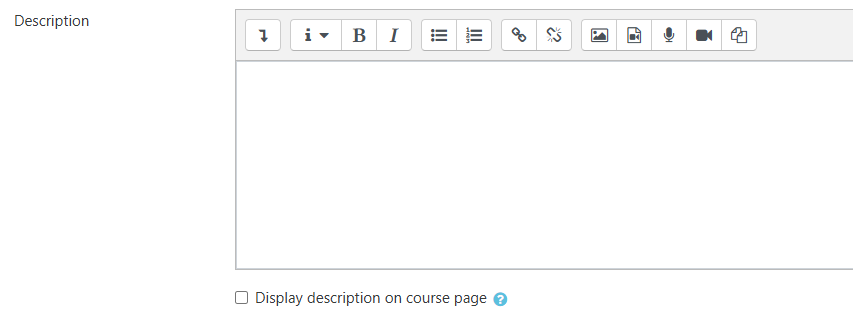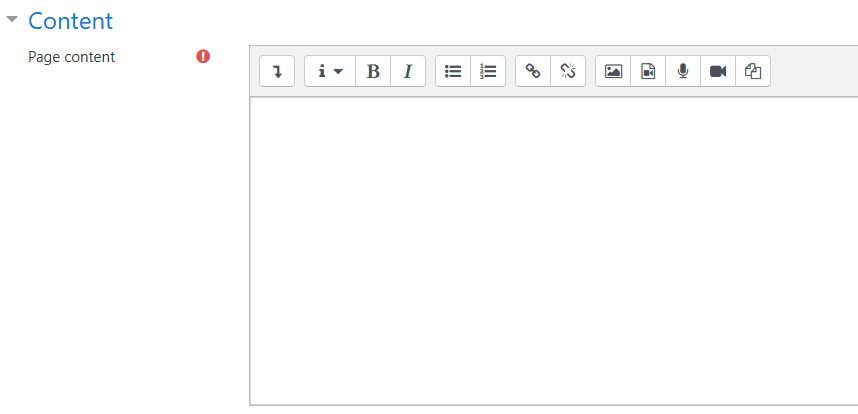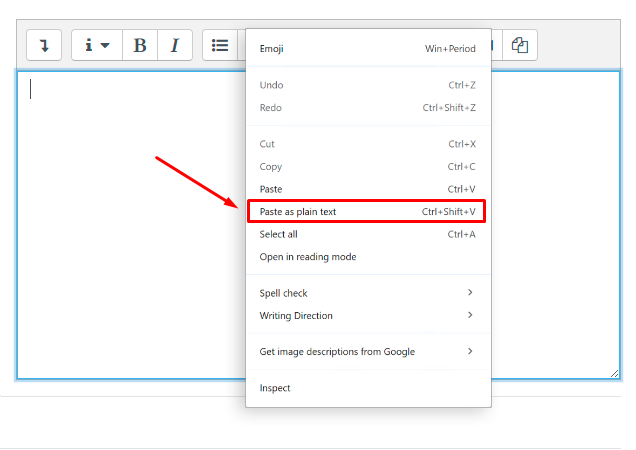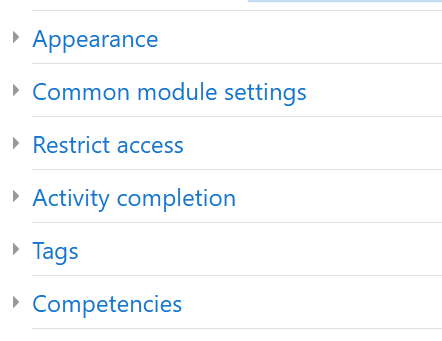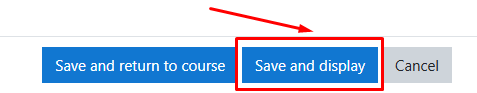Adding a «Web Page» Element
To add a «Page» element, log in as an administrator and enable editing mode by clicking the icon in the top-right corner.
Next, click «Add an Activity or Resource».
In the modal window that appears, select «Page» from the bottom of the list.
Then click «Add».
This page is ideal for adding materials such as seminar schedules, essay topics, and similar content.
The «Name» field is required. Enter the page title in this field.
You can add a description if necessary. To display the description on the course introduction page, check the appropriate box.
Add the content of the page in the «Page content» field.
If you are copying content from Word into the «Page Content» field, it is recommended to use the «Paste as Plain Text» option.
Additional settings for the page are available below.
Click «Save and Display» once you’ve finished configuring the settings.