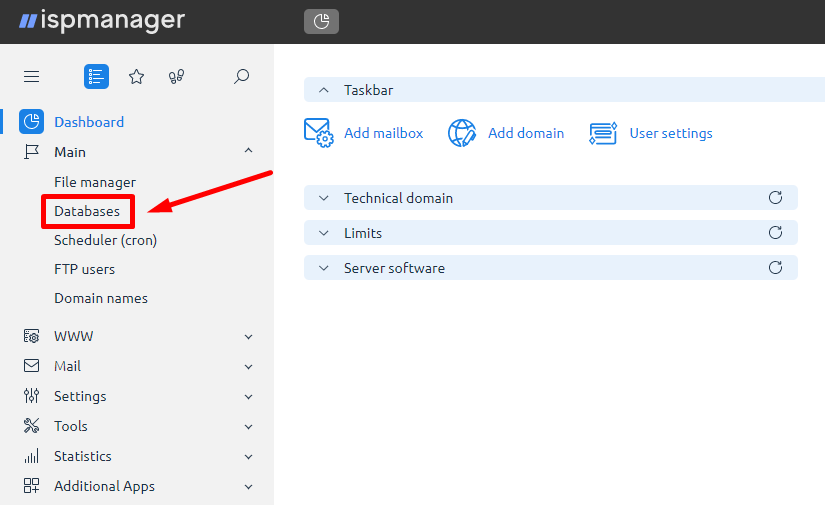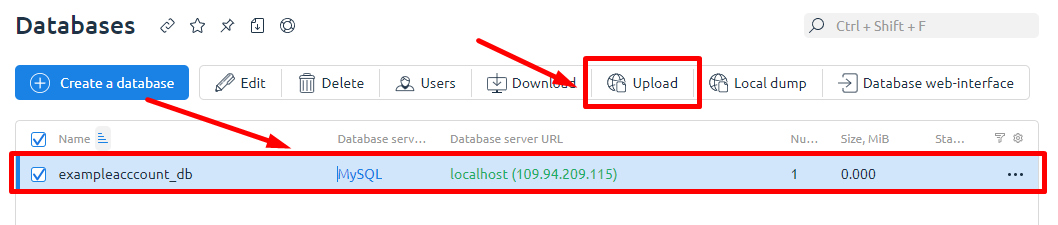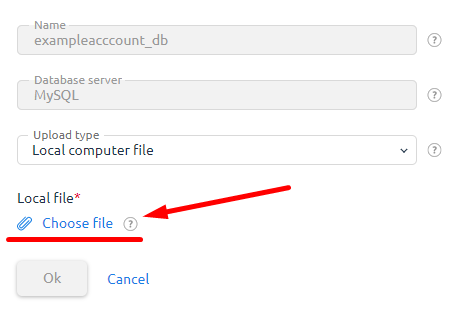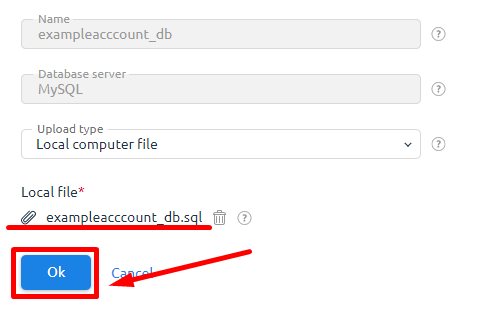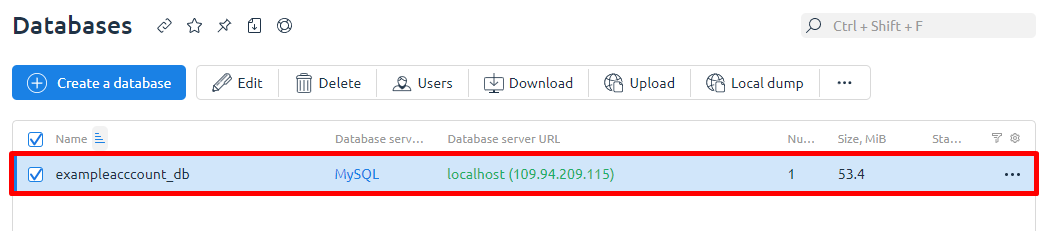Importing a Database Dump in the ISPmanager Control Panel. Detailed Instructions
Log in to the "Databases" section of your ISPmanager Control Panel to import the database dump.
Select the database to import the dump and click "Load".
Click "Select File" and specify the path to the database dump file.
Click "OK".
Wait for the download to complete.
Database import completed.