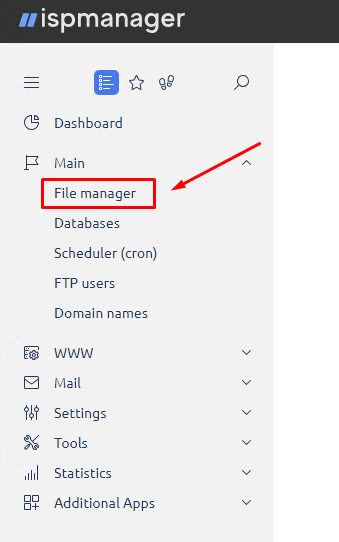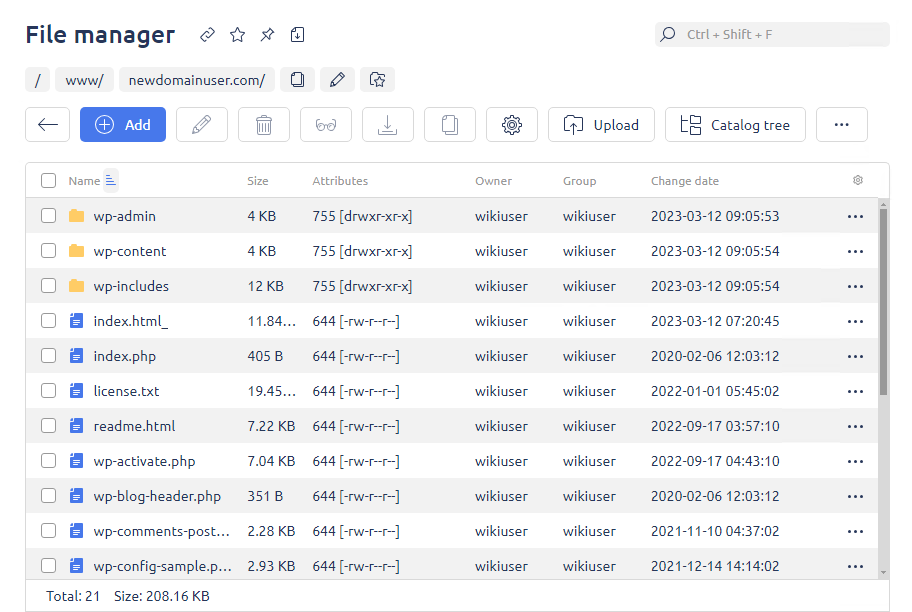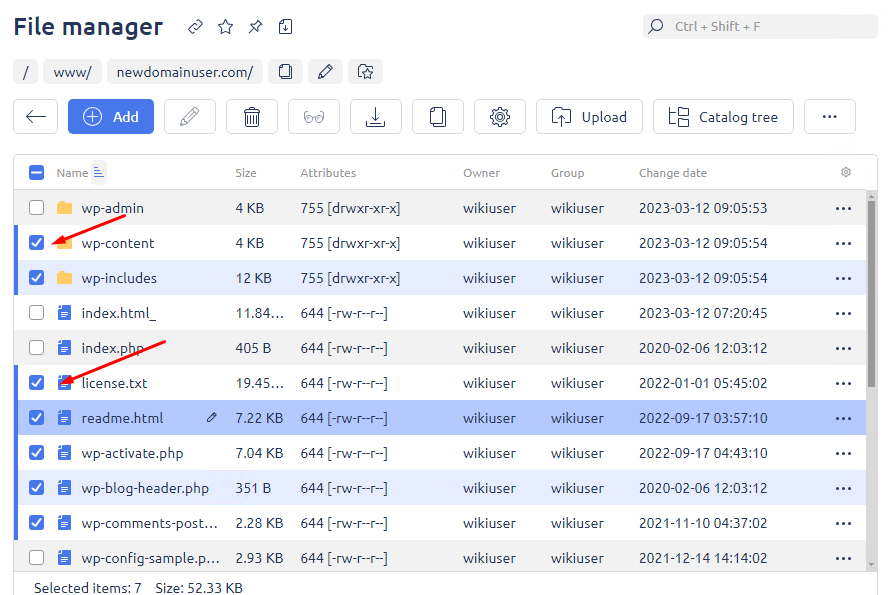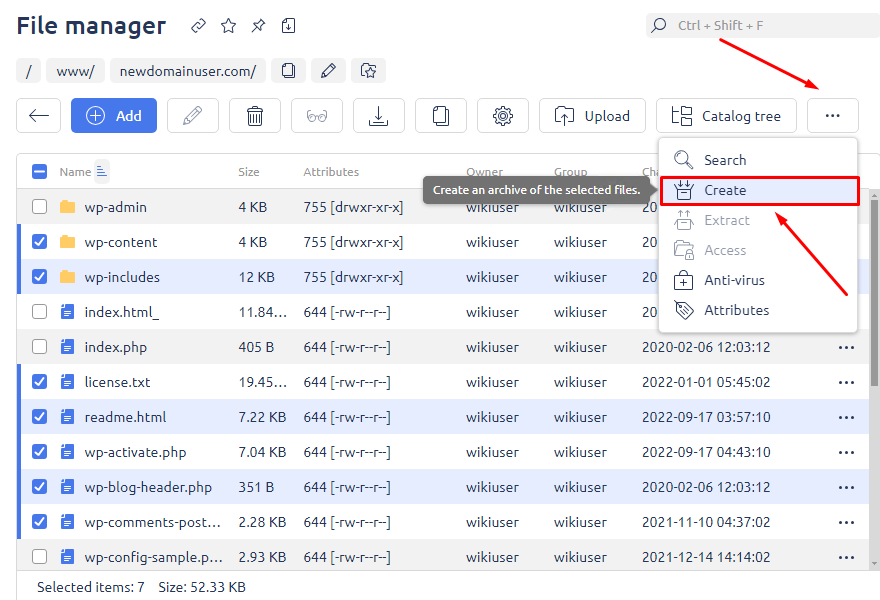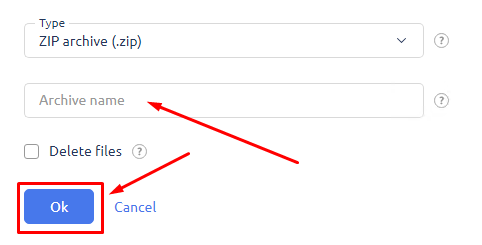ISPmanager File Manager: Creating a ZIP Archive
To create an archive, use the "File manager":
Navigate to the folder where you want to create the archive:
Open the target folder and select the necessary file, group of files, or folder.
Use SHIFT/CTRL to select multiple files or folders.
Click "Archive"
Enter the archive name.
If you want to delete the original files after creating the archive, enable the "Delete Files" option.
Click "OK" to proceed.