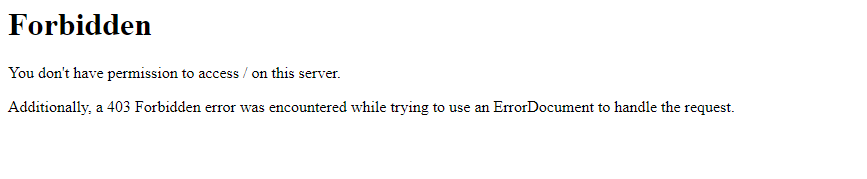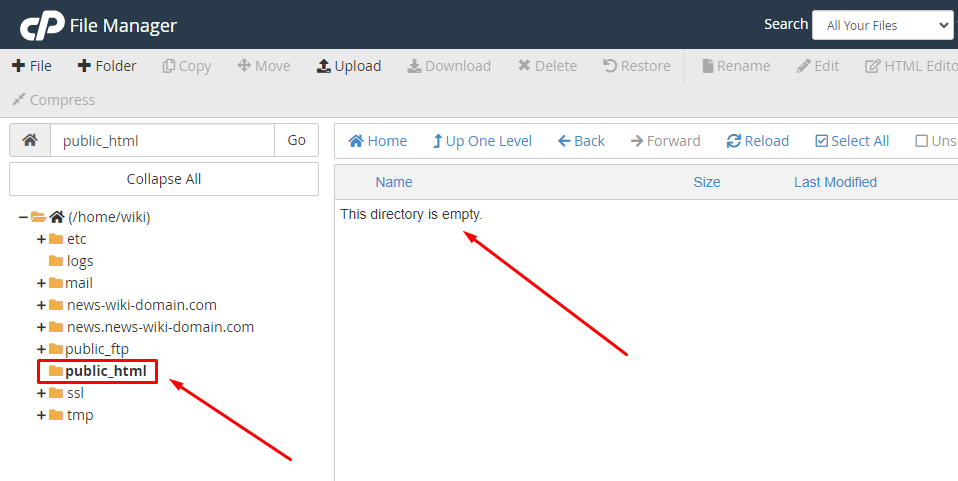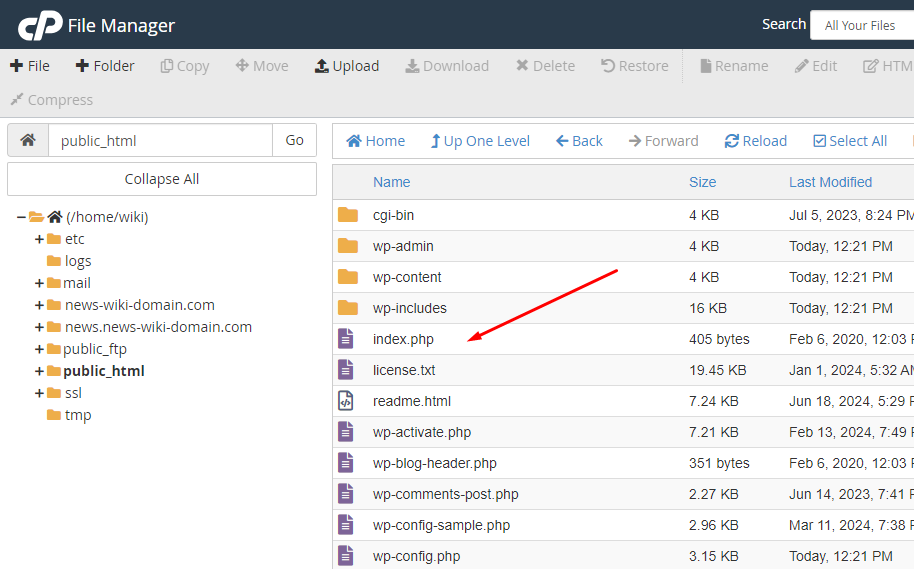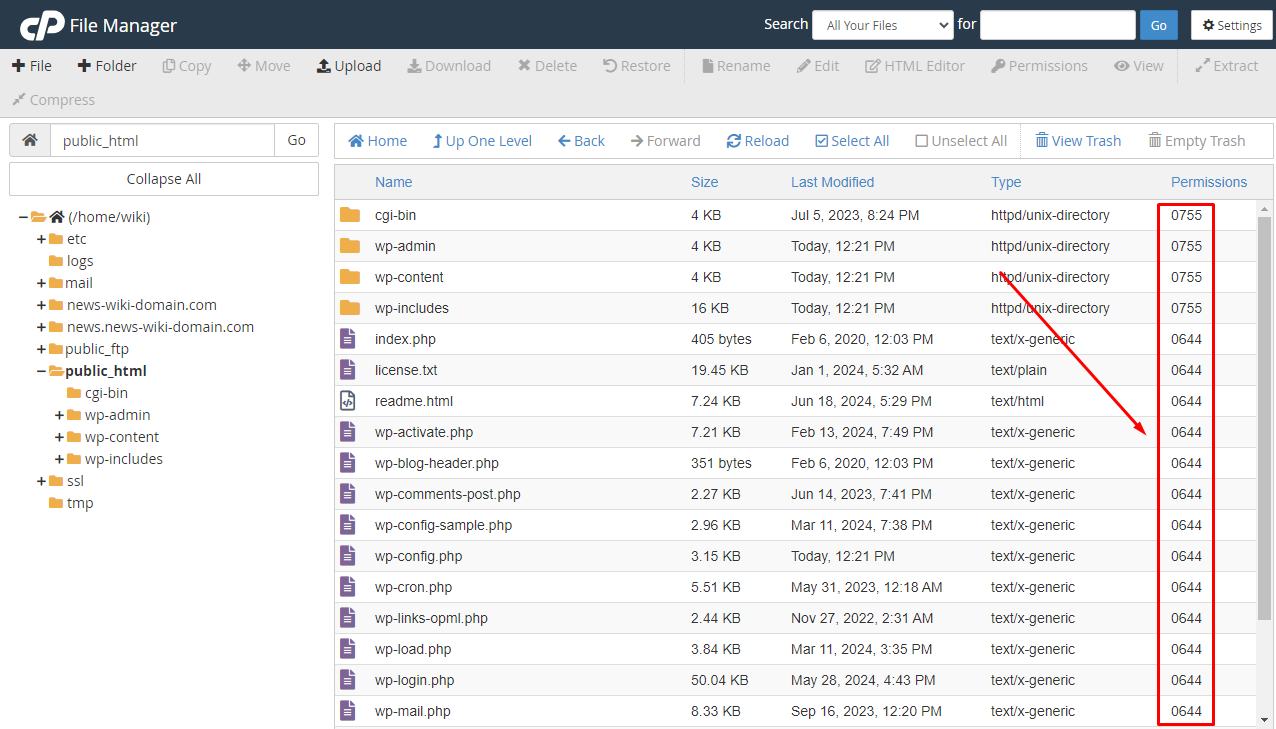Error 403 - Access Denied
If a 403 error appears in your URL, as shown in the example below:
There are three causes of Error 403:
1. Site files are absent
At starting, check files of Your site
2. The Index File Is Missing
Check if the index.php or index.html file is present.
3. Incorrect File/Folder Permissions
To ensure your website functions correctly, set folder permissions to 755 and file permissions to 644.
If all conditions are met but the 403 error persists, please submit a support ticket through your Client Area.