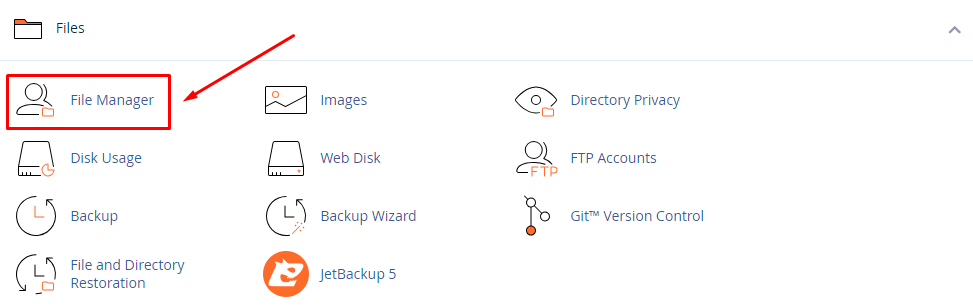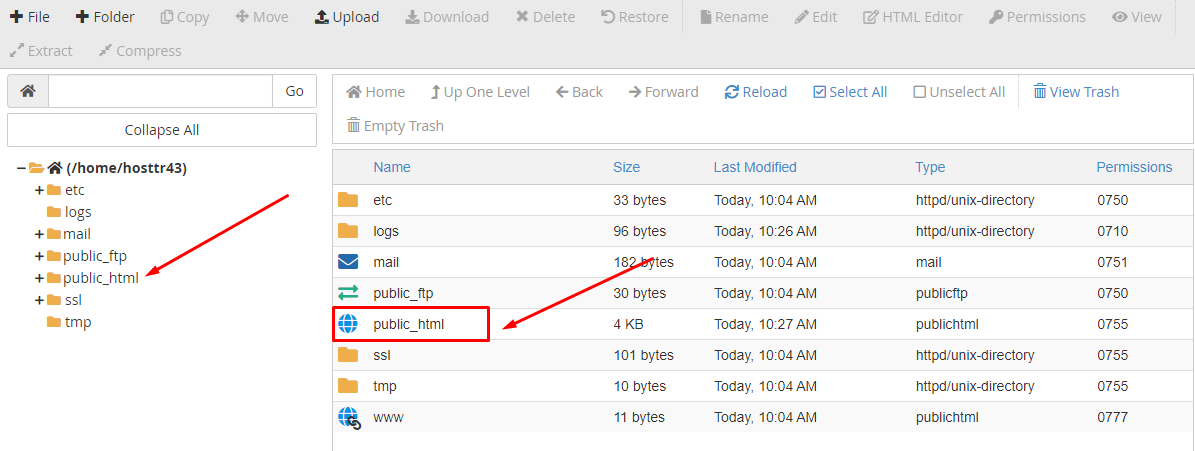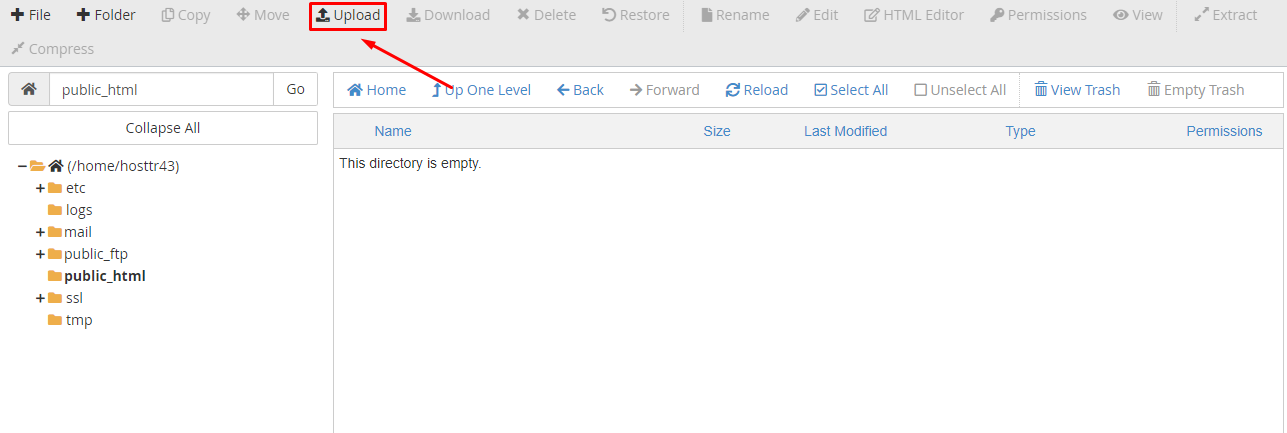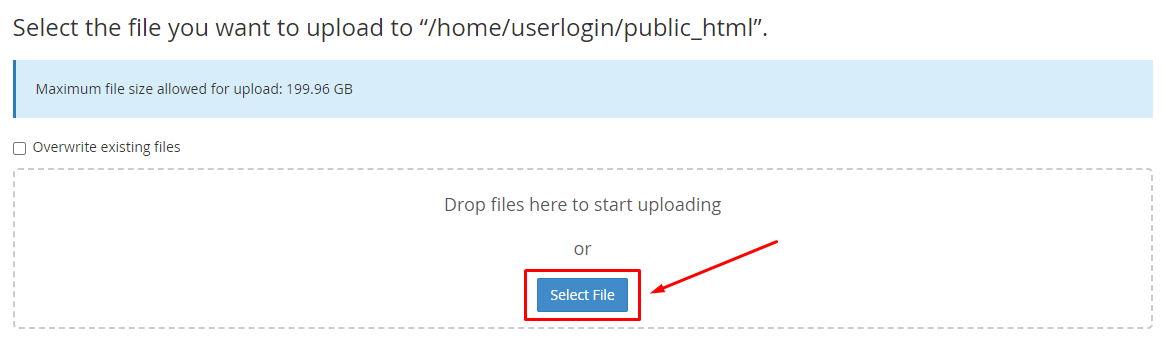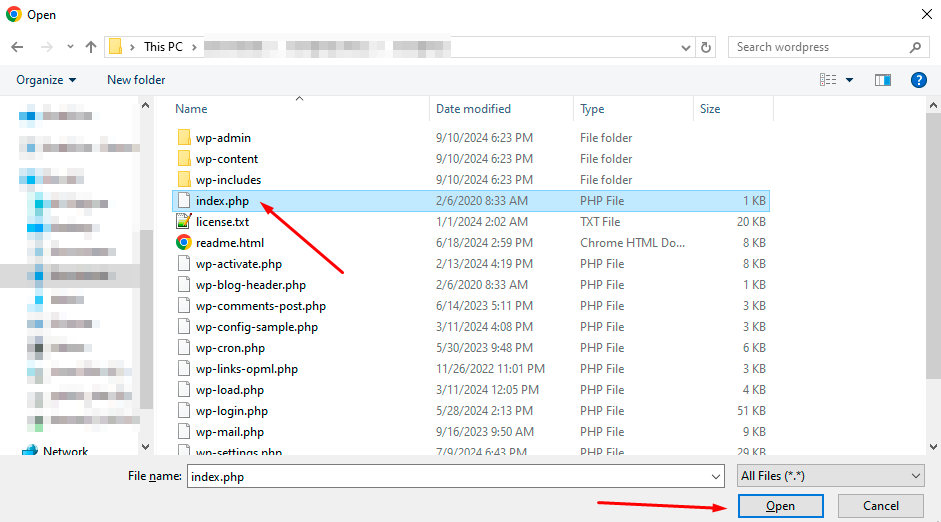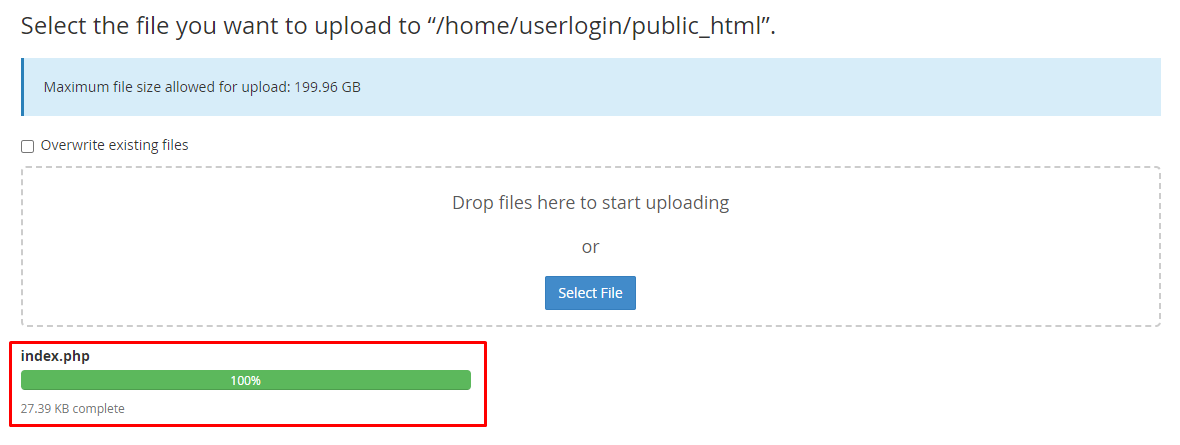Uploading Files to a Folder Using the File Manager
You can upload files not only via FTP but also using the File Manager in your cPanel. Go to the "File Manager" part to start uploading.
Navigate to the desired directory to upload your files.
Click «Upload».
Click "Select File".
Specify the file you want to upload and click "Open".
Wait for the upload process to complete.
We recommend: creating a data archive in ZIP for uploading a large number of files. Then upload it to the server and unzip it.Click here for detailed server unzipping instructions.