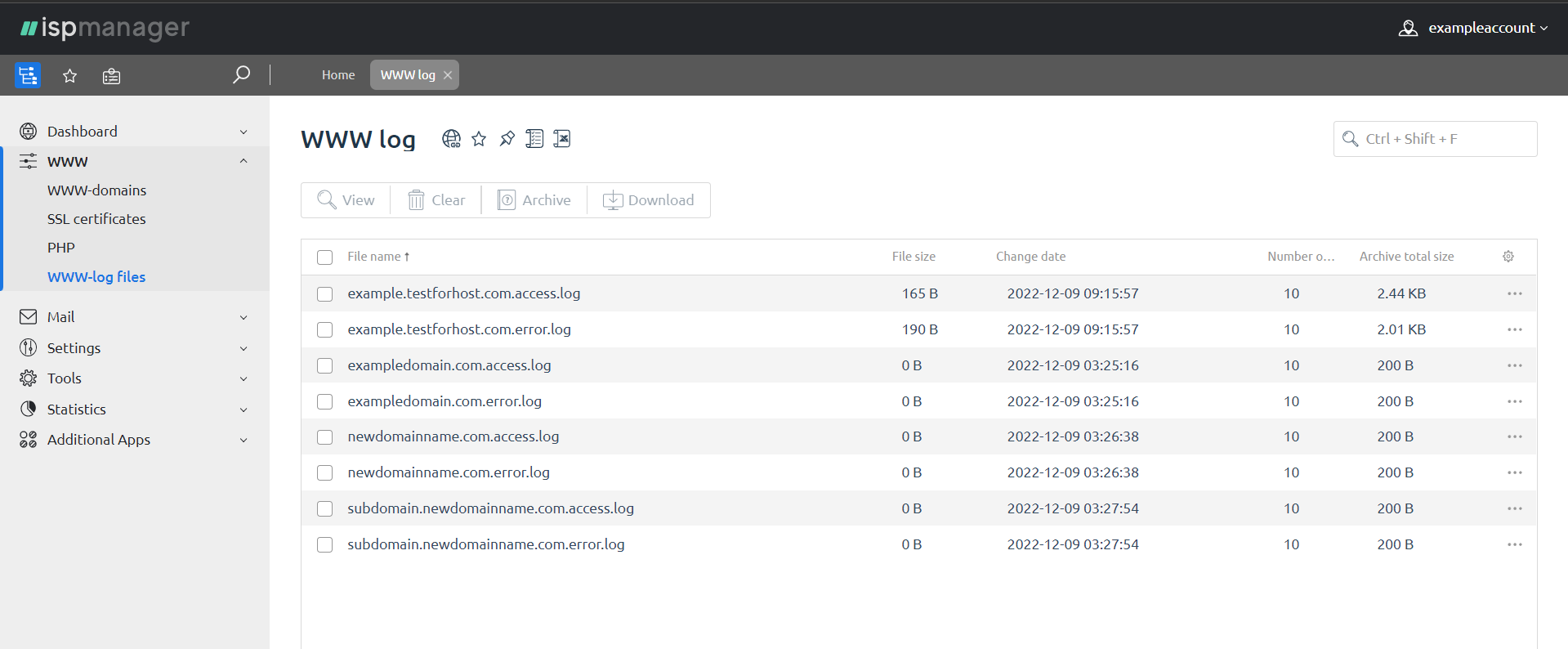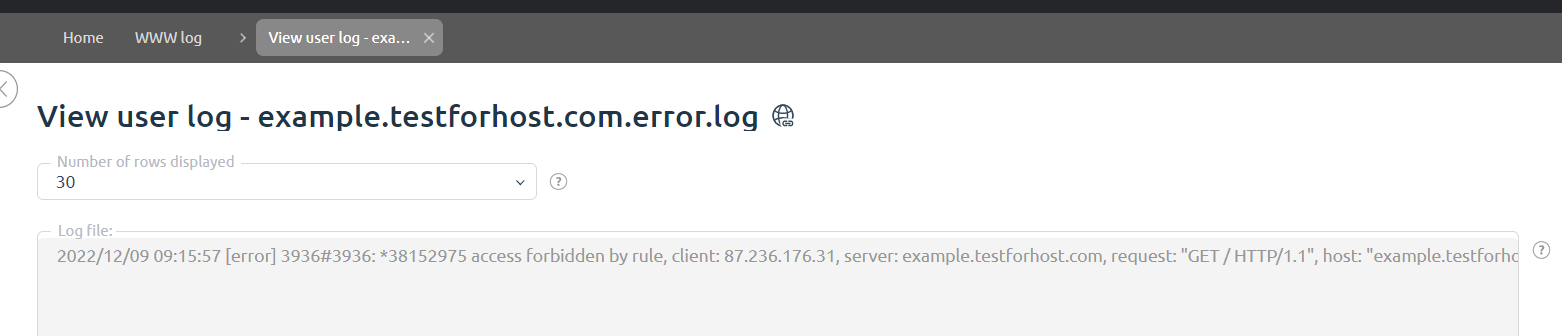Viewing Site Logs
From the menu, select "WWW" > "WWW-log files".
This section contains the log files for all your sites.
***.access.log – Access log, which records all requests to the site.
***error.log - website error log
To open a log file, double-click it or select the desired file and click the "View" button.
Log files can help you identify all requests made to individual files on your site, troubleshoot errors, and determine what caused them.