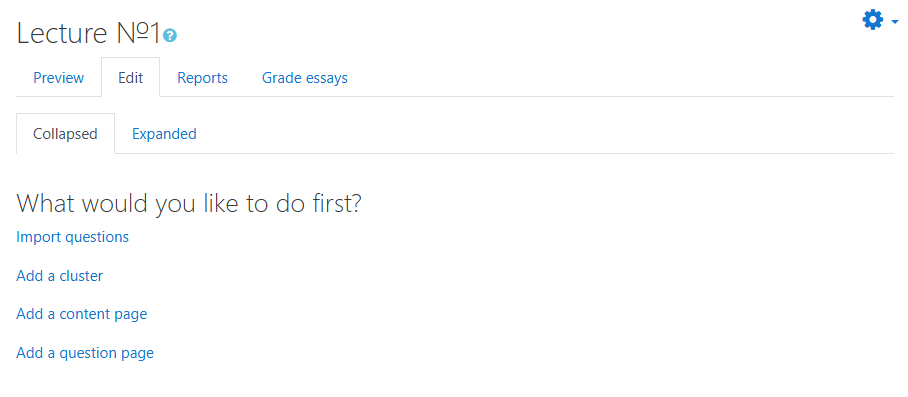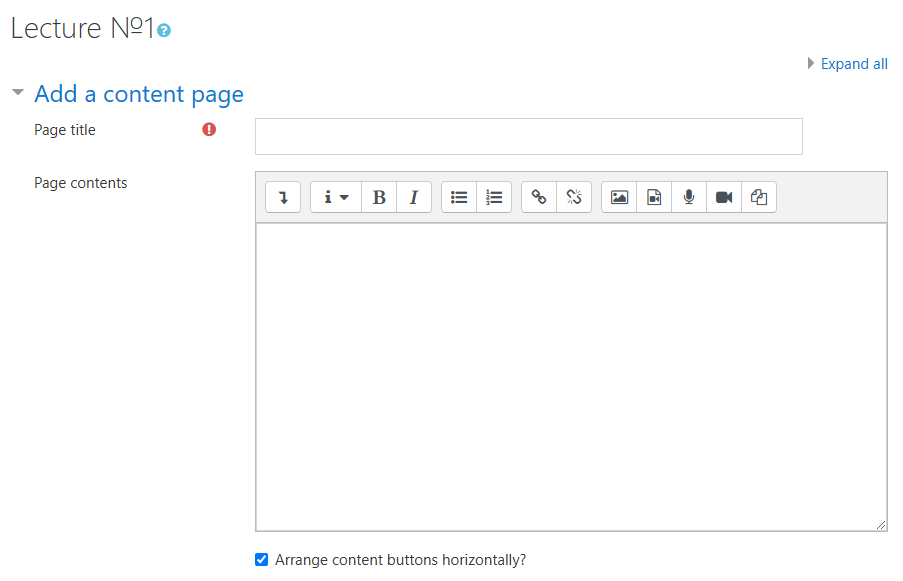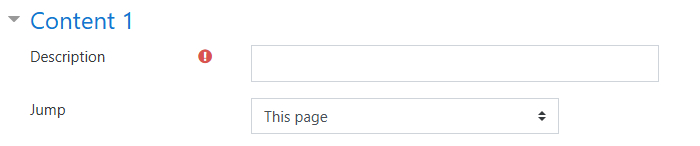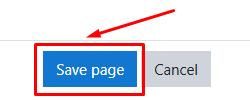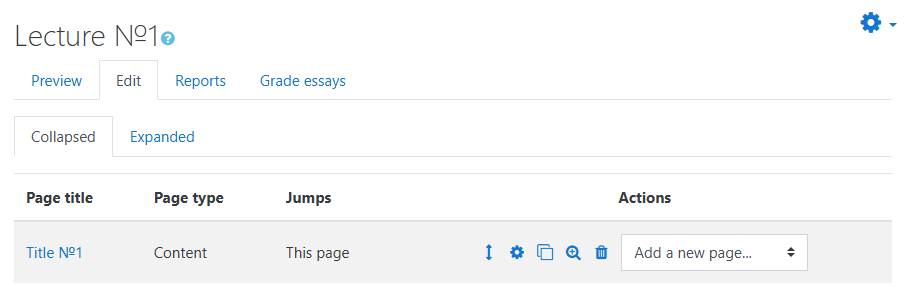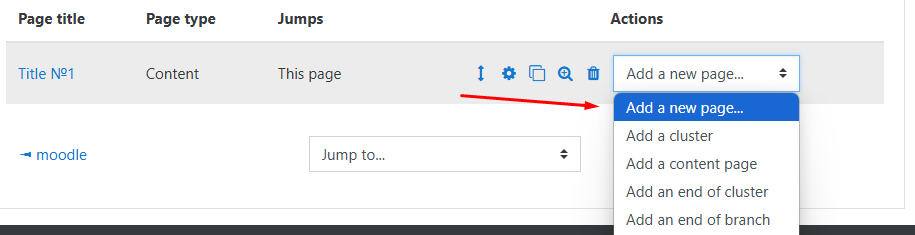Adding a Page to a Course Lecture
After adding the lecture and completing the basic settings, a page will appear asking what action you would like to take.
Let’s add an informational page or a section heading. Click the corresponding link.
On the next page, enter the title and content for the page.
In the «Content 1» section, create a link to the next page if your lecture includes multiple pages.
For example, in the «Description» field, type «Next» and select «Next Page» from the dropdown menu.
On subsequent pages, you’ll also need to use the «Content 2» field to create a link to the previous page.
When you’re done, click «Save page».
The page has been created.
To add the next page, select «Add a New Page» from the dropdown menu.