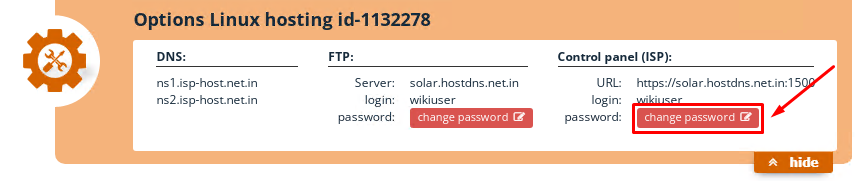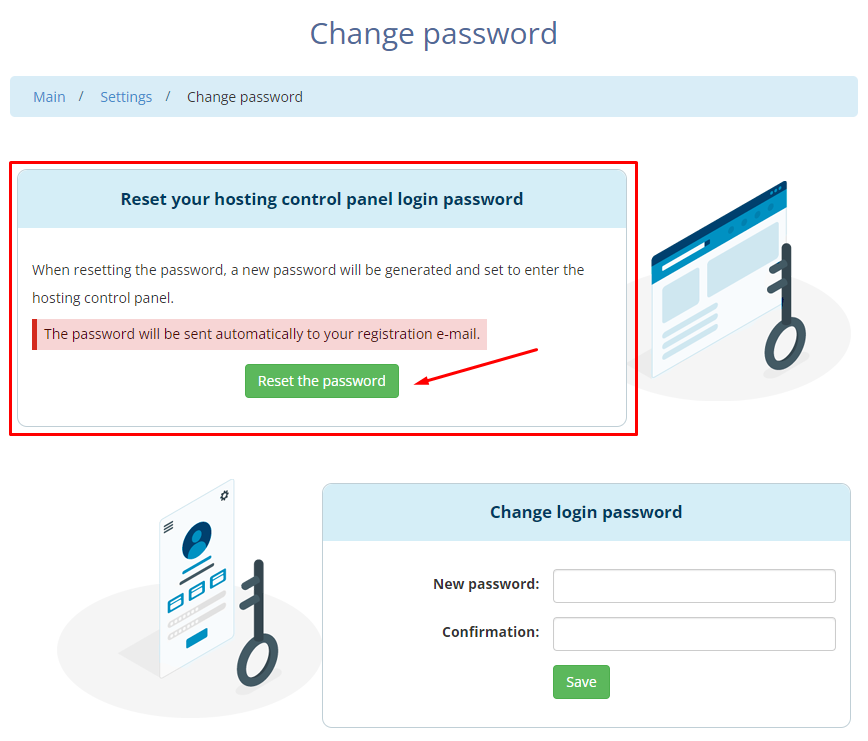Recovering the Hosting Control Panel Password
To recover the password for accessing the hosting control panel, go to the «Change Password» menu.
Please Note:
The password for your personal account and the password for the hosting control panel are separate and not linked.
In the «Change Password» section, use the «Change Hosting Control Panel Password» form and click «Reset Password» to update it.
The password will be automatically sent to your registered email address.