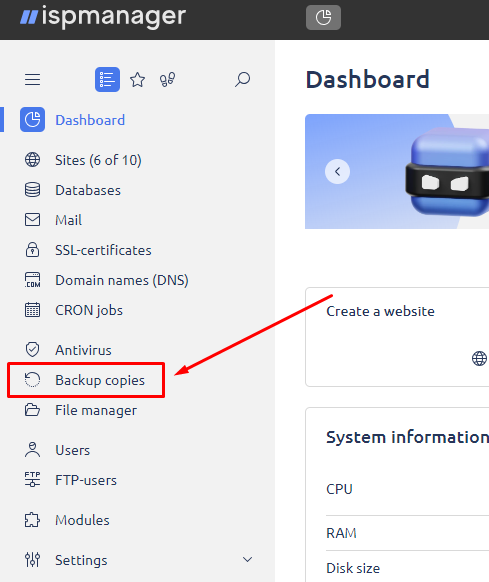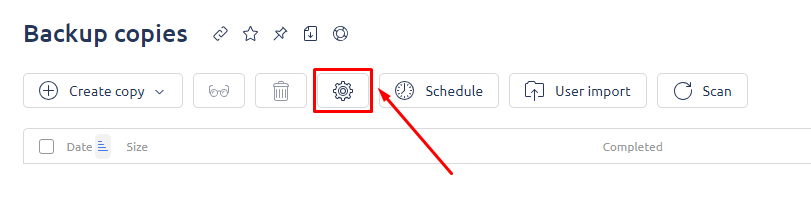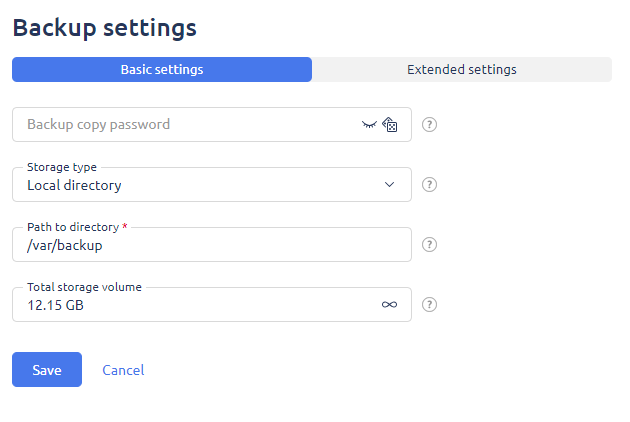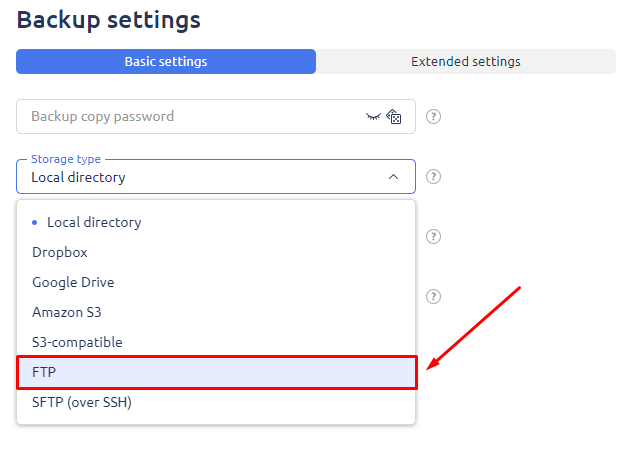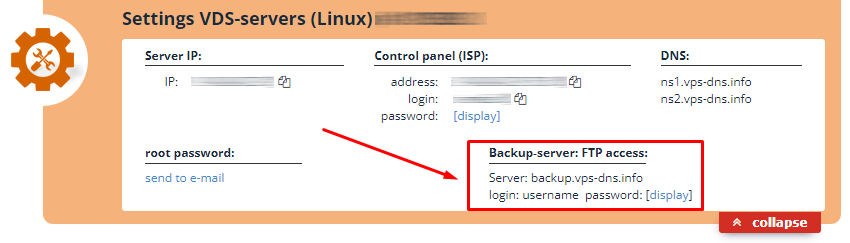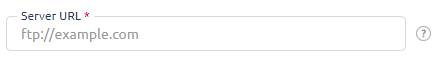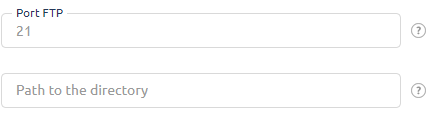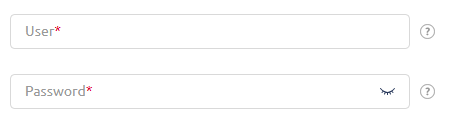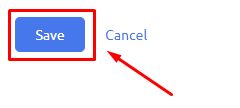Configuring Backups for Your Virtual Server with ISPmanager
To configure backups, navigate to the "Backups" section in your ISPmanager Control Panel.
Click "Settings".
You need to complete the form to configure the settings.
Select "FTP" in the "Storage type" field
Your backups are stored on a dedicated backup server.
Each virtual server has its own FTP account for accessing the backup server.
The FTP connection details were sent in your server activation email or can be found in your Client Area.
Specify "backup.vps-dns.info" in the "server address" line.
Leave the lines "FTP port" and "Path to backups" unchanged.
In the "User" and "Password" fields, enter the credentials provided in your Client Area (under the "FTP to Backup Server" section).
Click "Save".