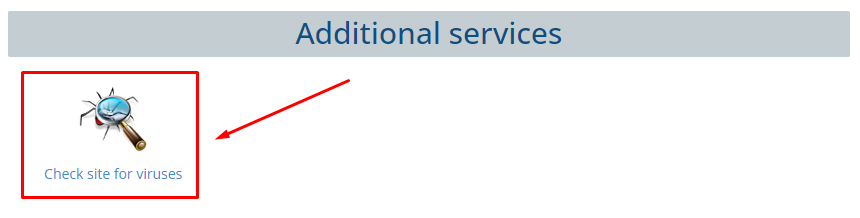Website Viruses and Vulnerabilities: Scanning and Solutions
- Adding illegal content to the site
- Sending spam
- Launching outbound attacks
- And more
If you notice unusual behavior on your site, such as changes to its appearance, unexpected external links, or other signs of hacking, it is essential to scan the site for viruses and identify any vulnerabilities.
To request a virus scan for your account or a specific folder, please contact our support team via the "Scan Site for Viruses" section in your Client Area.
After the scan, you will receive an HTML file containing a list of infected files and vulnerabilities for analysis (AI-BOLIT-REPORT-__-****-**-**-****_**-**.html). If web services display a warning about dangerous content, it means the virus scan did not fully resolve the issue. In this case, online scanners can help identify the problem:
- http://quttera.com
- https://rescan.pro
- http://sitecheck.sucuri.net
- https://aw-snap.info/file-viewer
- http://virustotal.com
Some scanners also provide blacklisting details and allow you to submit removal requests to get your site off these lists.
Alternatively, you can scan your site files locally by downloading them to your computer and running an antivirus scan.
The safest and fastest way to download your website files is by zipping them and downloading the archive.
How to Zip Files from Your Hosting Account:
- Creating a ZIP Archive in ISPmanager Control Panel
- Creating a ZIP Archive in cPanel
Important!
Before re-uploading the cleaned files to your hosting account, make sure to update all passwords:- Change your login password
- Change your FTP user password
- Change your database user password