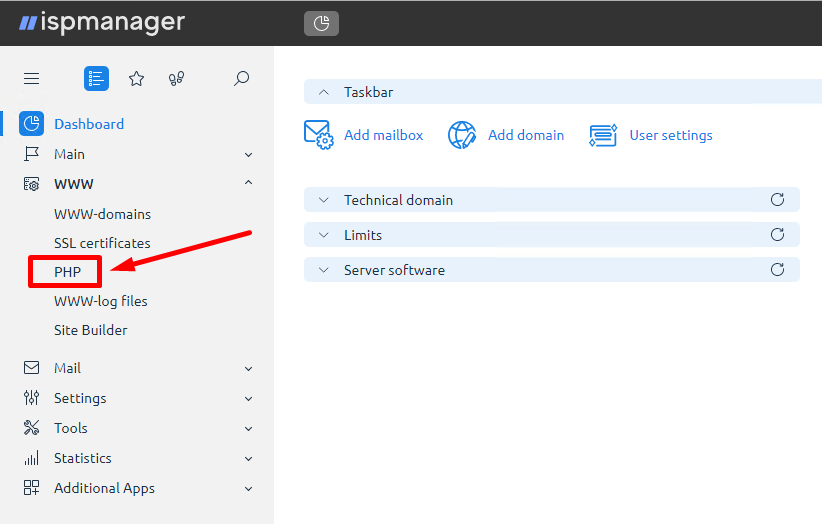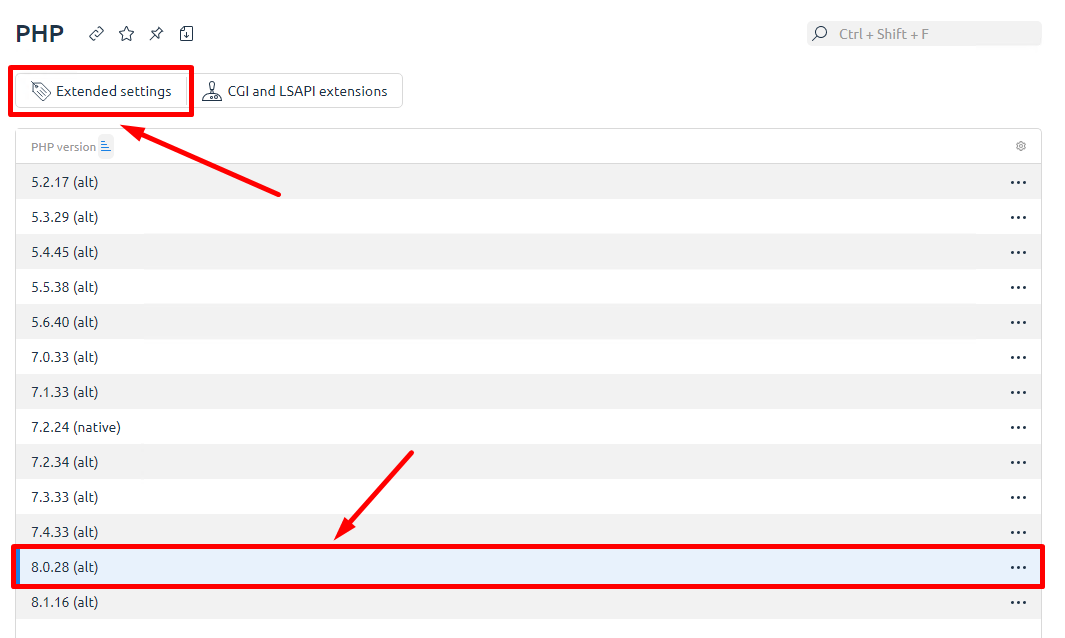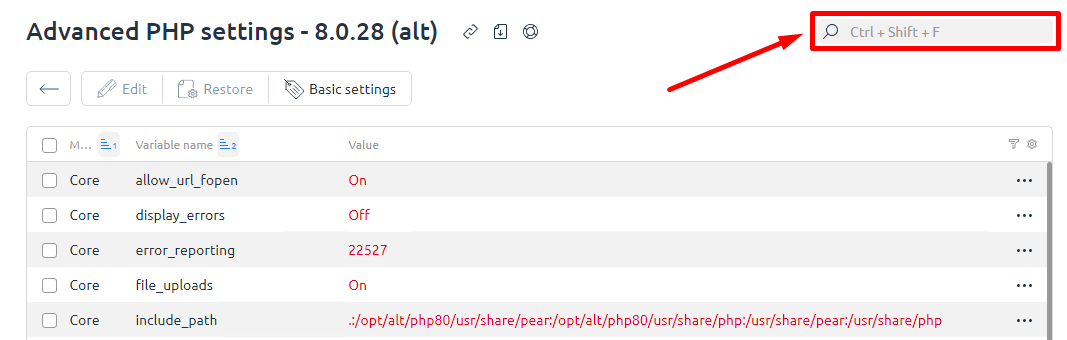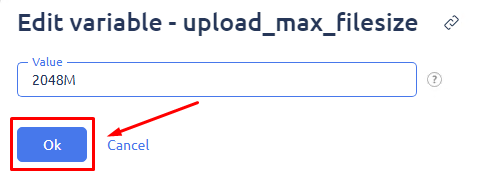Changing the upload_max_filesize in ISPmanager
Navigate to the "WWW"/"PHP" section to modify the "upload_max_filesize" parameter.
Select the PHP version you want to modify and click "Advanced Settings".
Enter "upload_max_filesize" in the quick search bar.
Click on the found value to highlight it, then click "Edit".
Enter the required value and click "OK".