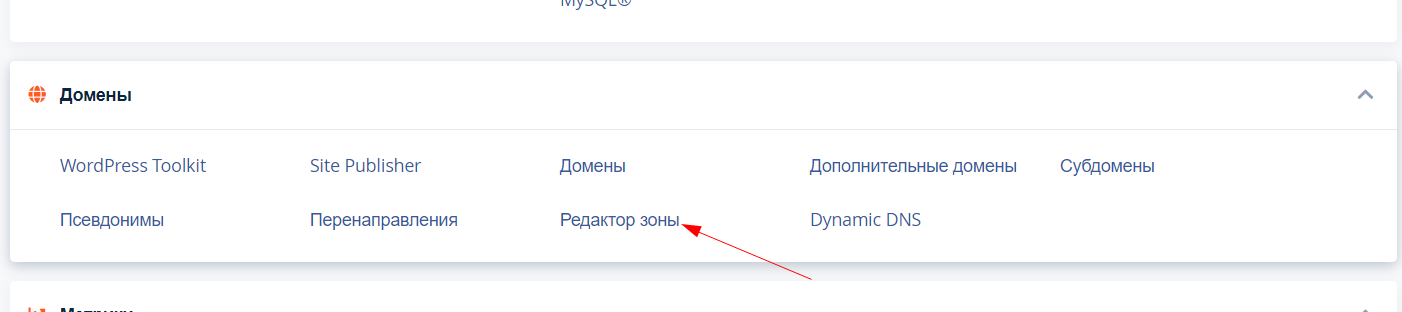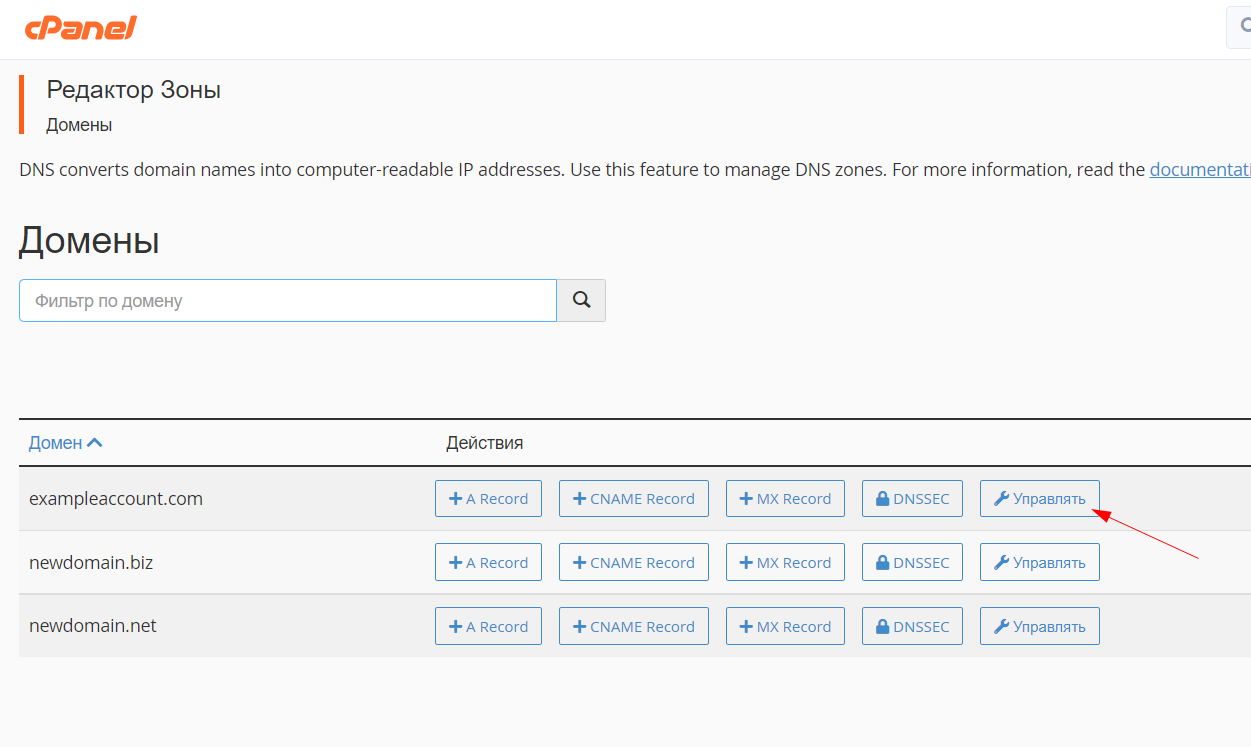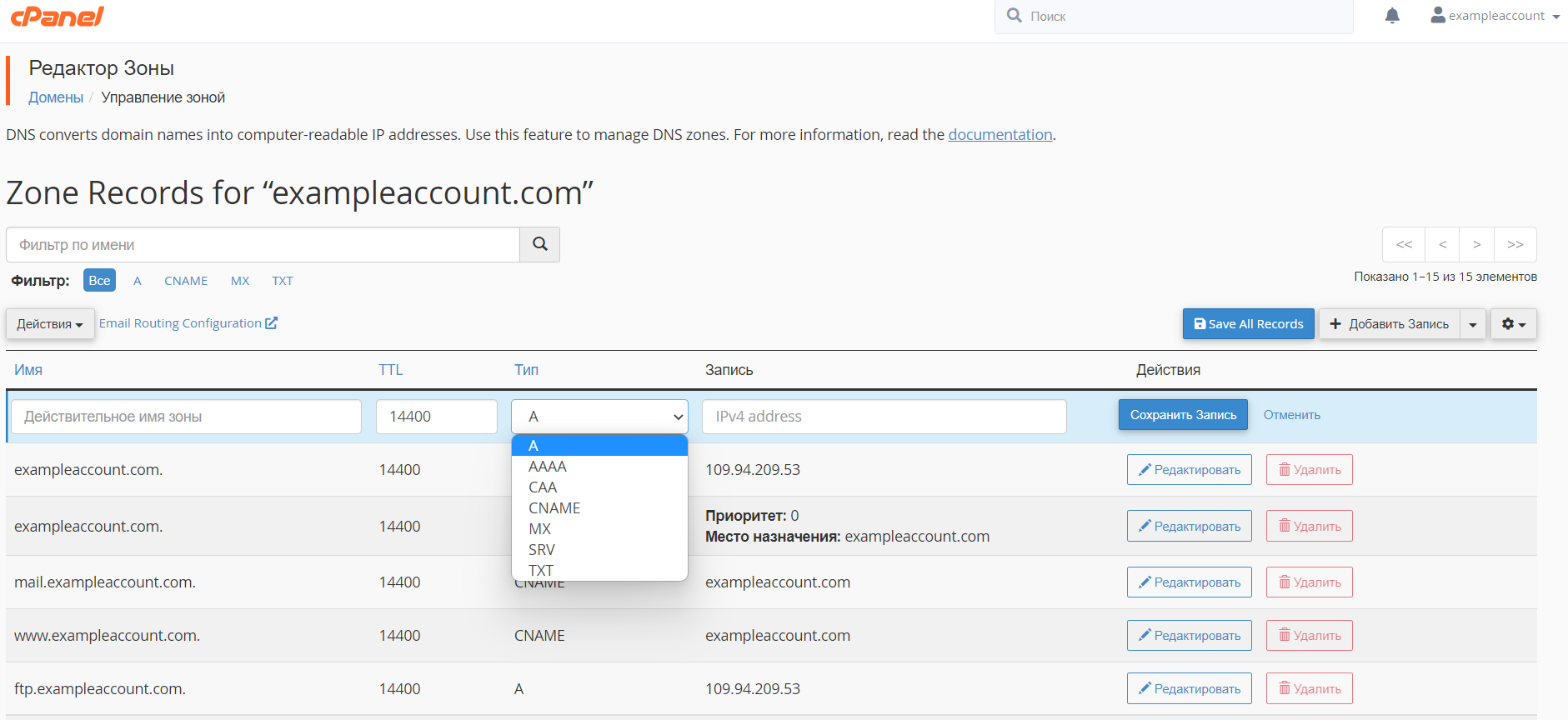Manage domain resource records in cPanel.
Important! Your DNS settings are your responsibility. Please be careful when making changes. If you accidentally delete or modify a resource record, it may be possible to restore it by recreating your account. However, keep in mind that this process will erase all account data.
To manage your domain's resource records, ensure your domain is pointed to our hosting DNS servers.
To manage your domain's resource records, ensure your domain is pointed to our hosting DNS servers.
Enter your cPanel "Editor zone" part. Next to the domain of the resource record you want to edit, click "Manage". In this menu, you can create, edit, or delete domain resource records as needed.
For example, you can verify domain ownership by adding a TXT record with the required value, or point a subdomain to another server by modifying the domain's A record.