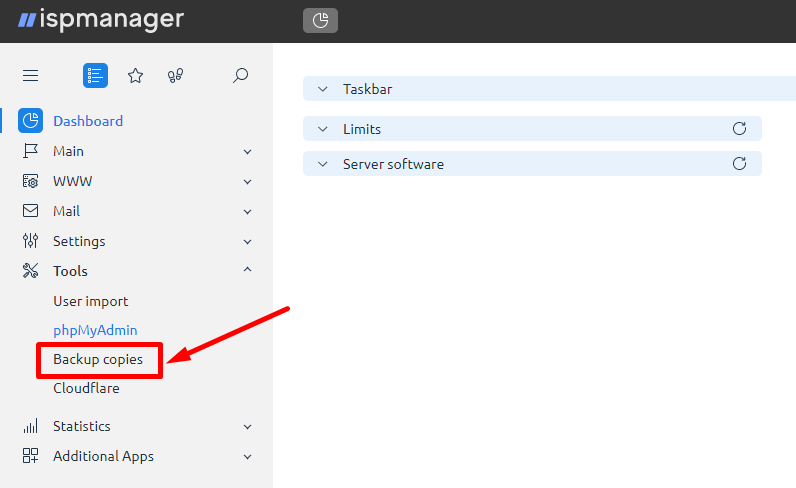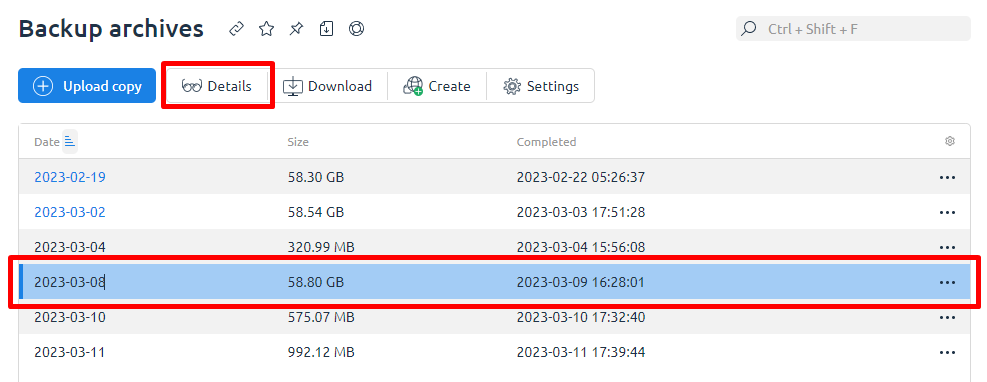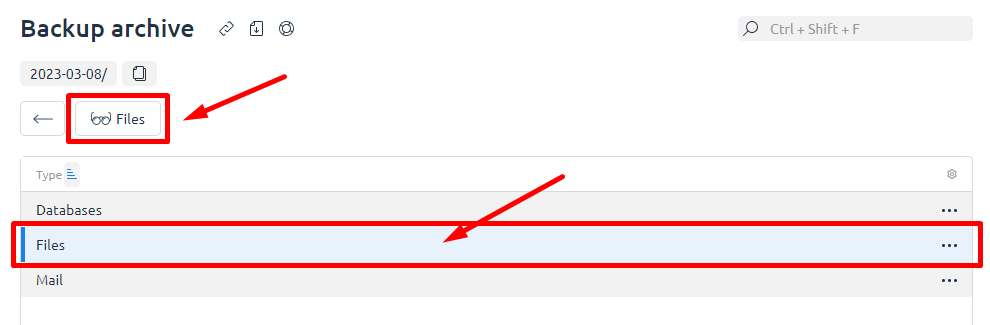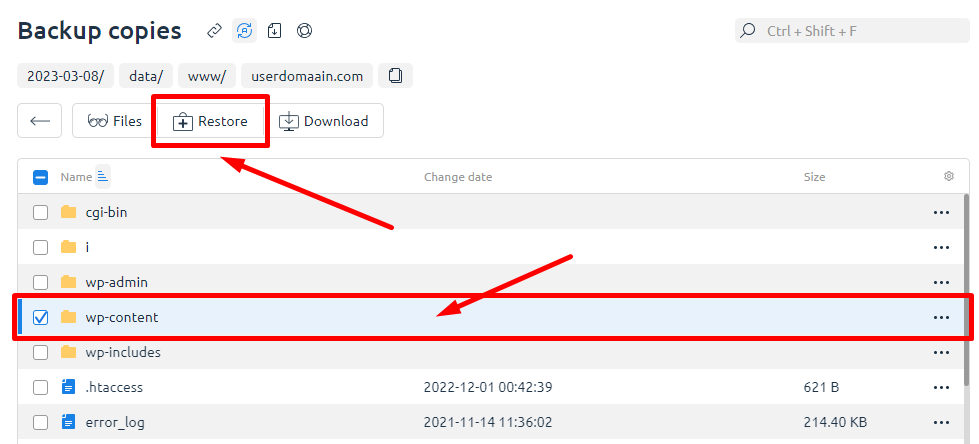Restoring Files and Databases
If you accidentally deleted a file, folder, or database, or if your website stopped working after an update or plugin installation, you can use the "Backup" feature. This tool allows you to restore files, folders, and other data from previously created backups.
Let’s take an example where you accidentally deleted one of your website folders:
- Log in to your ISPmanager control panel.
- Navigate to the "Backup Copies" section.
Choose the backup from the desired date and click the «Details» button:
Here, you can select what to restore: files or databases. Since we need to restore a folder of files, choose «Files» and click the «Files» button:
Navigate to the www folder, then open the folder for your desired domain. Select the folder you want to restore and click «Restore»:
Wait for the data restoration to complete.