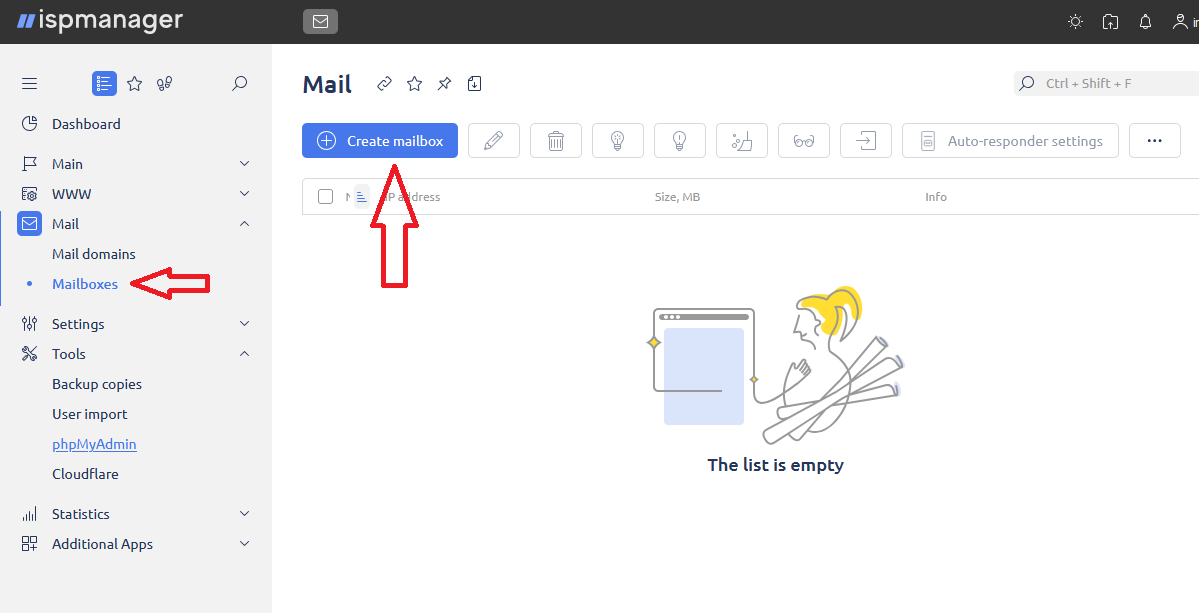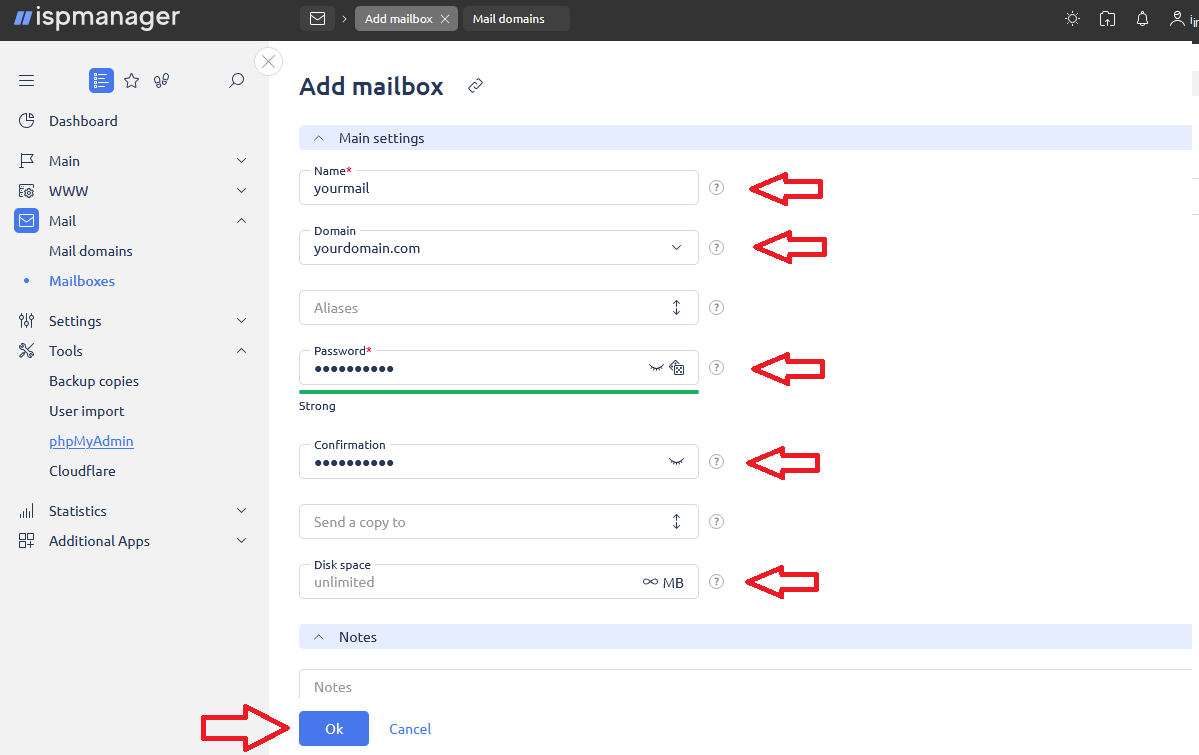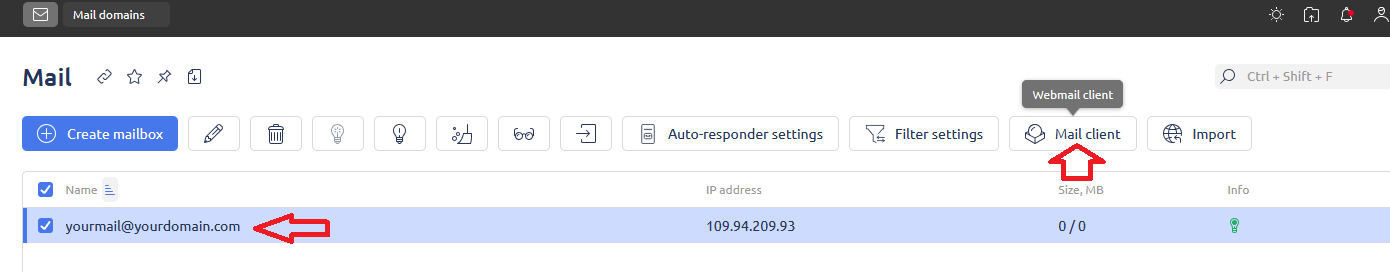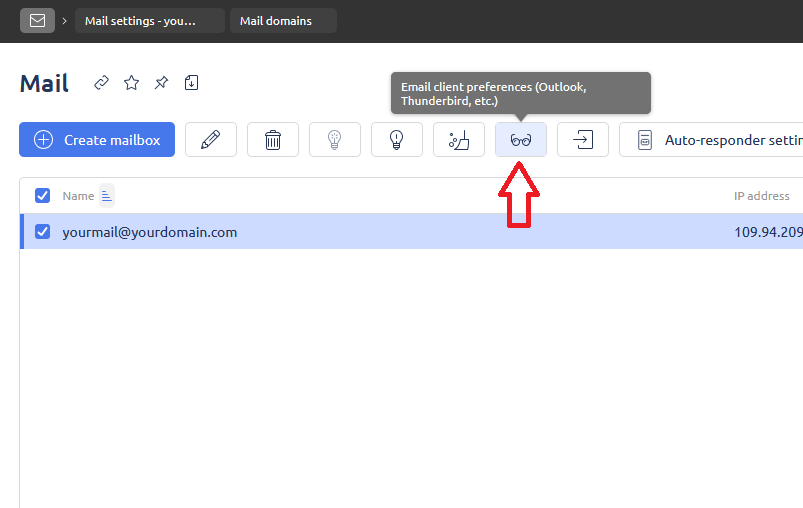Creating a mailbox in ISP
Login to the ISP control panel, "Mailboxes" section.
Click "Create mailbox" If you have more than one domain, select the domain to create a mailbox in the "Domain" line."Username" is the name of your mailbox.
"Password" can be generated or entered manually.
Click "Create" after entering all the data. Email account successfully created. You will see a panel message about this.
Click "Mail client" to enter the mail client.
Click "Connect Devices" to get connection data to the mail of a third-party email client.